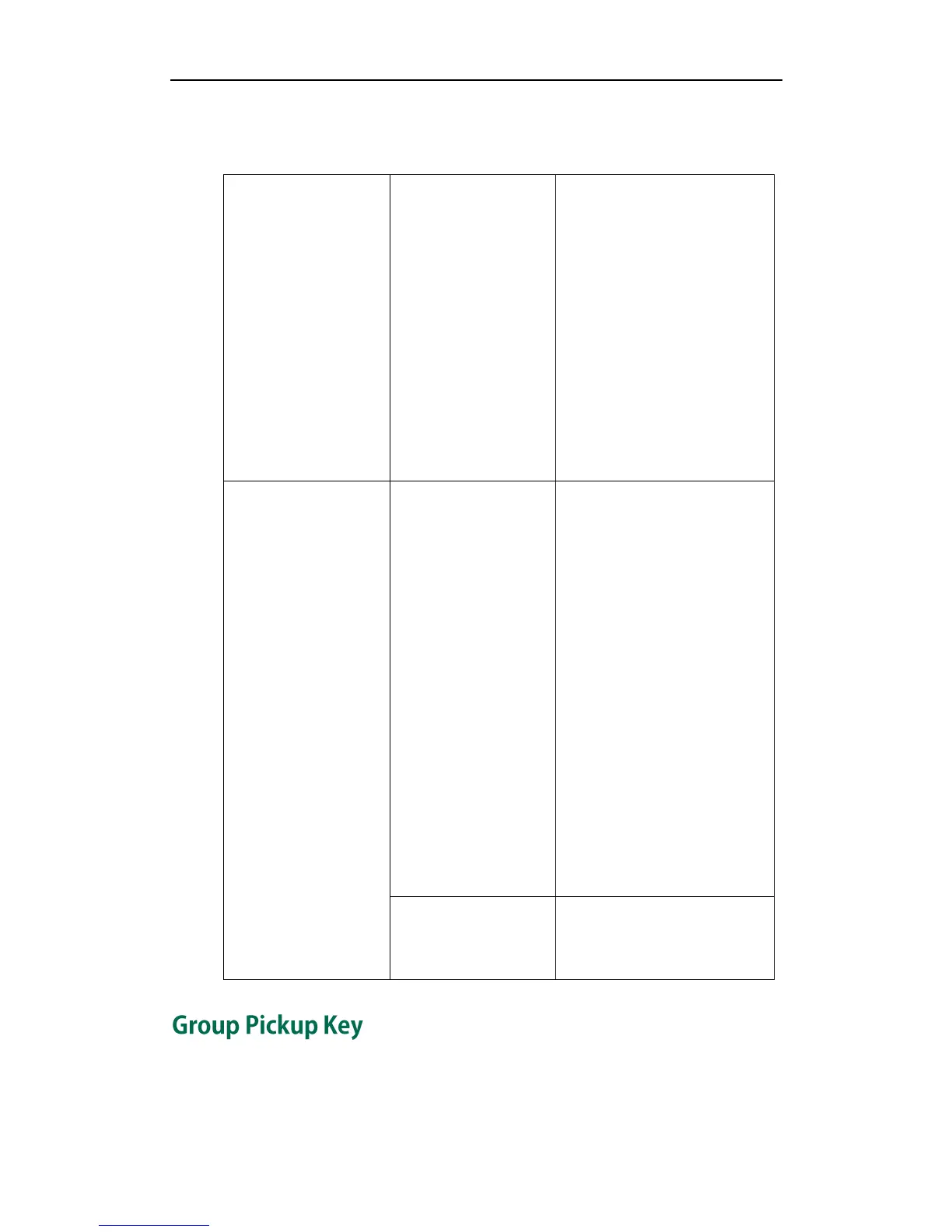Administrator’s Guide for SIP-T2xP IP Phones
42
Procedure
Directed pickup can be configured using the configuration files or locally.
Assign a directed pickup key.
For more information, refer to
Directed Pickup Key on page
172.
Configure the directed pickup
feature on a phone basis.
For more information, refer to
Directed Pickup on page 129.
Configure the directed pickup
code on a per-account basis.
For more information, refer to
Directed Pickup on page 129.
Assign a directed pickup key.
Navigate to:
http://<phoneIPAddress>/cgi-bi
n/ConfigManApp.com?Id=21
For more information, refer to
SIP-T2xP User Guide.
Configure the directed pickup
feature on a phone basis.
Navigate to:
http://<phoneIPAddress>/cgi-bi
n/ConfigManApp.com?Id=6
Configure the directed pickup
code on a per-account basis.
Navigate to:
http://<phoneIPAddress>/cgi-bi
n/ConfigManApp.com?Id=4
Assign a directed pickup key.
For more information, refer to
SIP-T2xP User Guide.
The group pickup feature allows the user to pick up ringing calls of the monitored group.
When assigning a group pickup key on the IP phone, specify the group you want to
intercept. You can configure the IP phone to display the GPickup soft key in the dialing