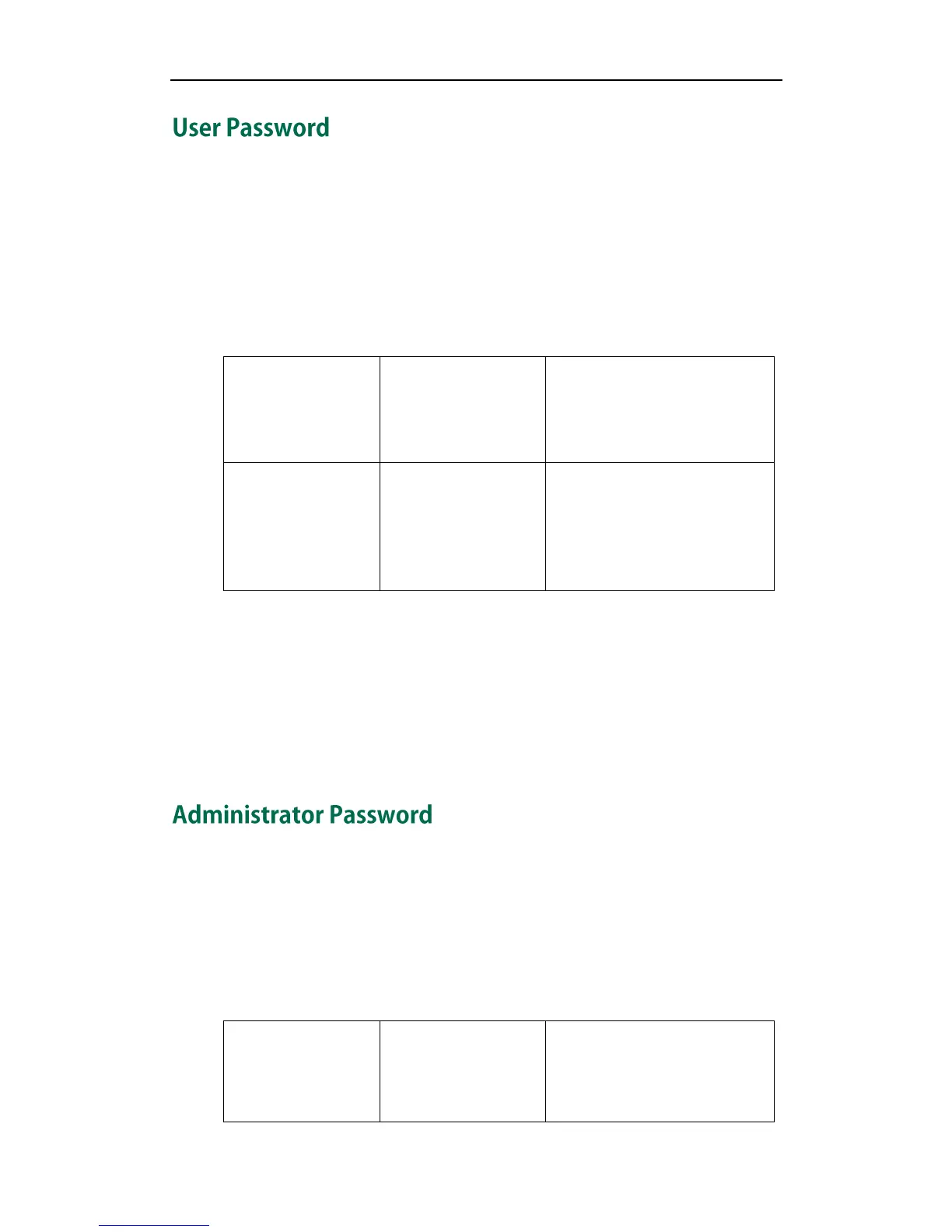Administrator’s Guide for SIP-T2xP IP Phones
26
Several setting menus are protected with two privilege levels, user and administrator,
each with its own password. When logging in the web user interface, the IP phone will
prompt for the username and password before granting access to various menu options.
A user or an administrator can change the user password. The IP phone supports
alphanumeric characters (- *.+ are included) only in passwords.
Procedure
User password can be changed using the configuration files or locally.
Change the user password of the
phone.
For more information, refer to on
User Password page 107.
Change the user password of the
phone.
Navigate to:
http://<phoneIPAddress>/cgi-bin/
ConfigManApp.com?Id=8
To change the user password via web user interface:
1. Click on Security.
2. Mark the user radio box.
3. Enter the current user password in the Current Password field.
4. Enter a new password in the New Password and Confirm Password fields.
5. Click Confirm to save the change.
Advanced menu options are restricted to administrator. You must log in as administrator
to configure them when using the web user interface. The administrator password can
be only changed by the administrator. The IP phone supports alphanumeric characters
(- *.+ are included) only in passwords.
Procedure
Administrator password can be changed using the configuration files or locally.
Change the administrator
password.
For more information, refer to
Administrator Password on page