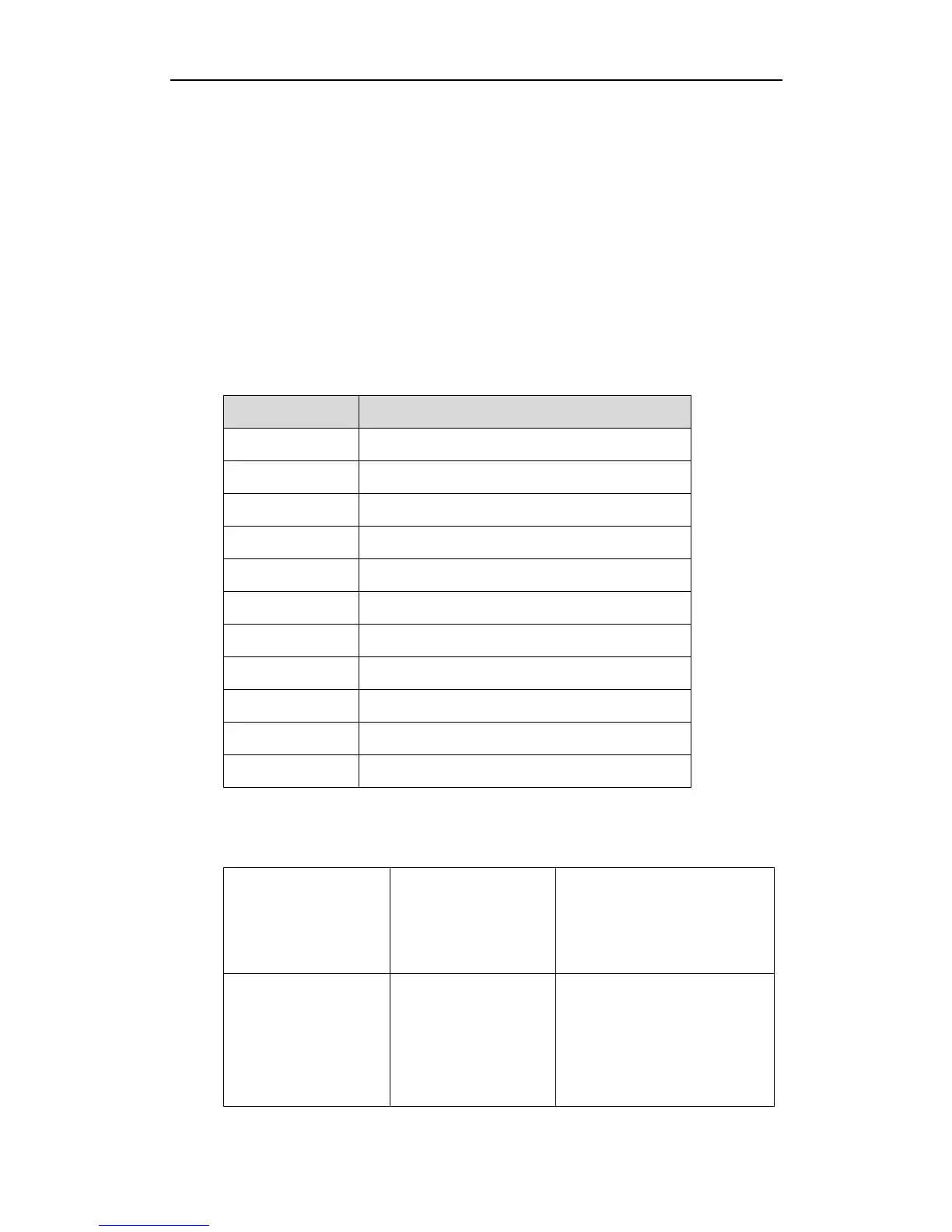Configuring Advanced Features
53
Brazil
China
France
Germany
Great Britain
Italy
Mexico
New Zealand
United States
Configured tones can be heard on the phone for the following conditions:
In the pre-dialing interface
When the network is congested
When receiving a special message
When receiving a voice mail
When receiving a text message
When automatically answering a call
Procedure
Tones can be configured using the configuration files or locally.
Configure the tones for the IP
phone.
For more information, refer to
Tones on page 137.
Configure the tones for the IP
phone.
Navigate to:
http://<phoneIPAddress>/cgi-bi
n/ConfigManApp.com?Id=12