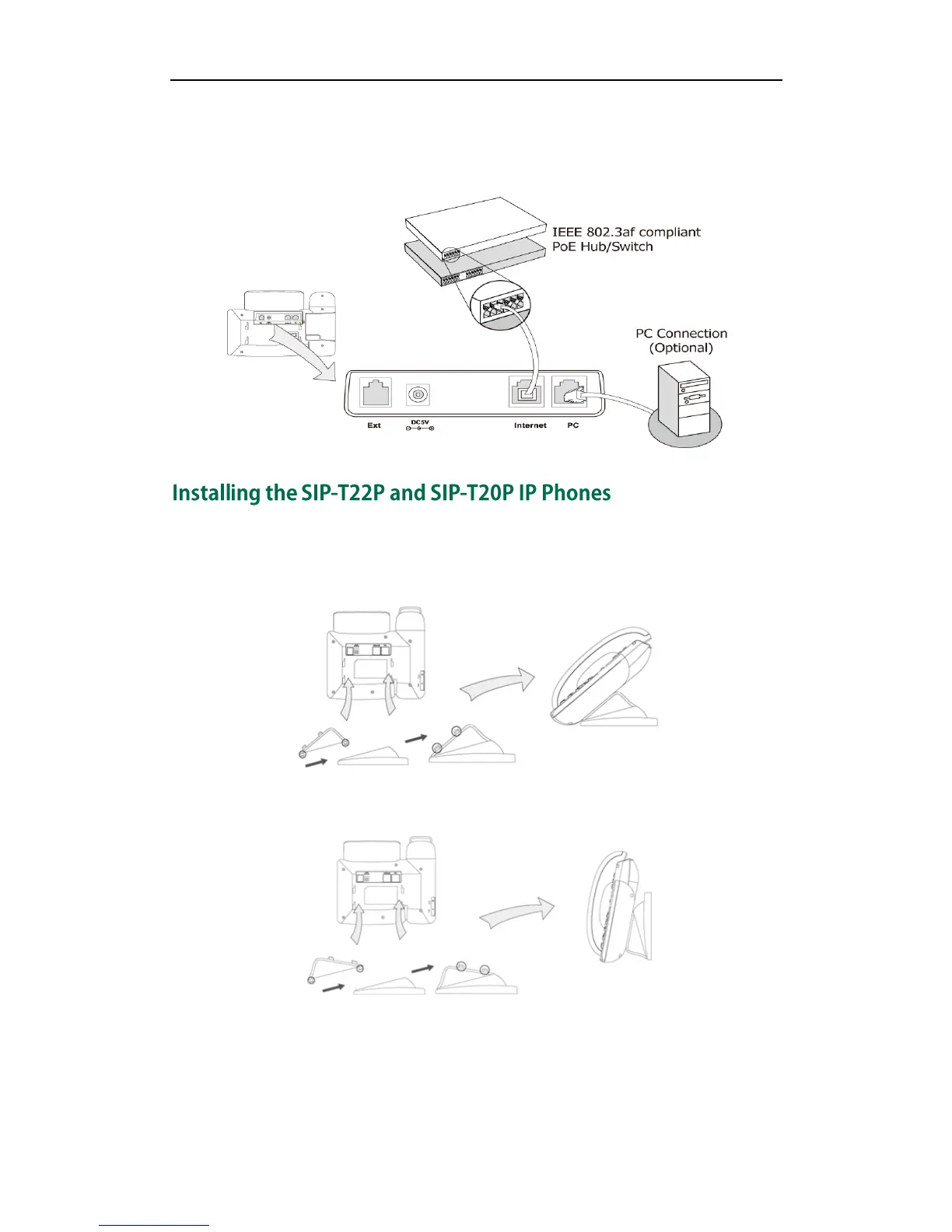D
dbrownAug 16, 2025
What to do if my Yealink SIP-T2XP IP Phone displays “No Service”?
- JJoshua TaylorAug 16, 2025
If your Yealink IP phone displays “No Service”, first ensure that an account is actively registered on the phone by navigating to Menu->Status->More->Accounts. Also, verify that the SIP account parameters have been set up correctly.