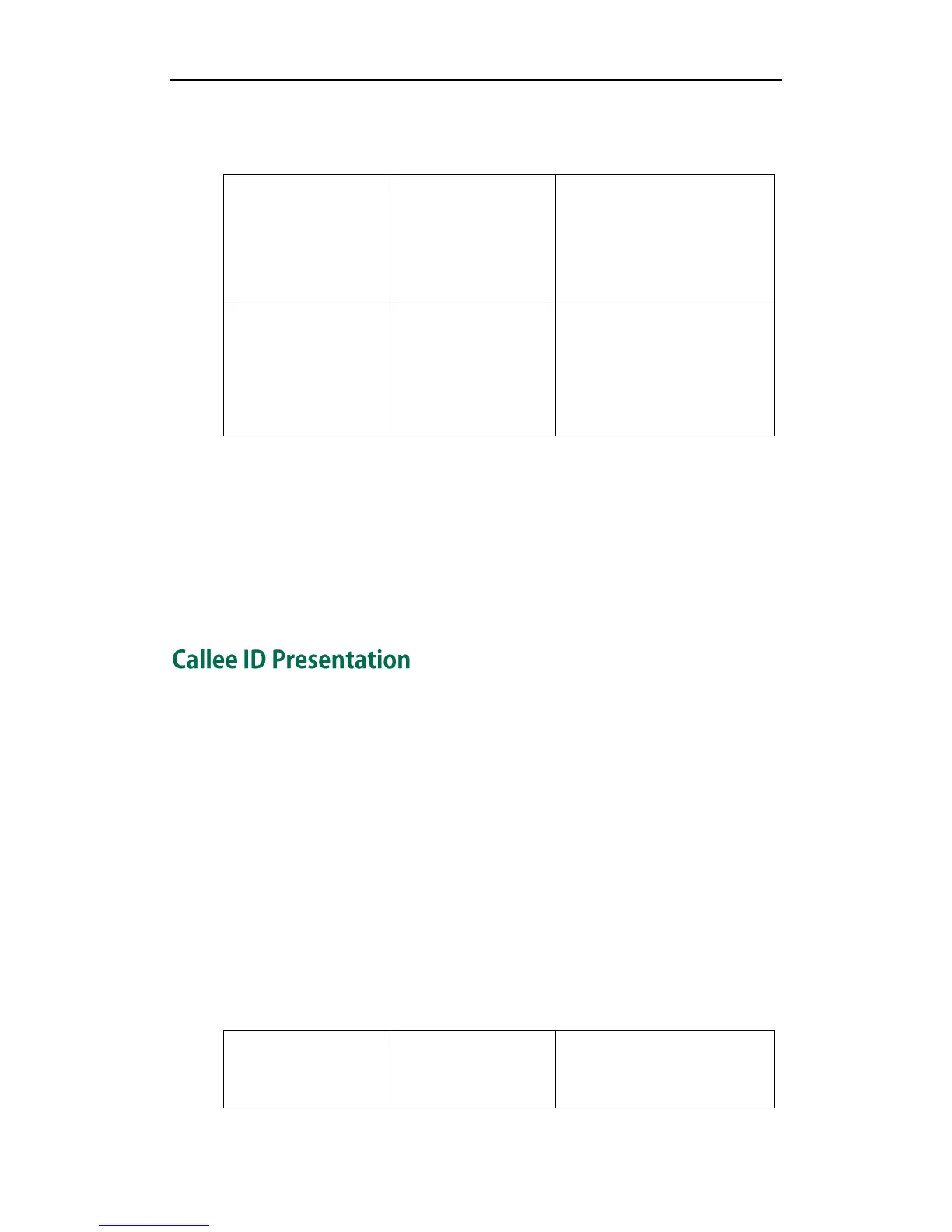Configure the presentation of
the caller identity.
For more information, refer to
Caller ID Presentation on page
133.
To configure the presentation of the caller identity via web user interface:
1. Click on Account.
2. Select the desired account from the pull-down list of Account.
3. Click Advanced>>.
4. Select the desired value from the pull-down list of the Caller ID Header.
5. Click Confirm to save the change.
Callee ID Presentation service allows the IP phone to display the identity of the callee
specified for outgoing calls. The IP phone can display the Dialed Digits on the LCD
screen, or substituted by the content of a SIP header(Remote-Party-ID or
P-Asserted-Identity) received, or the content of the ―From‖ header in the Update
message sent by the callee as described in RFC 4916. When the RFC 4916 is enabled on
the phone, the caller sends the SIP request message which contains the ―from-change‖
tag in the ―Supported‖ header. The caller then receives an Update message from the
callee, and displays the content of the ―From‖ header. The presentation of the callee
identity is configurable on a per-account basis.
If the callee has existed in the directory, the local name assigned to the callee may be
preferentially displayed.
Procedure
Callee ID presentation can be configured only using the configuration files.