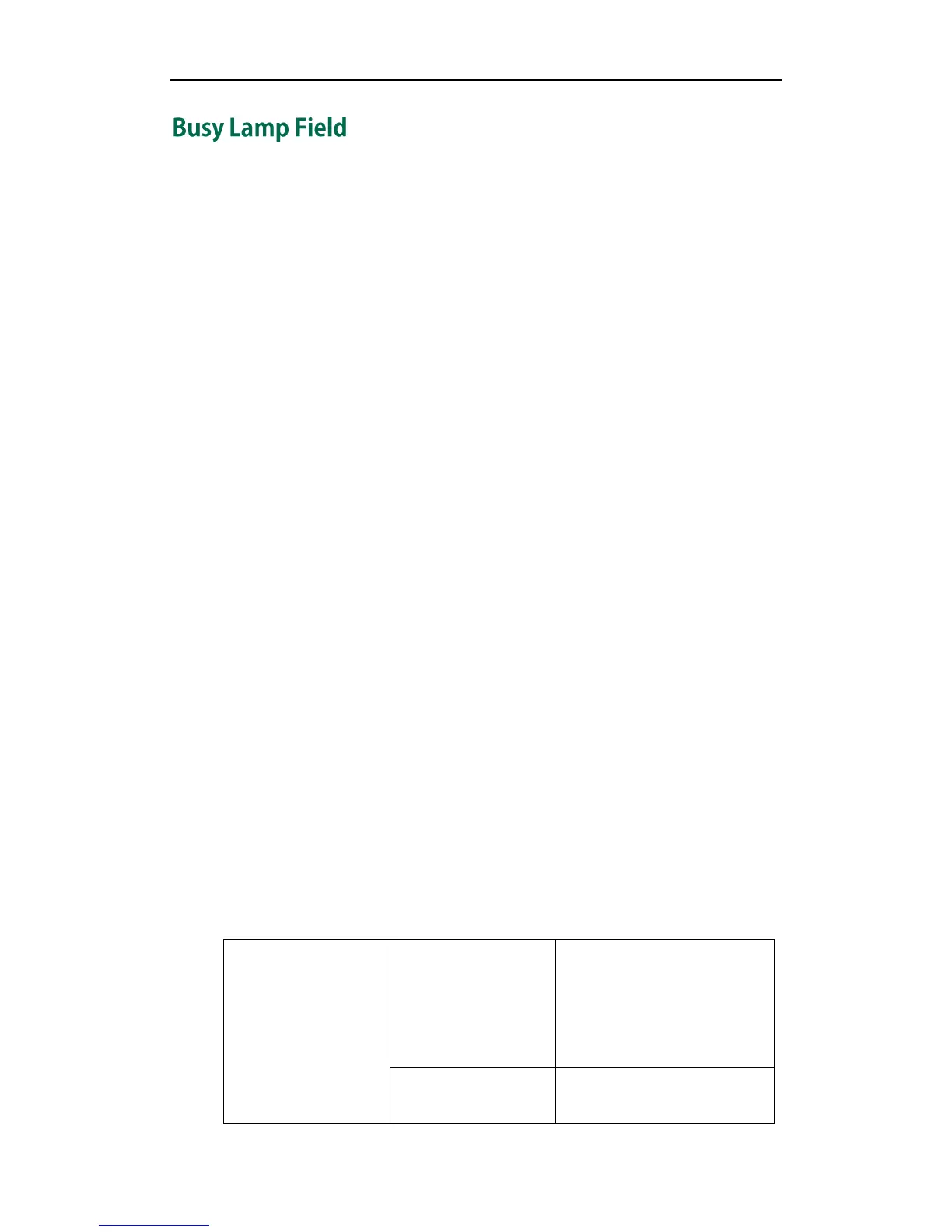Configuring Advanced Features
57
The BLF feature on the IP phone allows one or more specific users to be monitored for
status changes. A supervisor monitors the status of the users on the IP phone. Different
indicators on the IP phone show the status of the monitored user. When the monitored
user places a call, a busy indicator on the supervisor’s phone shows that the user’s
phone is in use and busy.
BLF Setting
When configuring a memory key (not applicable to the T22P and T20P) or line key to be
a BLF key, specify the monitored user and configure the pickup code. When the
monitored user is busy, the BLF key LED illuminates solid red (memory key) or flashes
green (line key). You can press the BLF key to pick up the incoming call of the monitored
user directly.
BLF List Setting
The BLF List feature on the IP phone is specifically designed to support the BroadSoft
server. This feature allows the IP phone to monitor a list of users defined through the
BroadWorks web portal. The BLF List feature must be provisioned on the BroadWorks
web portal in advance, refer to the document ―Yealink IP Phones Deployment Guide for
BroadWorks Environments‖ for more information. The result of the provisioning will be a
BLF List URI which represents a list of users to be monitored. You need to specify the BLF
list URI on the IP phone to monitor the list of users. The BLF List URI is configurable on a
per-account basis. The IP phone then automatically assigns BLF List keys according to
the successful response messages from the BroadWorks.
Visual and Audio Alert for BLF Pickup
Commonly, a busy indicator shows on the supervisor’s phone when the monitored user
receives an incoming call. You can configure the IP phone to play an alert tone and
display a visual prompt (e.g. ―6001<-6002‖, 6001 is the monitored extension) on the
phone LCD screen to notify the supervisor of the incoming call of the monitored user.
Procedure
BLF feature can be configured using the configuration files or locally.