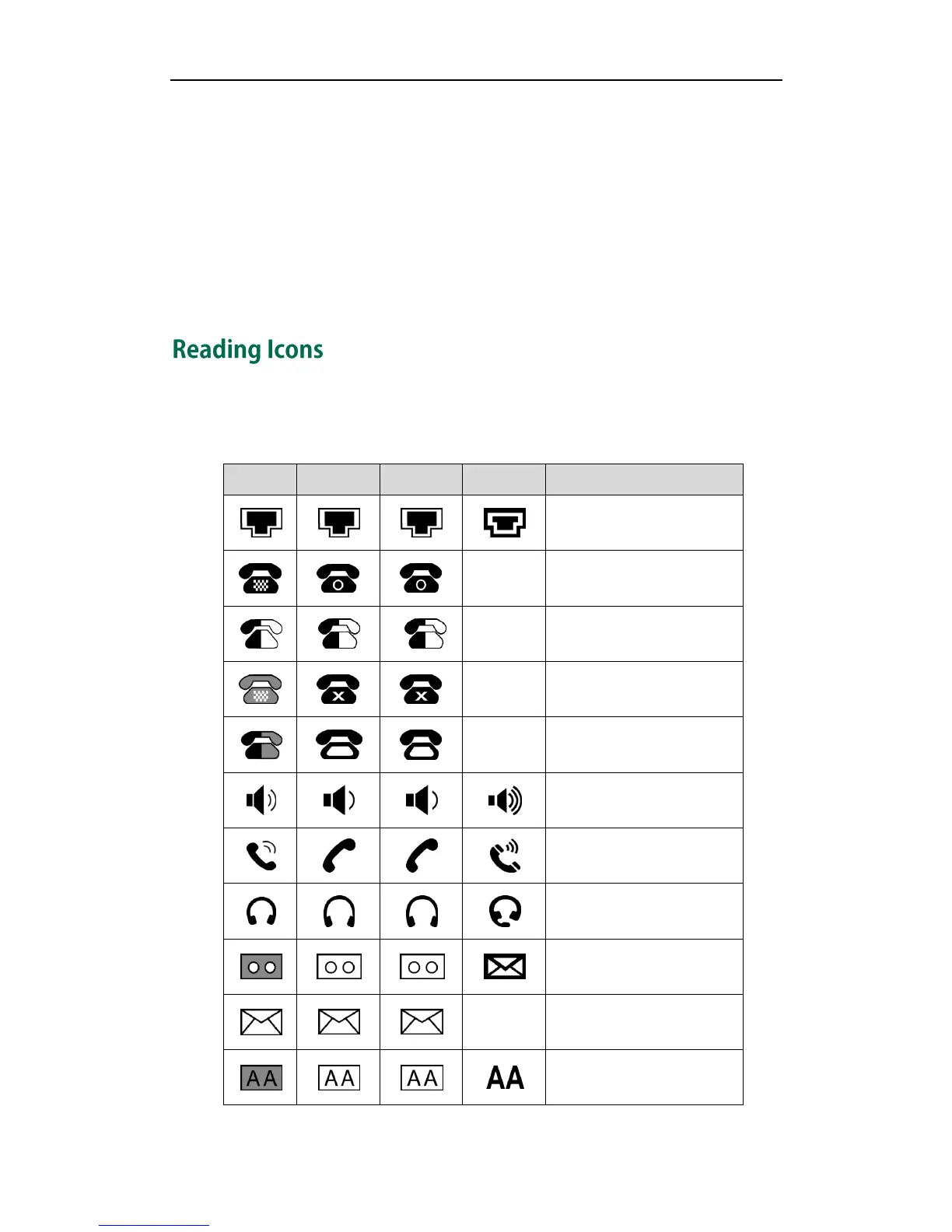Getting Started
19
- Use white space before or after a variable or value.
- Comment the variable on a separated line. Use the pound (#) delimiter to
distinguish the comments.
The IP phone can accept two sources of configuration data:
Downloaded from the configuration files
Changed on the phone user interface or the web user interface
The latest values to be applied to the IP phone are the values that take effect.
When using or configuring different features on the IP phone, a variety of icons may
appear on the LCD screen. The following table lists and describes icons that you might
see while using different IP phone models.