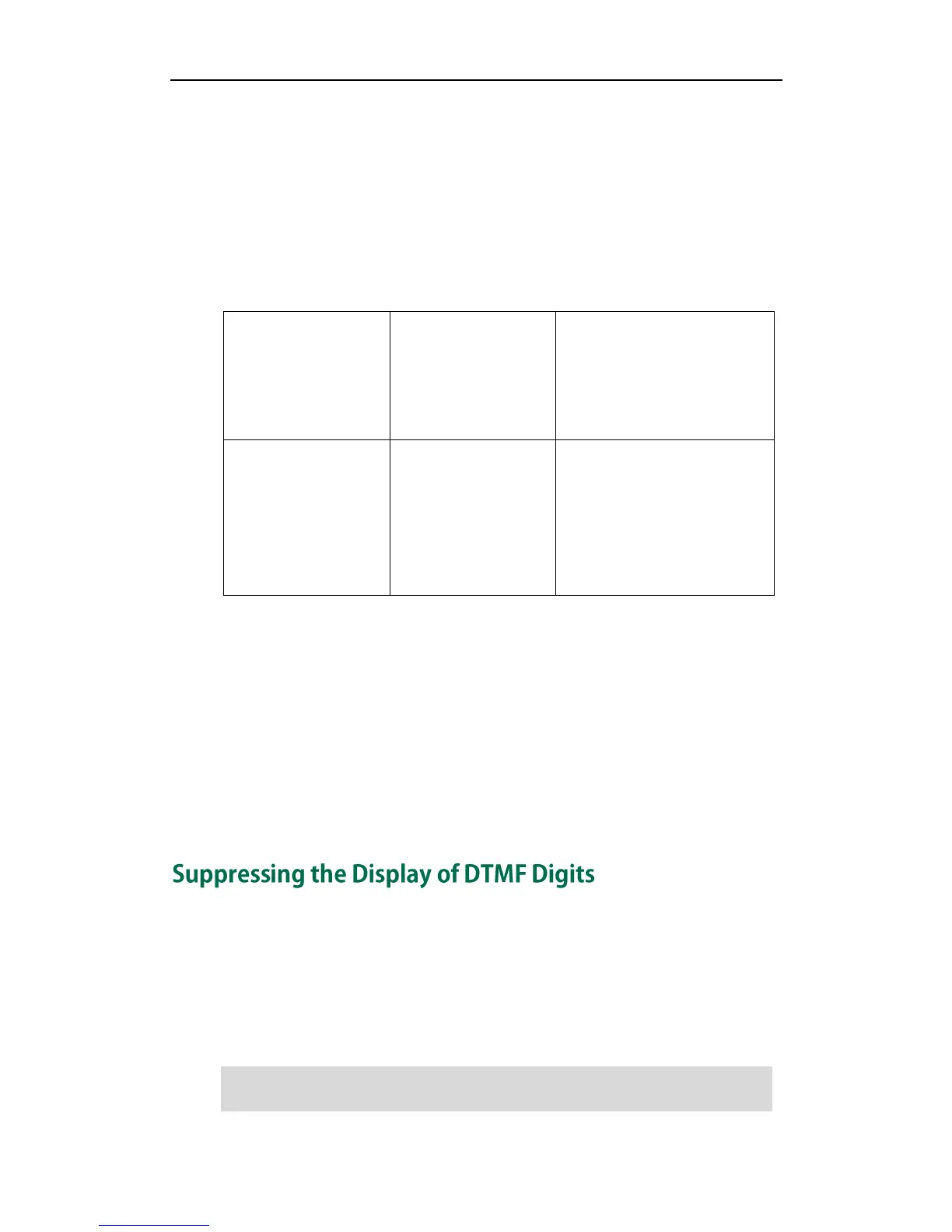Configuring Basic Features
49
SIP INFO
DTMF digits are transmitted by the SIP INFO messages when the voice stream is
established after a successful SIP 200 OK-ACK message sequence. The SIP INFO
message is sent along the signaling path of the call. The SIP INFO message can support
transmitting DTMF digits in three ways: DTMF, DTMF-Relay and Telephone-Event.
Procedure
Method of transmitting DTMF can be configured using the configuration files or locally.
Configure the method of
transmitting DTMF and the
payload type.
For more information, refer to
DTMF on page 134.
To configure the method of transmitting DTMF via web user interface:
1. Click on Account.
2. Select the desired account from the pull-down list of Account.
3. Click on Advanced>>.
4. Select the desired value from the pull-down list of DTMF Type.
5. Select the desired value from the pull-down list of How to INFO DTMF.
6. Enter the desired value in the DTMF Payload (Scope: 96~255) field.
7. Click Confirm to save the change.
This Suppress DTMF Display feature allows the IP phone to suppress the display of
DTMF digits. When enabled, the digits you dial using the keypad or a DSS key display
as ―*‖ on the LCD screen. This feature is disabled by default (displays DTMF digits). You
can enable the Suppress DTMF Display Delay feature on the IP phone to display the
dialed digits for a short period before displaying as ―*‖. This feature is disabled by
default (directly displays as ―*‖).
Note