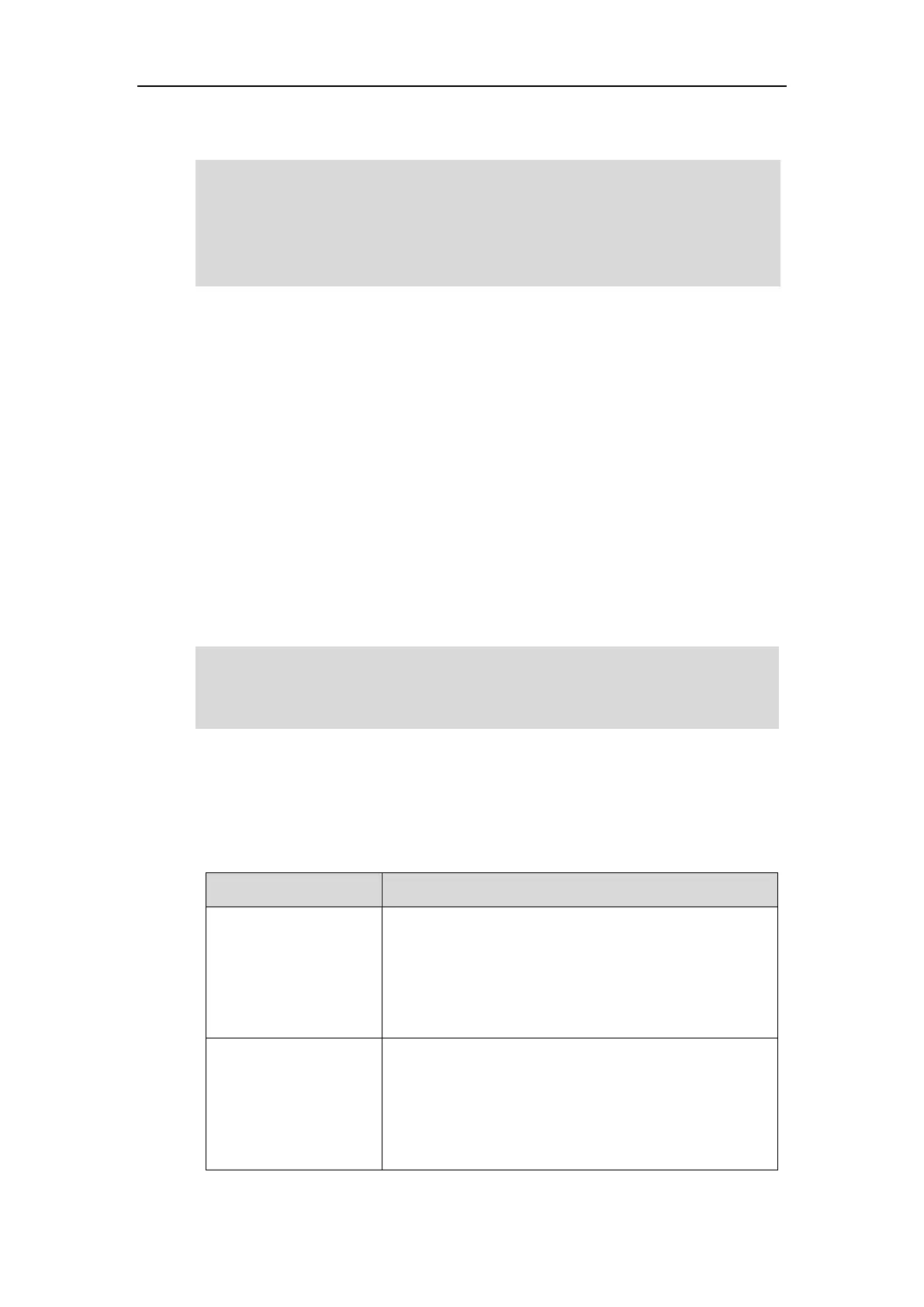User Guide for the VC120 Video Conferencing System
88
8-way MCU status can be viewed via web user interface at the path Status->License.
Note
Placing Calls
You can place a call in three ways using your VC120 video conferencing system:
Using the remote control
Using the video conferencing phone
Via web user interface
The VC120 video conferencing system supports two call modes:
Voice Call
Video Call
Note
You can search and dial a contact from the call history or local directory. For more information,
refer to Directory on page 58 and Call History Management on page 68.
If the system fails to call, you can troubleshoot the problems according to the following
prompts:
Remote system rejects your SIP call.
Remote system does not answer your SIP call.
Remote system has reached maximum sessions when
you place a SIP call.
Call Failed Remote
endpoint refused call
Remote system rejects your H.323 call
Remote system does not answer your H.323 call.
Remote system has reached maximum sessions when
you place an H.323 call.
The system supports placing calls using contact numbers, SIP URI, IP address, H. 323 account or
extension. SIP URI and IP addresses can be up to 32 characters. For example: SIP
URI:2210@sip.com, IP: 192.168.1.15.
For more information, contact your system administrator.
Upgrading the system or performing a factory reset will not affect the imported 8-way MCU.
If the system has been imported a trial version of the 8-way MCU and the license has not expired,
and you import a permanent version to the system, the permanent version will overwrite the trial
version.
If the system has been imported a permanent version of the 8-way MCU, and you import a trial
version to the system, the permanent version will not be overwritten.
