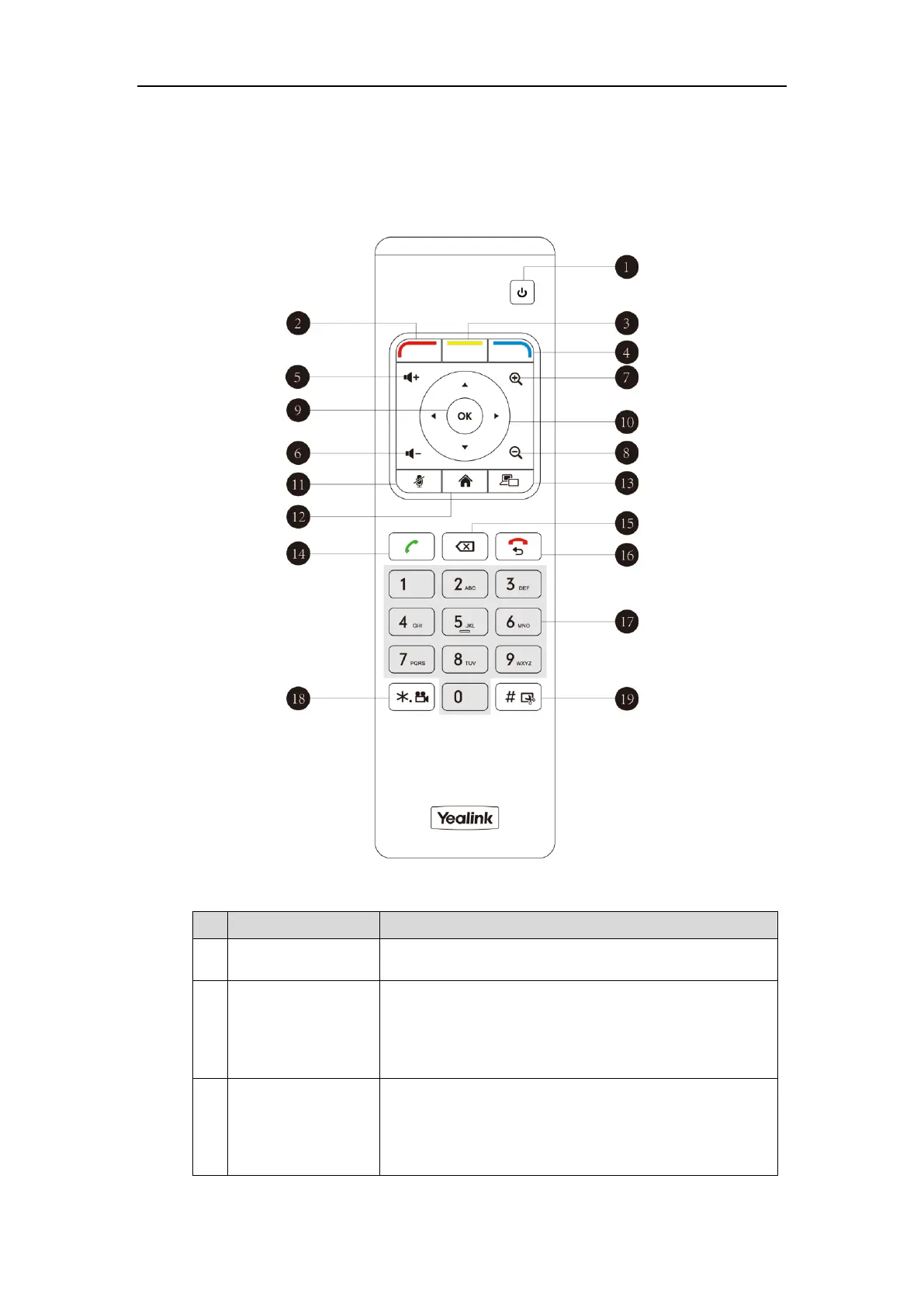Overview
15
VCR10 Remote Control
The VCR10 remote control provides 3 shortcut keys. It can help users to organize conference
easily with intuitive and efficient operation in all screens.
Hardware components of the remote control:
Puts the system to sleep or wakes the system up.
Located at the bottom left of the screen. Label automatically
identifies context-sensitive features.
In the idle screen, this is used to enter main menu screen,
corresponds to the Menu soft key.
Located at the bottom center of the screen. Label
automatically identifies context-sensitive features.
In the idle screen, this is used to enter the pre-dialing screen,
and corresponds to the Call soft key.
