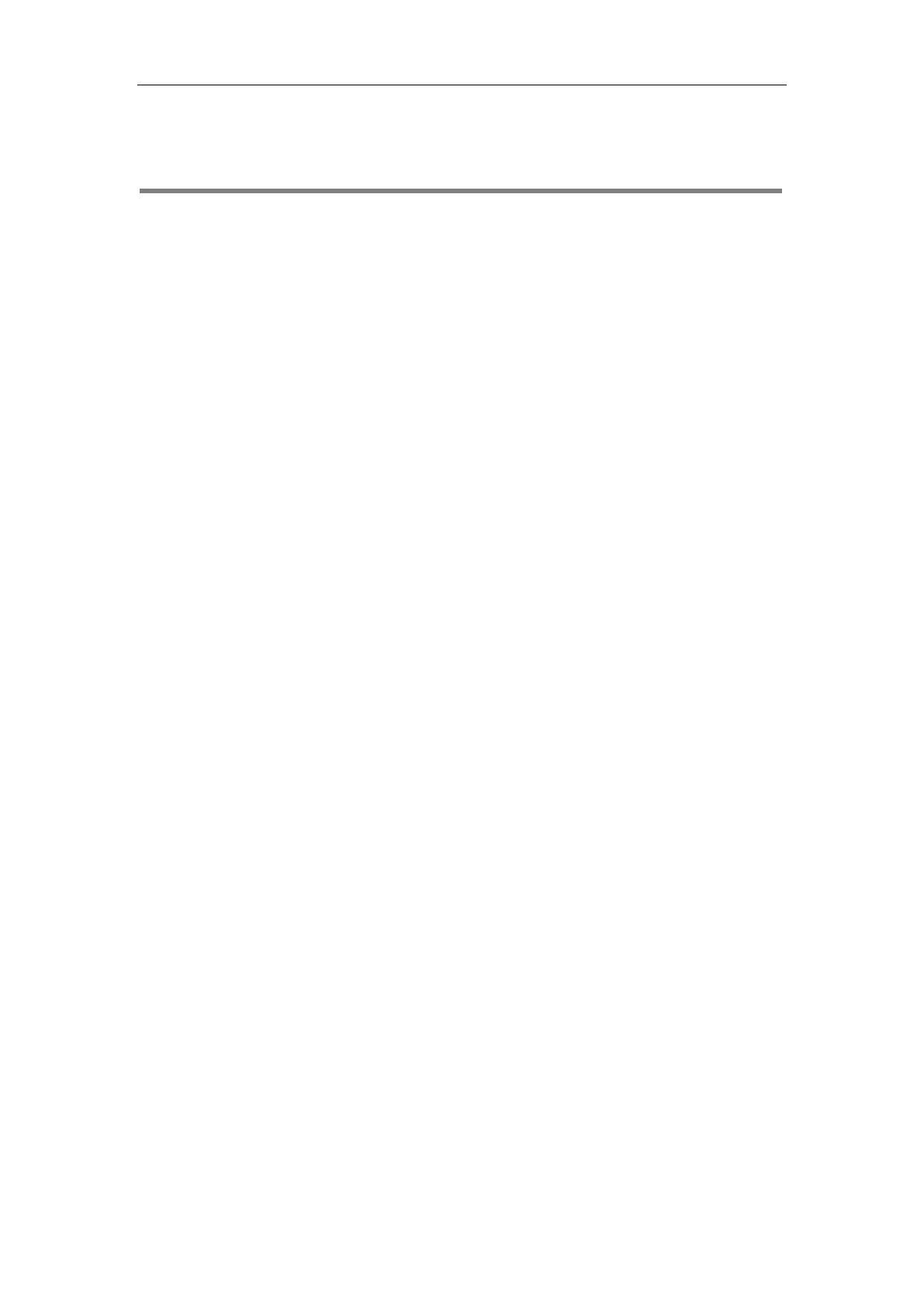Index
173
Index
8
8-way MCU 85
A
About This Guide v
Adding a Local Contact from the Call History
List 73
Adding Local Contacts 59
Answering or Rejecting Calls 101
Appendix A - Time Zones 169
Audio Input Device 78
Audio Output Device 77
Audio Settings 77
Auto Answer 102
Automatic Sleep Time 42
B
Backlight 43
Bandwidth Settings 75
C
Call History Management 68
Call Management 106
Call Mute 106
Call Protocol 74
Call Statistics 107
Camera Issues 154
Chairman-Mode Conference 92
Changing Video Layout 119
Changing Video Input Source 108
Chapters in This Guide v
Configuring Camera Presets 110
Controlling Far-end Camera 81
Controlling the Camera 32
Customizing VC120 Video conferencing system
41
D
Deleting an Entry from the Call History List 71
Deleting Local Contacts 62
Directory 58
Display Issues 155
Dialing Pexip Alias 141
Dialing StarLeaf Cloud Numbers 137
Dialing Yealink Cloud Accounts 125
Documentations vi
Do Not Disturb (DND) 103
E
Ending Calls 105
System Component Instructions 5
System Diagnostics 151
System Installation 23
Editing Local Contacts 61
System Maintenance 156
System Status 38
Entering Data and Editing Fields 37
F
Far-end Camera Control 80
G
General Issues 152
General Settings 41
Getting Started 23
H
Hiding Icons in a Call 57
I
Icon Instructions 17
Idle Screen Display 34
