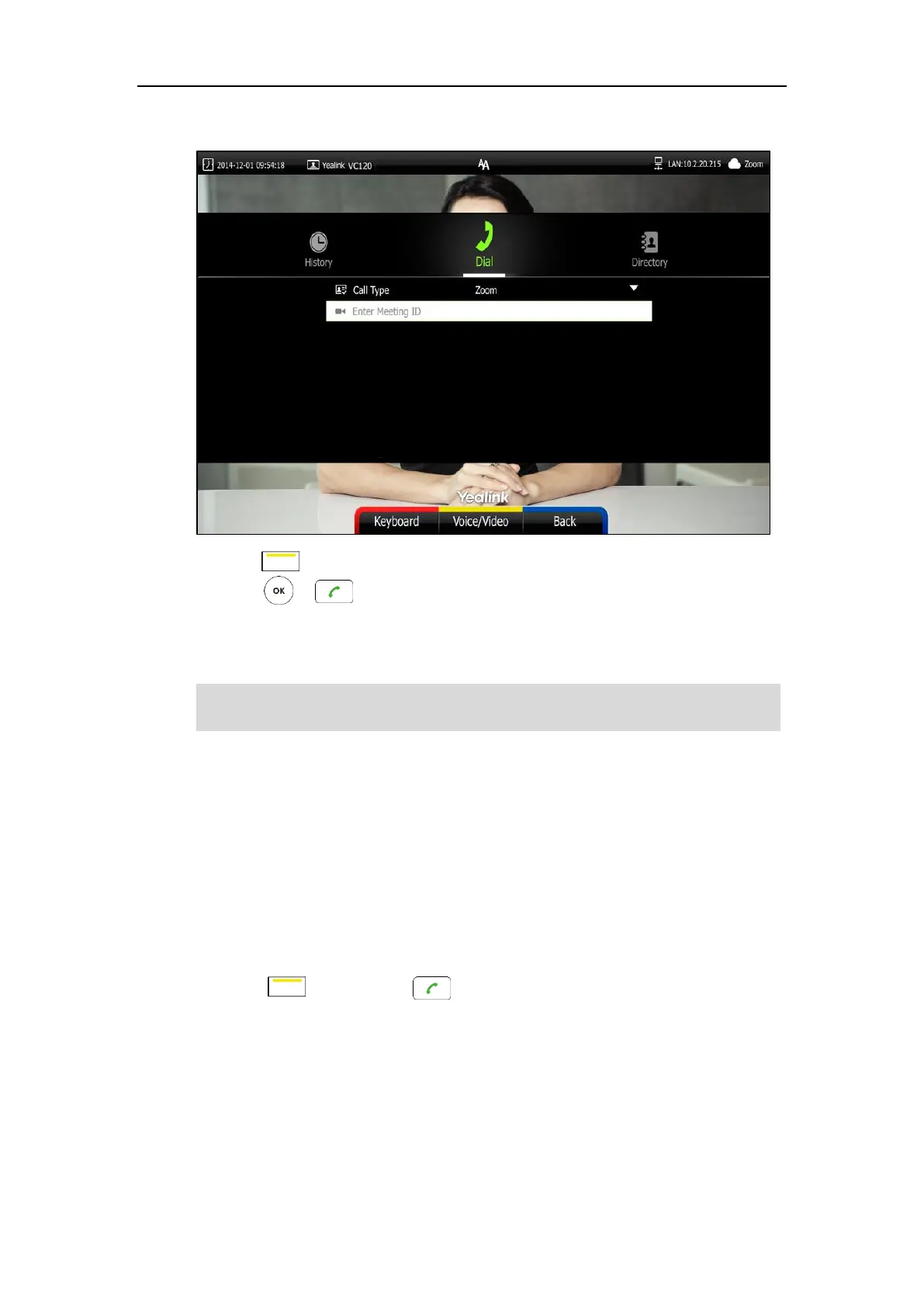User Guide for the VC120 Video Conferencing System
140
3. Enter the meeting ID using the keypad or the on-screen keyboard.
4. Press (Voice/Video soft key) to change call mode.
5. Press or .
You will enter the Zoom welcome screen.
6. Follow the voice prompt to join the Zoom meeting.
Note
Using the BlueJeans Cloud Platform
You can log into the BlueJeans Cloud platform, and join the BlueJeans meeting.
Joining the BlueJeans Meeting
To join the BlueJeans meeting:
1. Press (Call soft key) or to enter the dialing screen.
2. Select BlueJeans from the pull-down list of Call Type before calling.
If you enter nothing or enter wrong information, you can still be sent to the Zoom welcome
screen.
