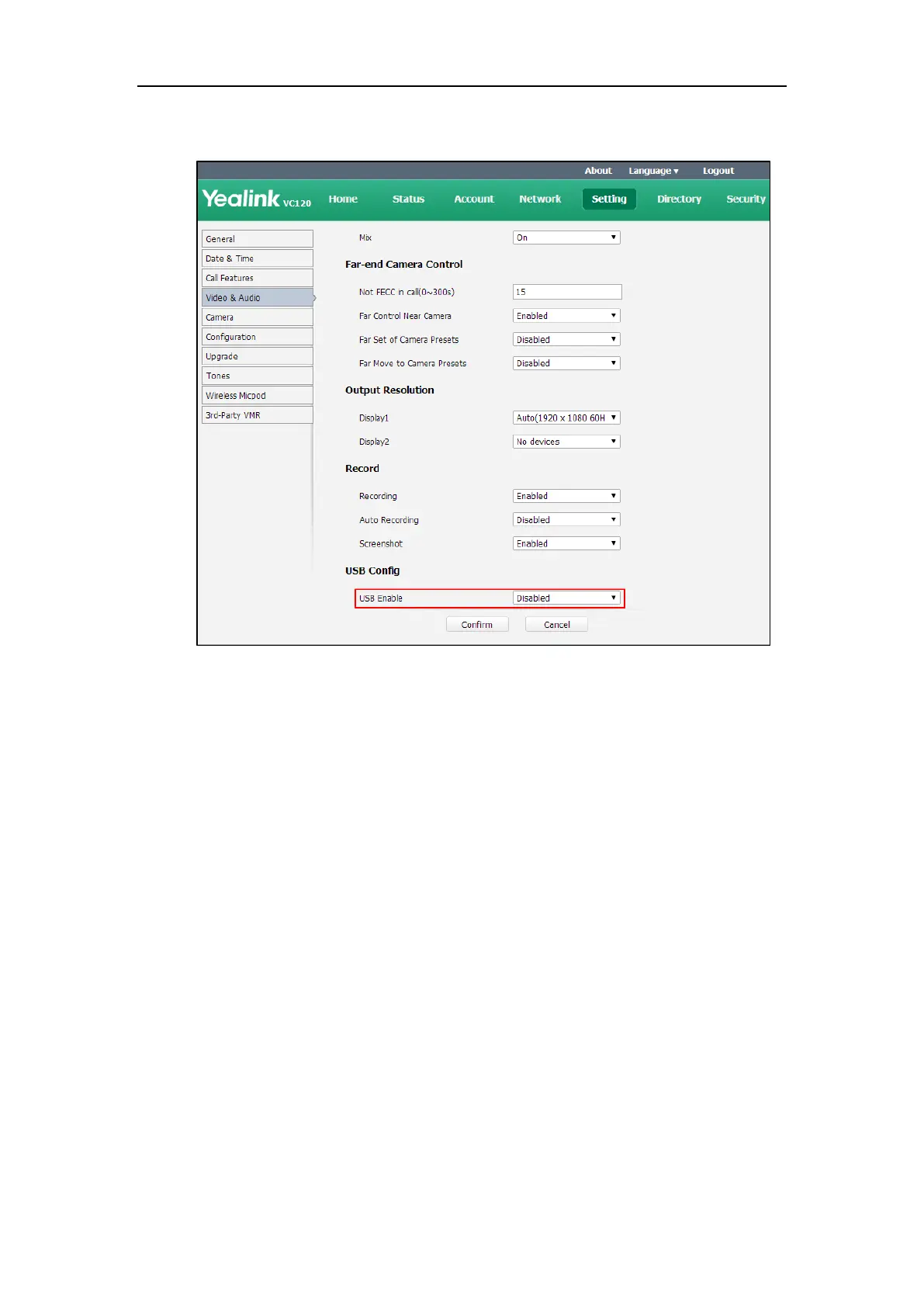User Guide for the VC120 Video Conferencing System
58
2. Select the desired value from the pull-down list of USB Enable.
3. Click Confirm to accept the change.
Directory
VC120 system can display: local contacts, Yealink Cloud contacts and YMS contacts.
Local contacts: VC120 system can store up to 500 local contacts. You can import or export
local contact list to different systems to share the local directory. The system only supports
the XML and CSV format contact lists. You can view local directory via web user interface,
remote control and the video conferencing phone. But you can edit or delete the local
directory via web user interface and remote control.
Yealink Cloud contacts: If you log into the Yealink VC Cloud Management Service
platform, Yealink Cloud contacts which are created by your administrator, appear in your
directory. Note that only the administrator can add, edit and delete Yealink Cloud contacts
on the Yealink VC Cloud management service. On your VC120, you can only search for and
place calls to the Yealink Cloud contacts. For more information on Yealink VC Cloud
management service, refer to
Yealink VC Cloud Management Service Administrator Guide
.
YMS contacts: If you log into the Yealink Meeting Server, enterprise directory which is
created by your administrator, appears in your directory. Note that only the administrator
can add, edit and delete the YMS contacts and permanent VMR on the Yealink Meeting
Server (YMS). The administrator can also determine whether synchronize the permanent
