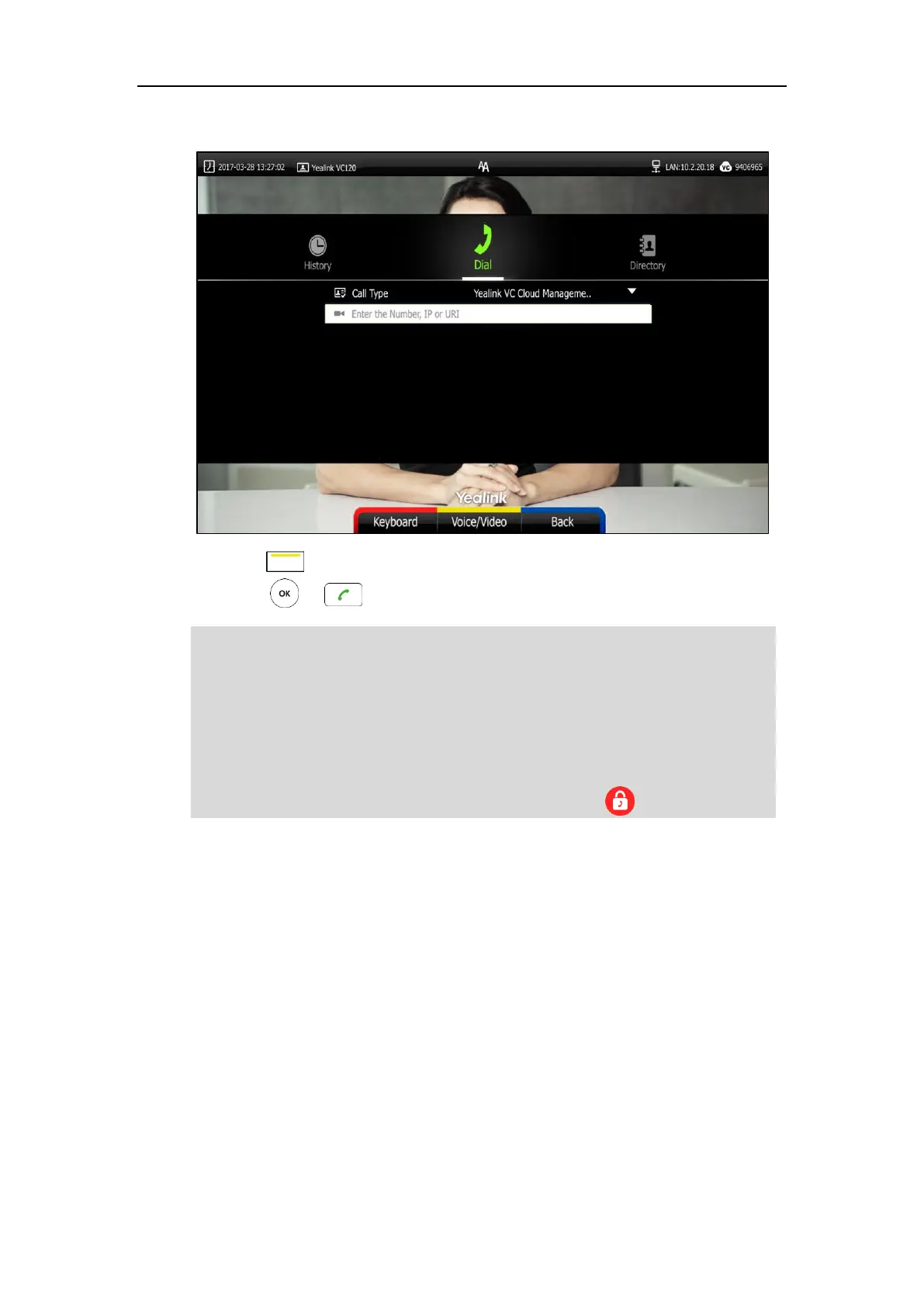User Guide for the VC120 Video Conferencing System
126
3. Enter the desired Yealink Cloud account using the keypad or the on-screen keyboard.
4. Press (Voice/Video soft key) to change call mode.
5. Press or .
Note
Using the Yealink Meeting Server
You can register a YMS account.
When you are using the YMS account, you can:
Dial the other YMS accounts to establish a conversation.
View or join the scheduled conferences.
Enter the permanent VMR.
If you want to place a call to a Yealink Cloud contact who is in the same Yealink Cloud
directory as you, you can enter the 9-digit Cloud number or the extension (the last four
Cloud number) to place a call. If you want to place a call to a Cloud contact who is in
different Yealink Cloud directory from you, you should enter the 9-digit Cloud number to
place a call.
If you log into Yealink VC Cloud Management Service platform using the built-in Cloud
number, your directory will not include the Yealink Cloud contacts, but you can dial other
Yealink Cloud accounts.
Cloud call is encrypted by default. You will see an encryption icon during a Cloud call.
