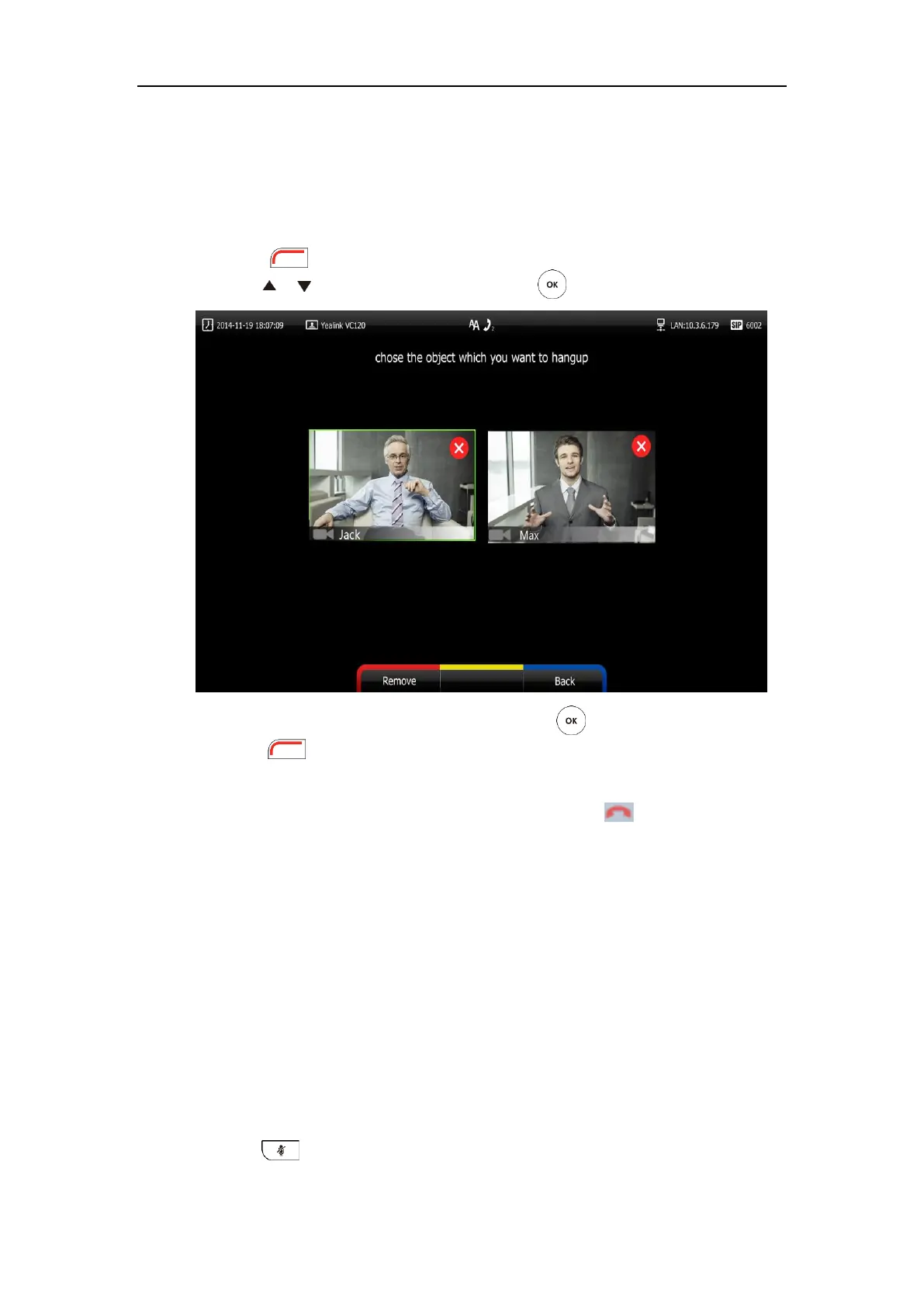User Guide for the VC120 Video Conferencing System
106
The interface prompts “Hang up?”
Click Confirm to end the call.
During a multi-way call, you can remove any party via the remote control or web user interface.
To remove any party via the remote control:
1. Press (More soft key) during a multi-way call.
2. Press or to scroll to Remove, and then press .
3. Select the party you want to remove, and then press .
4. Press (Remove soft key).
To remove any party from a multi-way call via web user interface, go to the path Home (Hover
your cursor over of the number of remote system, and then click ).
Call Management
You can enable mute mode, record video, control the video and change video layout during an
active call.
Call Mute
You can enable mute mode to mute the microphone of the active audio device during an active
call, and then the other party cannot hear you.
Do one of the following:
- Press on the remote control.
- If VCM30 is connected to the Audio In port of VC120 Codec.
