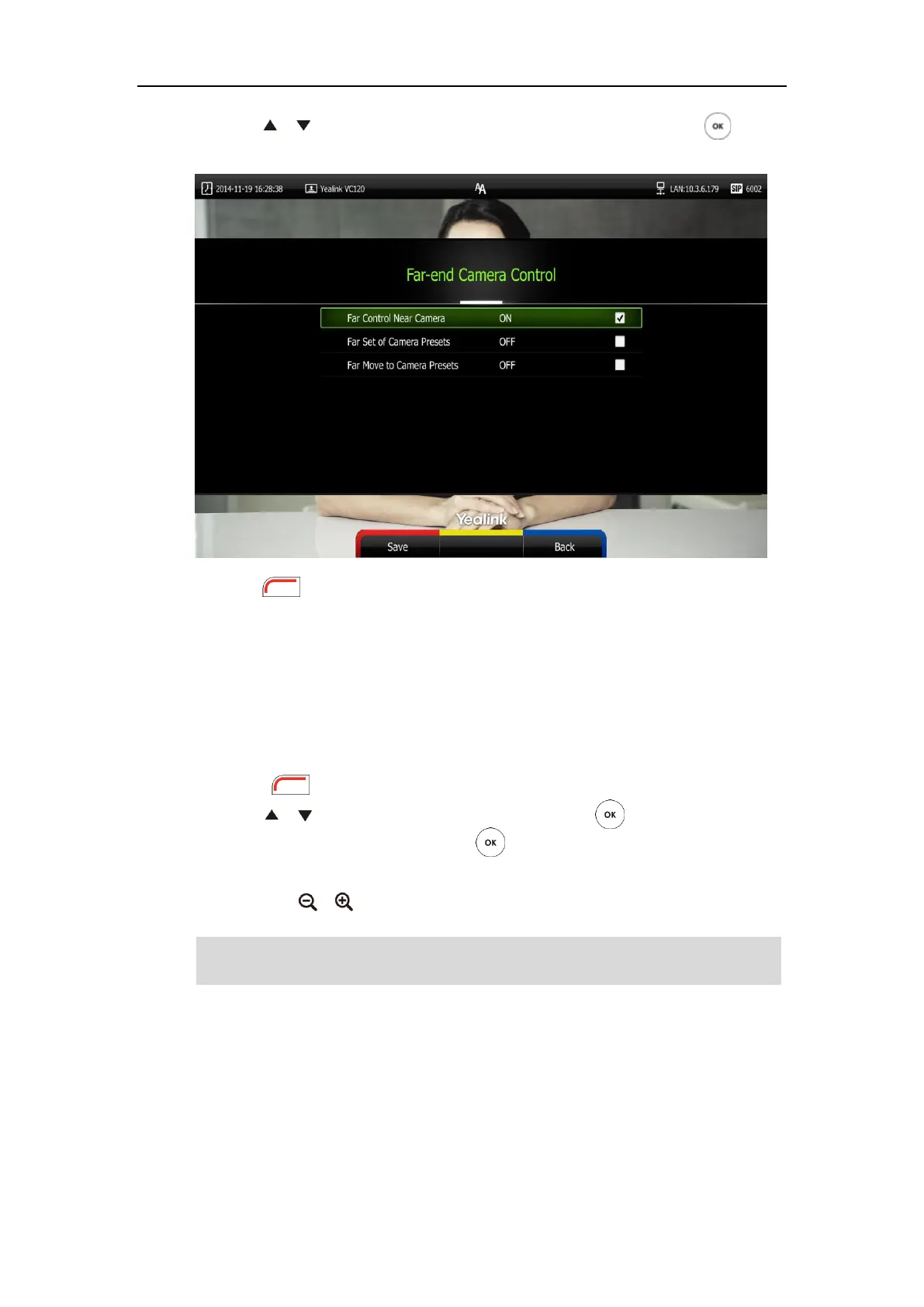Customizing the VC120 Video Conferencing System
81
6. Press or to scroll to Far Move to Near Camera Presets, and then press to
enable or disable this feature.
7. Press (Save soft key) to accept the change.
Far-end Camera Control is configurable via web user interface at the path Setting->Video &
Audio-> Far Control Near Camera/ Far Set of Camera Presets/ Far Move to Camera Presets.
Controlling Far-end Camera
To control far-end camera via the remote control during a video call:
1. Press (More soft key) during an active call.
2. Press or to scroll to Near/Far Camera, and then press .
3. Select the remote video, and then press .
4. Press the navigation key to adjust the angle of the camera.
5. Long press or to adjust the focus of the camera.
Note
If you want to configure presets for the far-end, refer to Configuring Camera Presets on page
110.
