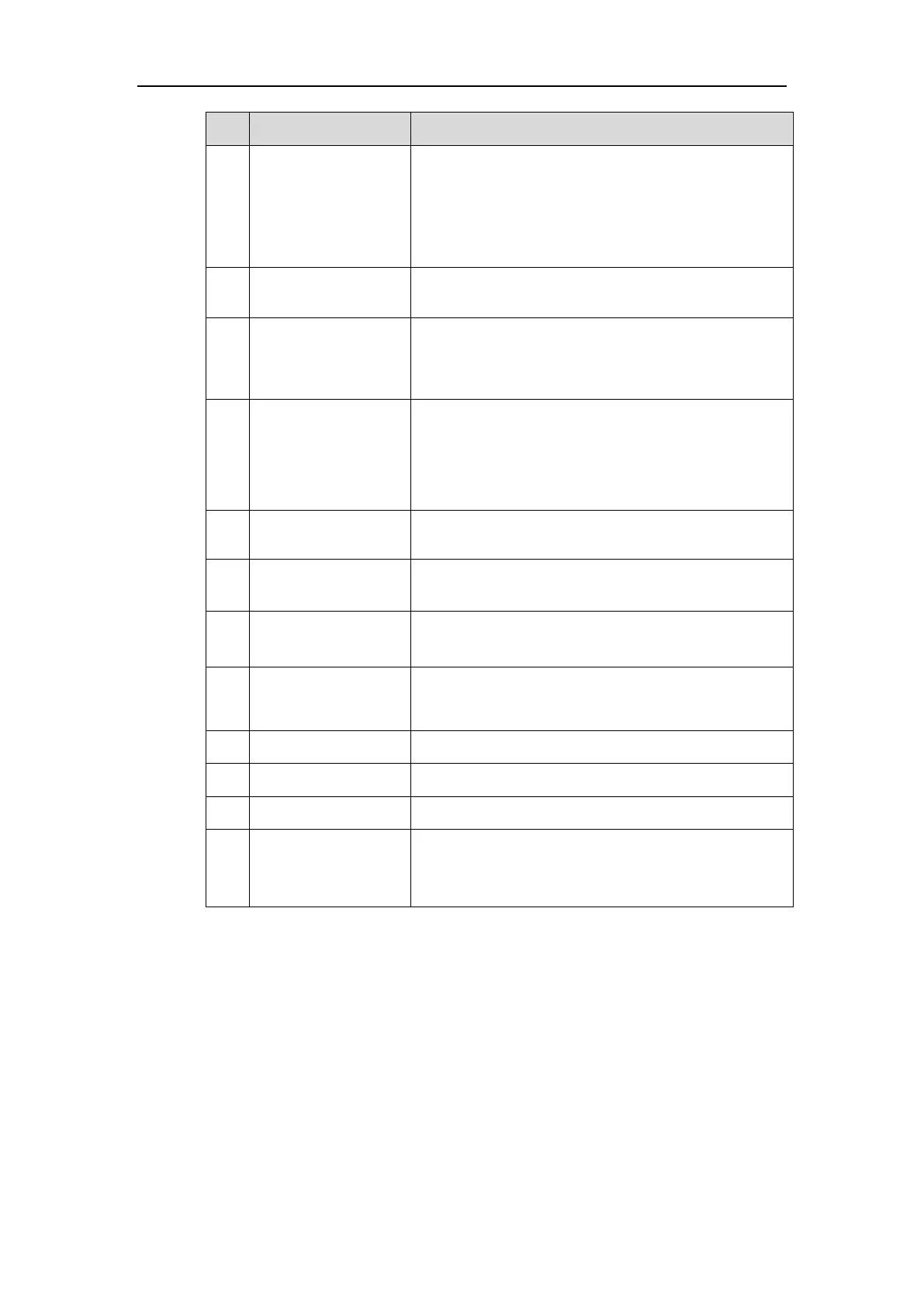Overview
7
Inserts a USB flash drive to one of the two USB port for
storing screenshots, recording videos or capturing packets.
Note: If two USB flash drives are connected, only the latter
one can be identified.
Connects to a PC for sharing documents or videos during a
call.
Connects to a camera.
You can also connect two VCC20 cameras to the VC120
Codec using the VC Dual-camera Box VCB20.
Connects to a display device for displaying video images.
When connecting to only one display device, Display1 port
on the VC120 Codec is the only available port.
Connects to secondary display device for displaying video
images.
Connects to an audio input device using an audio cable
(3.5mm).
Connects to an audio output device using an audio cable
(3.5mm).
Connects to the video conferencing phone or the VCM30
video conferencing microphone array.
Connects to the network device.
Connects to the power source via a power adapter.
Resets the system to factory defaults.
Allows you to connect a universal security cable to VC120
Codec, so you can lock it down. The system cannot be
removed when locked.
VCC18/VCC20 HD Camera
The VCC18 HD camera supports 18x optical zoom, white balance and automatic gain. The
VCC20 HD camera supports 12x optical zoom, white balance and automatic gain. You can place
the camera on the table or mount it on a wall.
The following takes VCC20 HD camera as an example to introduce camera performance.
