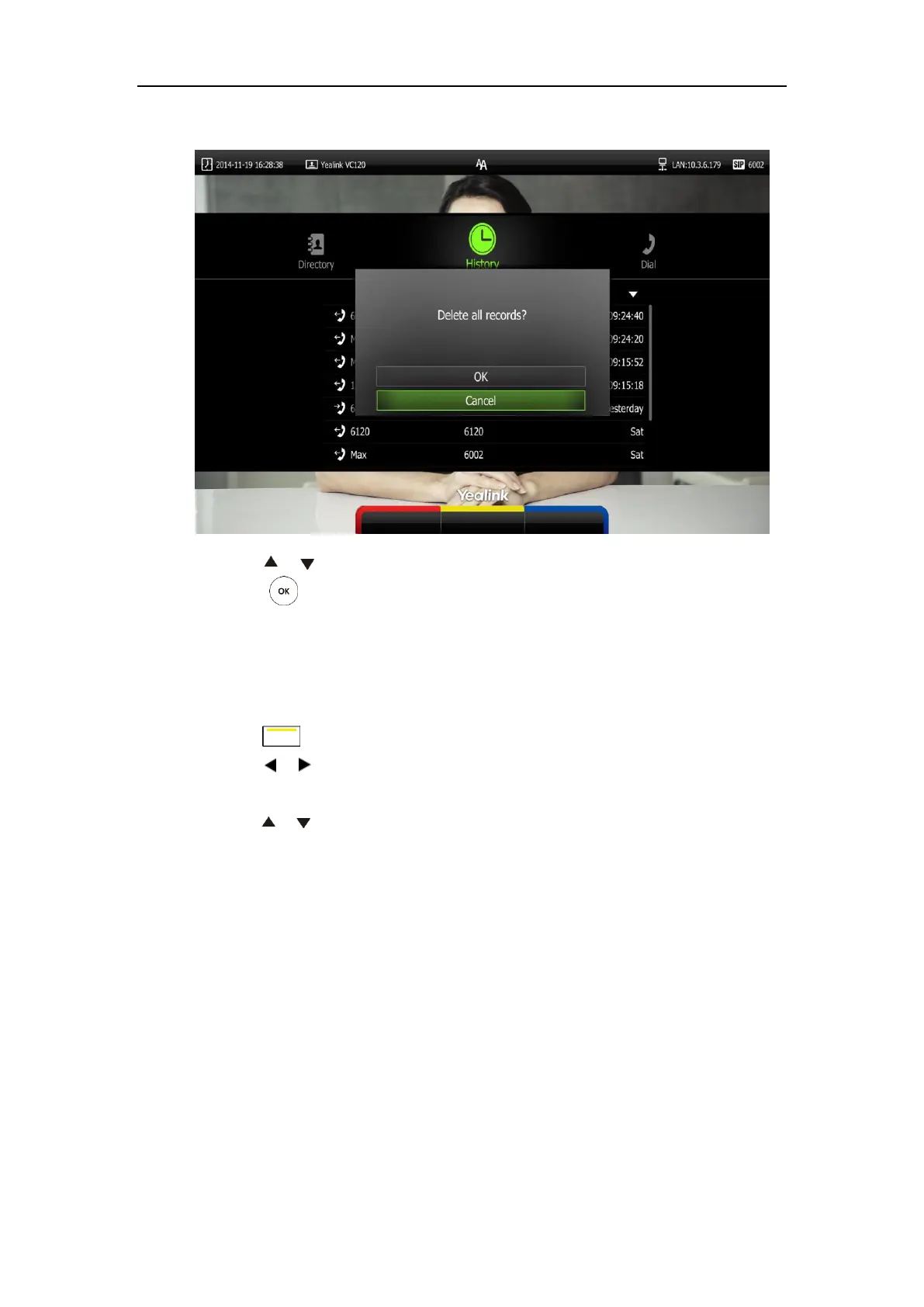Customizing the VC120 Video Conferencing System
73
The display device prompt “Delete all records?”.
5. Press or to select OK.
6. Press to clear the history records.
Adding a Local Contact from the Call History List
To add a local contact from the call history list via the remote control:
1. Press (Call soft key).
2. Press or to select the History menu.
The display device shows recent call history.
3. Press or to select the desired call history.
