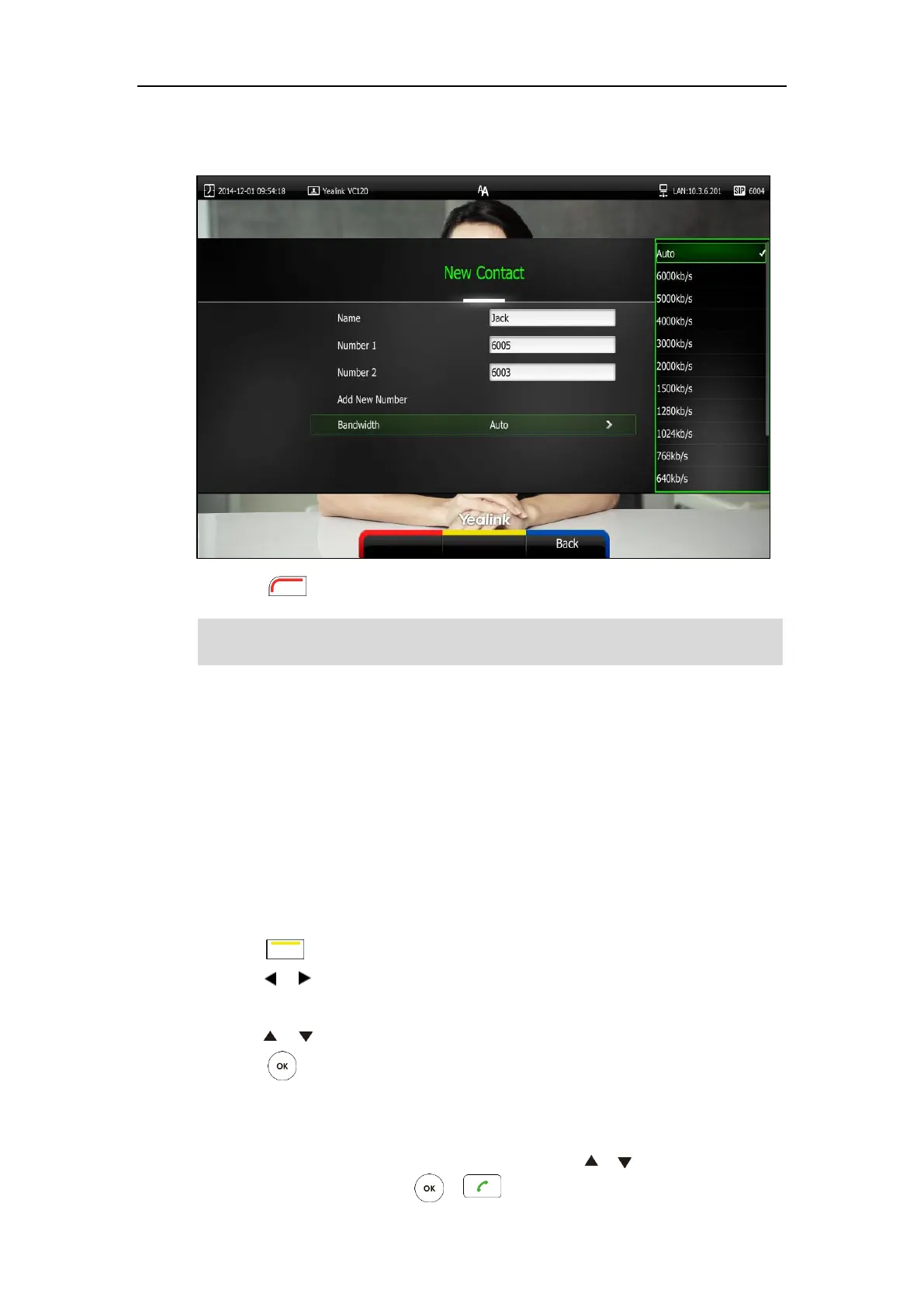User Guide for the VC120 Video Conferencing System
60
The default contact bandwidth is Auto. The system will select the appropriate bandwidth
automatically.
9. Press (Save soft key) to save the local contact.
Note
You can also add local contacts via web user interface at the path Directory->Local Directory.
Placing Calls to Contacts
You can place calls to local contacts via the remote control, video conferencing phone or web
user interface. If you log into the Yealink VC Cloud Management Service Platform, you can also
place calls to Cloud contacts.
To place a call to a contact via the remote control:
1. Press (Call soft key).
2. Press or to select the Directory menu.
3. Select the desired contact type from the pull-down list of the All Contacts first.
4. Press or to select the desired contact.
5. Press .
- If only one number is stored for the contact, the contact number will be dialed out
directly.
- If multiple numbers are stored for the contact, press or to highlight the desired
number, and then press or to dial out the number.
If the contact already exists in the directory, the display device will prompt “Contact already
exists!”.
