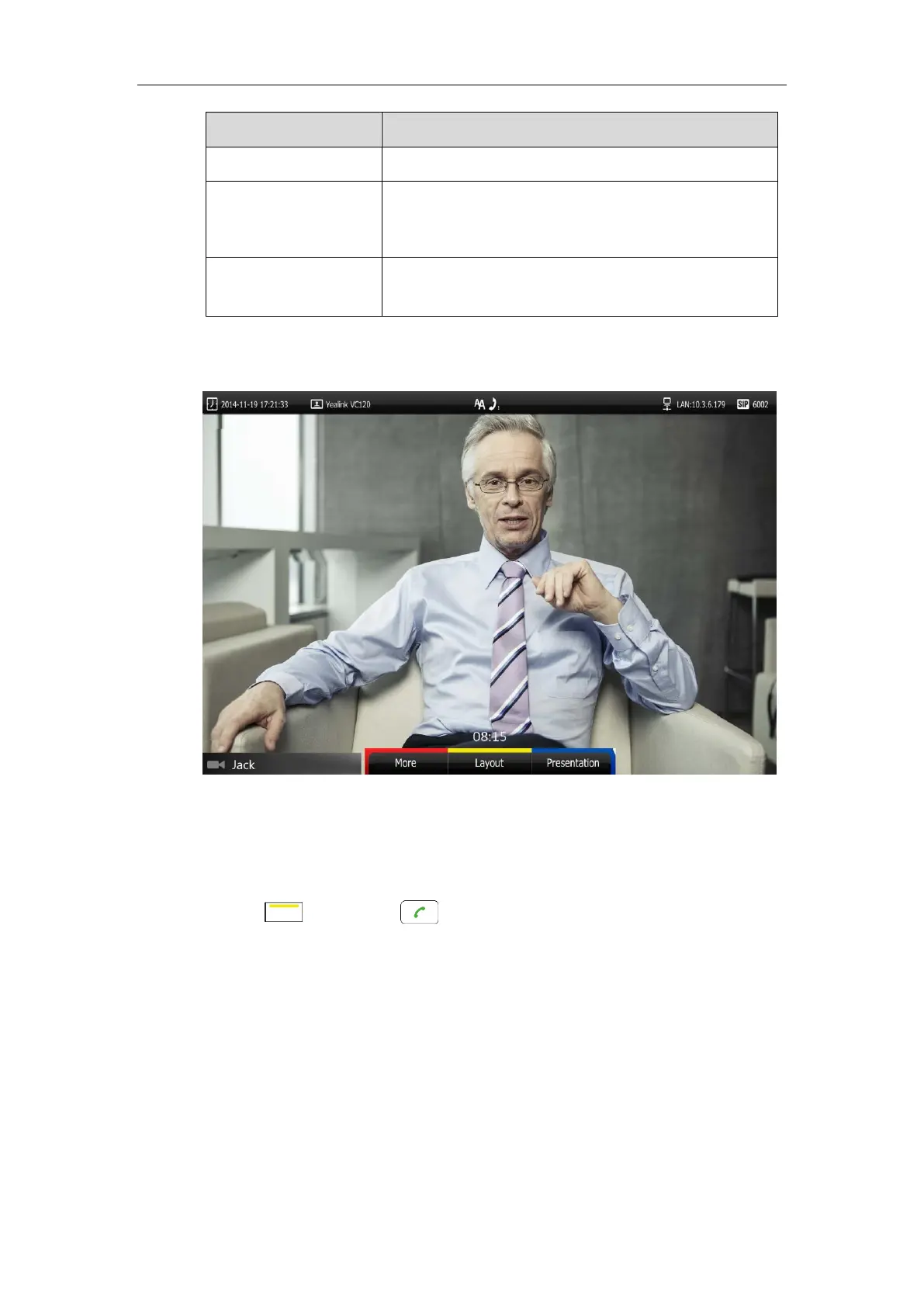Using the VC120 Video Conferencing System
89
Local network is disconnected.
Call Failed Request Time
Out
Remote system network anomaly
Remote system is powered off.
Maximum number of
sessions reached
Local system has reached maximum sessions.
During a video call, the call duration and video of remote system are displayed on the display
device.
Placing a Call Using the Remote Control
To place a call using the remote control:
1. Press (Call soft key), or any numeric key to enter the dialing screen.
2. Select the desired account type from the pull-down list of Call Type before calling.
If you select Auto, the system will select the desired account type according to the priority.
If you dial an account, the priority is: Cloud platform>H.323 account>SIP account. For
more information, refer to on page.
If you dial an IP address, the priority is: H.323 IP Call>SIP IP Call.
3. Enter the desired number using the keypad or the on-screen keyboard.
You can also select the desired record from the recent call history.
