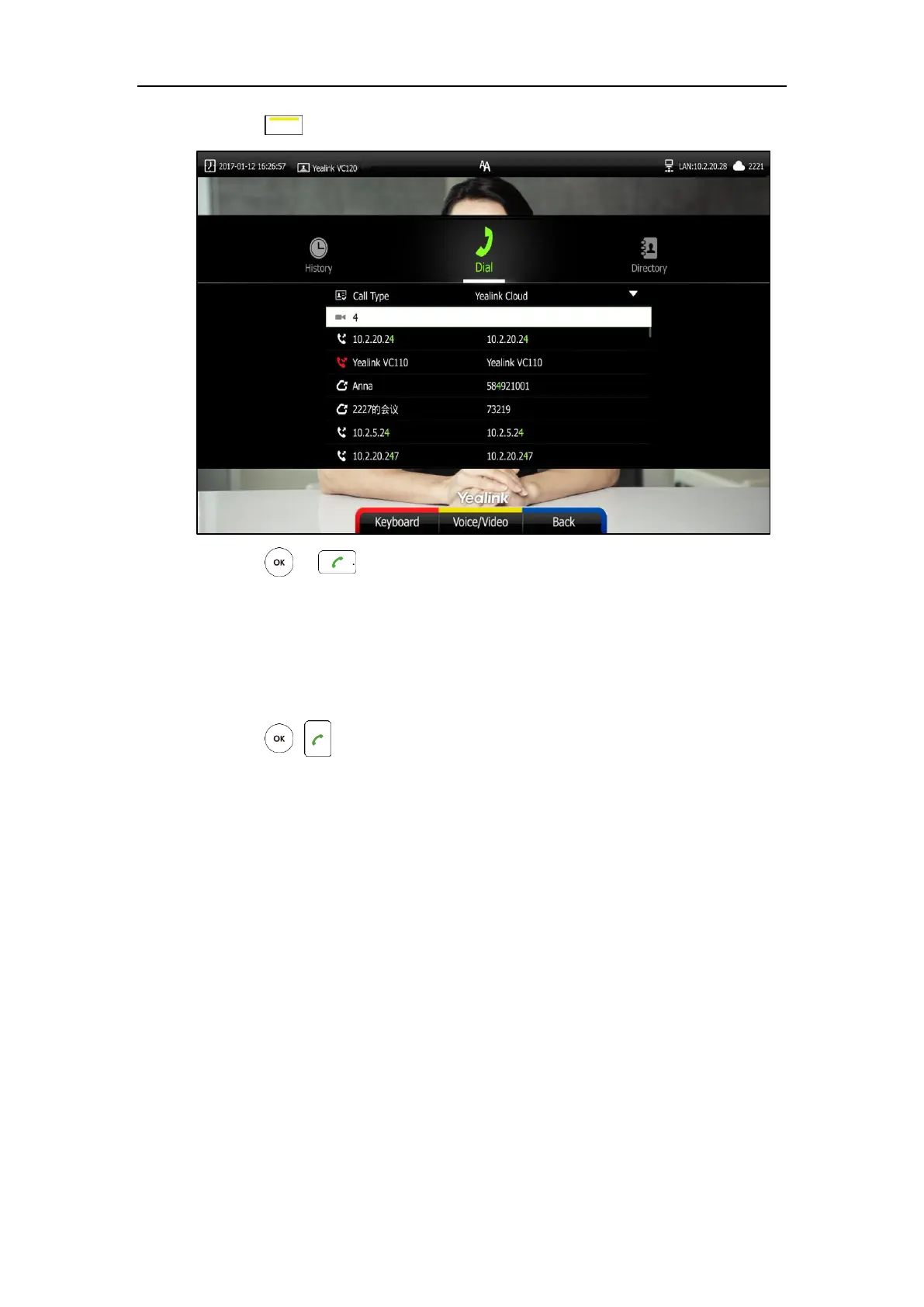User Guide for the VC120 Video Conferencing System
90
4. Press (Voice/Video soft key) to switch call mode.
5. Press or .
Placing a Call Using the Video Conferencing Phone
To place a call using the video conferencing phone:
1. Enter the desired number using the keypad.
2. Press , or the Send soft key.
Placing a Call via Web User Interface
To place a call via web user interface:
1. Click Home.
2. Enter the desired number in the Enter Number field.
3. (Optional.) Select the desired account type.
If you select Auto, the system will select the desired account type according to the priority.
If you dial an account, the priority is: Cloud platform>H.323 account>SIP account. For
more information, refer to on page.
If you dial an IP address, the priority is: H.323 IP Call>SIP IP Call.
4. (Optional.) Select the desired bandwidth from the pull-down list of Auto.
If you select Auto, the system will select the appropriate bandwidth automatically.
