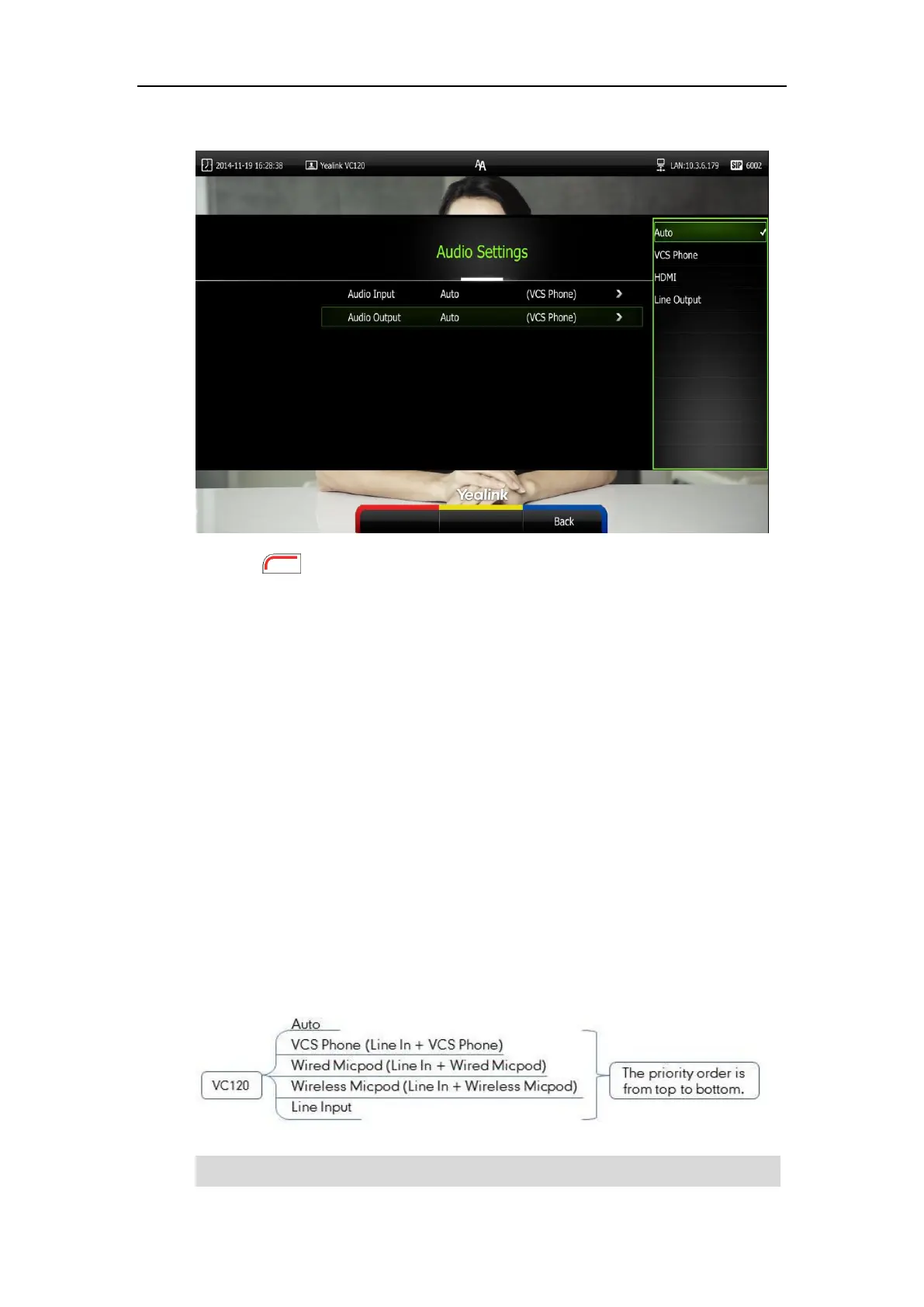User Guide for the VC120 Video Conferencing System
78
4. Select desired audio output device from the pull-down list of Audio Output.
5. Press (Save soft key) to accept the change.
Audio output device is configurable via web user interface at the path Setting->Video &
Audio->Audio Output.
Audio Input Device
The system supports the following audio input devices:
Auto (select the audio input device with the highest priority)
VCS Phone (video conferencing phone)
Wired Micpod (VCM30)
Line Input (microphone connected to the Line In port on the VC120 Codec)
Line In + VCS Phone
Line In + Wired Micpod
Line In + Wireless Micpod
The priority of audio input device is:
Note
For more information on the wireless micpod, please contact Yealink agents.
