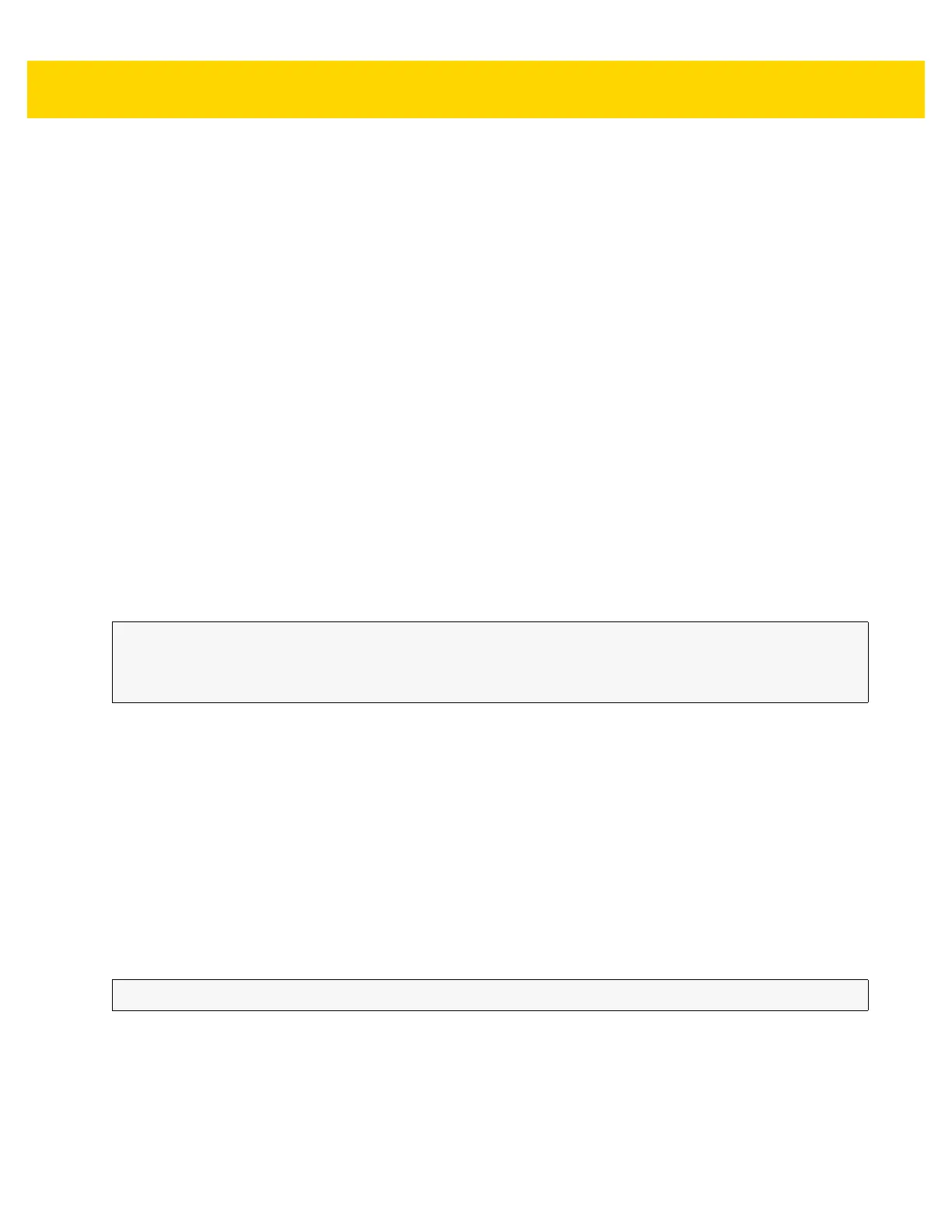DataWedge 4 - 49
Profile0 can be edited but cannot be associated with an application. That is, DataWedge allows manipulation of
plug-in settings for Profile0 but it does not allow assignment of a foreground application. This configuration allows
DataWedge to send output data to any foreground application other than applications associated with user-defined
Profiles when Profile0 is enabled.
Profile0 can be disabled to allow DataWedge to only send output data to those applications which are associated in
user-defined Profiles. For example, create a Profile associating a specific application, disable Profile0 and then
scan. DataWedge only sends data to the application specified in the user-created Profile. This adds additional
security to DataWedge enabling the sending of data only to specified applications.
Usage Scenario
A launcher application has a list of apps that a user can launch and that none of the listed apps has an associated
DataWedge Profile. Once the user has selected an app, the launcher needs to set the appropriate DataWedge
Profile for the selected app. This could be done by using
setDefaultProfile to set the default Profile to the
required Profile. Then when the user launches the selected app, DataWedge auto Profile switching switches to the
default Profile (which is now the required Profile for that app).
If, for some reason, the launched app has an associated DataWedge Profile then that will override the set default
Profile.
When control is returned to the launcher application,
resetDefaultProfile can be used to reset the default
Profile.
Function Prototype
Parameters
action: String "com.symbol.datawedge.api.ACTION_SETDEFAULTPROFILE"
extra_data: String "com.symbol.datawedge.api.EXTRA_PROFILENAME"
<profile name>: The Profile name to set as the default Profile as a string (case-sensitive).
Return Values
None.
Error and debug messages will be logged to the Android logging system which then can be viewed and filtered by
the logcat command. You can use logcat from an ADB shell to view the log messages, e.g.
Error messages will be logged for invalid actions, parameters and failures (e.g. Profile not found or associated with
an application).
Intent i = new Intent();
i.setAction(ACTION);
i.putExtra(EXTRA_DATA, "<profile name>");
$ adb logcat -s DWAPI