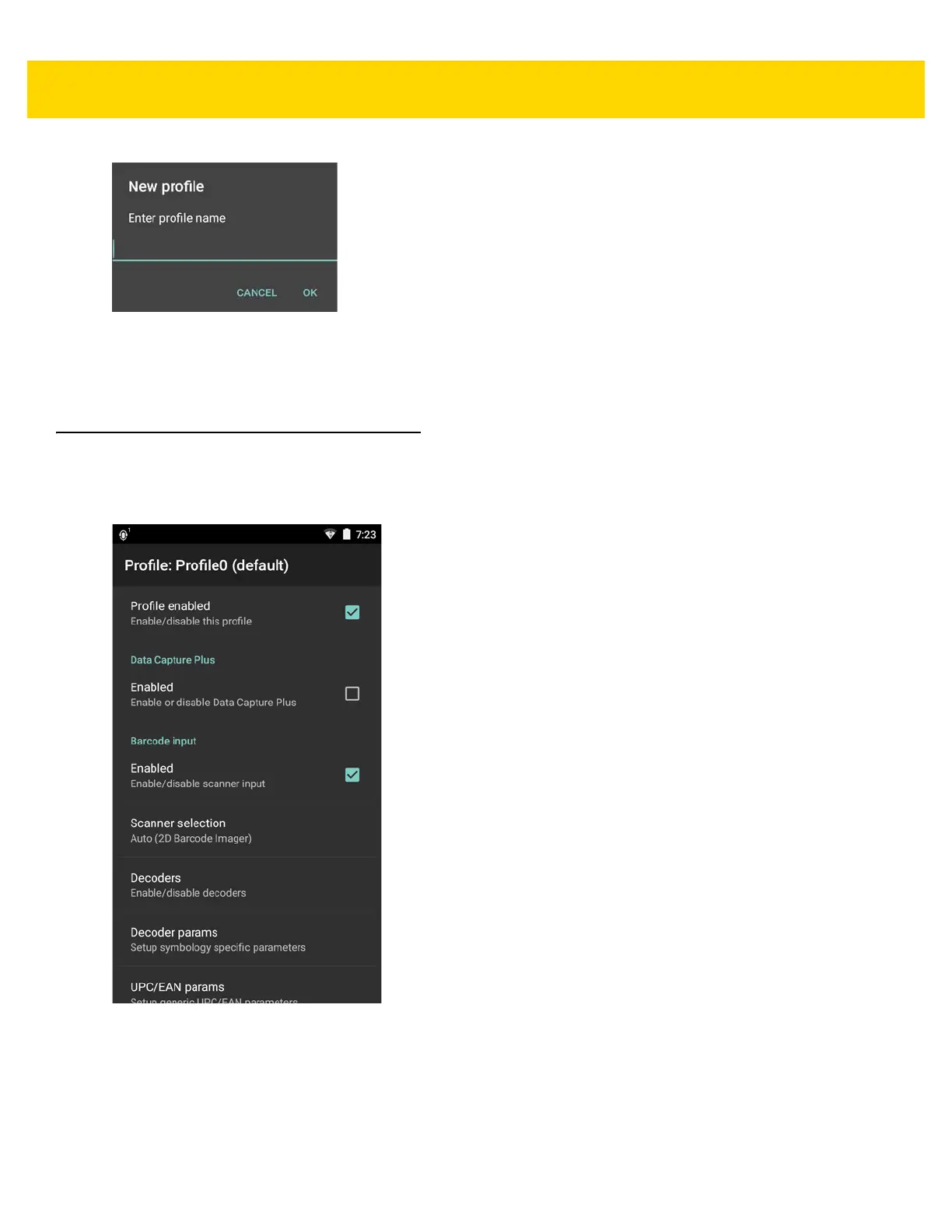4 - 6 TC70x/TC75x Integrator Guide
Figure 4-5 New Profile Name Dialog Box
9. Touch OK.5
The new profile name appears in the DataWedge profile screen.
Profile Configuration
To configure the Profile0 or a user-created profile, touch the profile name.
Figure 4-6 Profile Configuration Screen
The configuration screen lists the following sections:
• Profile enabled
• Applications
• Data Capture panel (DCP)
• Barcode Input