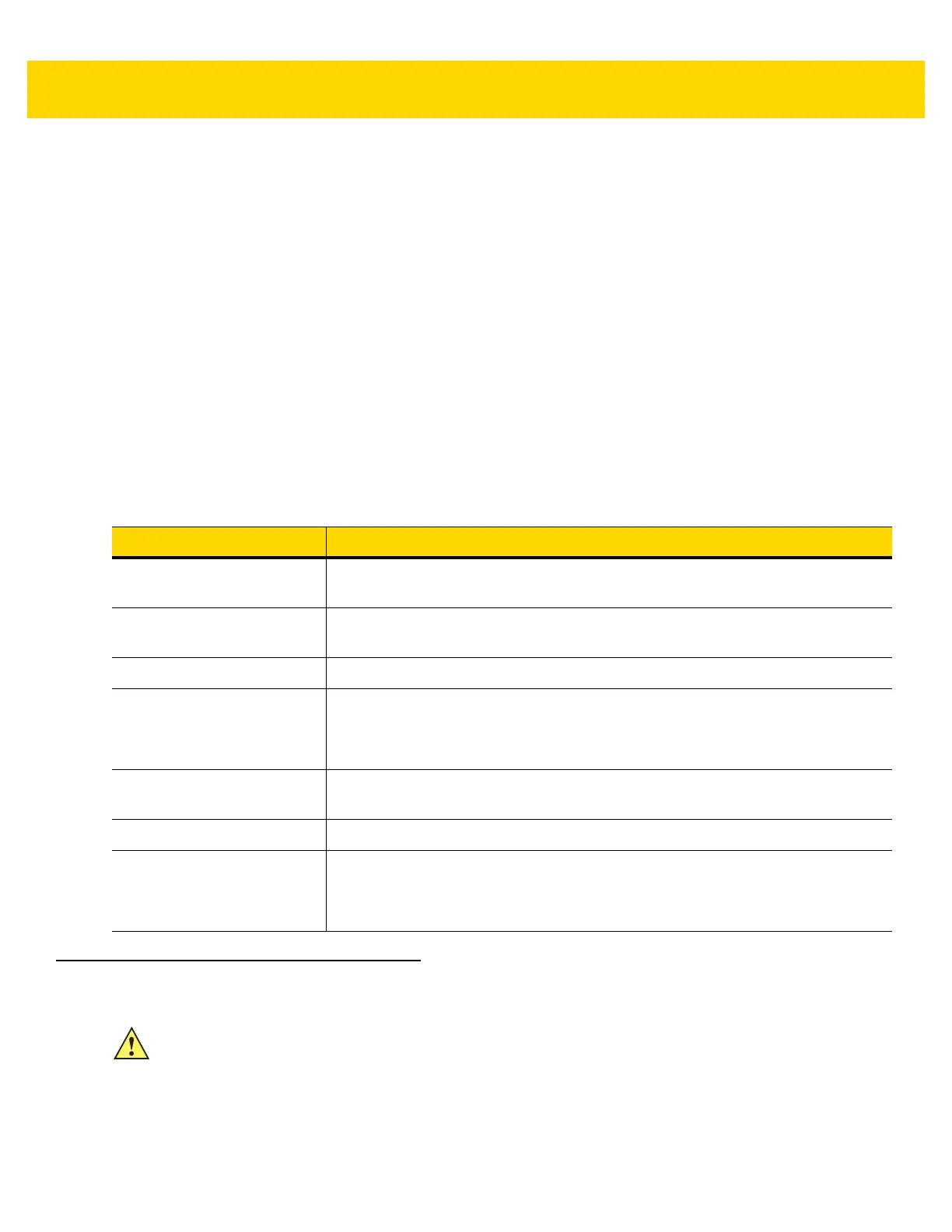Getting Started 1 - 7
• Charge Only Vehicle Cradle
• Auto Charging Cable Cup.
• Serial Cable Cup
The 4,620 mAh battery fully charges in less than five hours at room temperature.
Charge batteries in temperatures from 0 °C to 40 °C (32 °F to 104 °F). The TC70x/TC75x or accessory always
performs battery charging in a safe and intelligent manner. At higher temperatures (e.g. approximately +37 °C (+98
°F)) the TC70x/TC75x or accessory may for small periods of time alternately enable and disable battery charging
to keep the battery at acceptable temperatures. The TC70x/TC75x or accessory indicates when charging is
disabled due to abnormal temperatures via its LED.
1. To charge the main battery, connect the charging accessory to the appropriate power source.
2. Insert the TC70x/TC75x into a cradle or attach to a cable. The TC70x/TC75x turns on and begins charging.
The Charging/Notification LED blinks amber while charging, then turns solid green when fully charged.
Charging Indicators
Replacing the Battery
1. Remove any accessory attached to the device.
2. For devices with the Battery Swap mode feature:
a. Press the Power button until the menu appears.
b. Touch Battery Swap.
Table 1-1 Charging/Notification LED Charging Indicators
State Indication
Off The device is not charging. The device is not inserted correctly in the cradle or
connected to a power source. Charger/cradle is not powered.
Slow Blinking Amber (1 blink
every 4 seconds)
The device is charging.
Solid Green Charging complete.
Fast Blinking Amber (2
blinks/second)
Charging error, e.g.:
• Temperature is too low or too high.
• Charging has gone on too long without completion (typically eight hours).
Slow Blinking Red (1 blink
every 4 seconds)
Thedevice is charging but the battery is at end of useful life.
Solid Red Charging complete but the battery is at end of useful life.
Fast Blinking Red (2
blinks/second)
Charging error but the battery is at end of useful life., e.g.:
• Temperature is too low or too high.
• Charging has gone on too long without completion (typically eight hours).
CAUTION Do not add or remove SIM, SAM or microSD card during battery replacement.