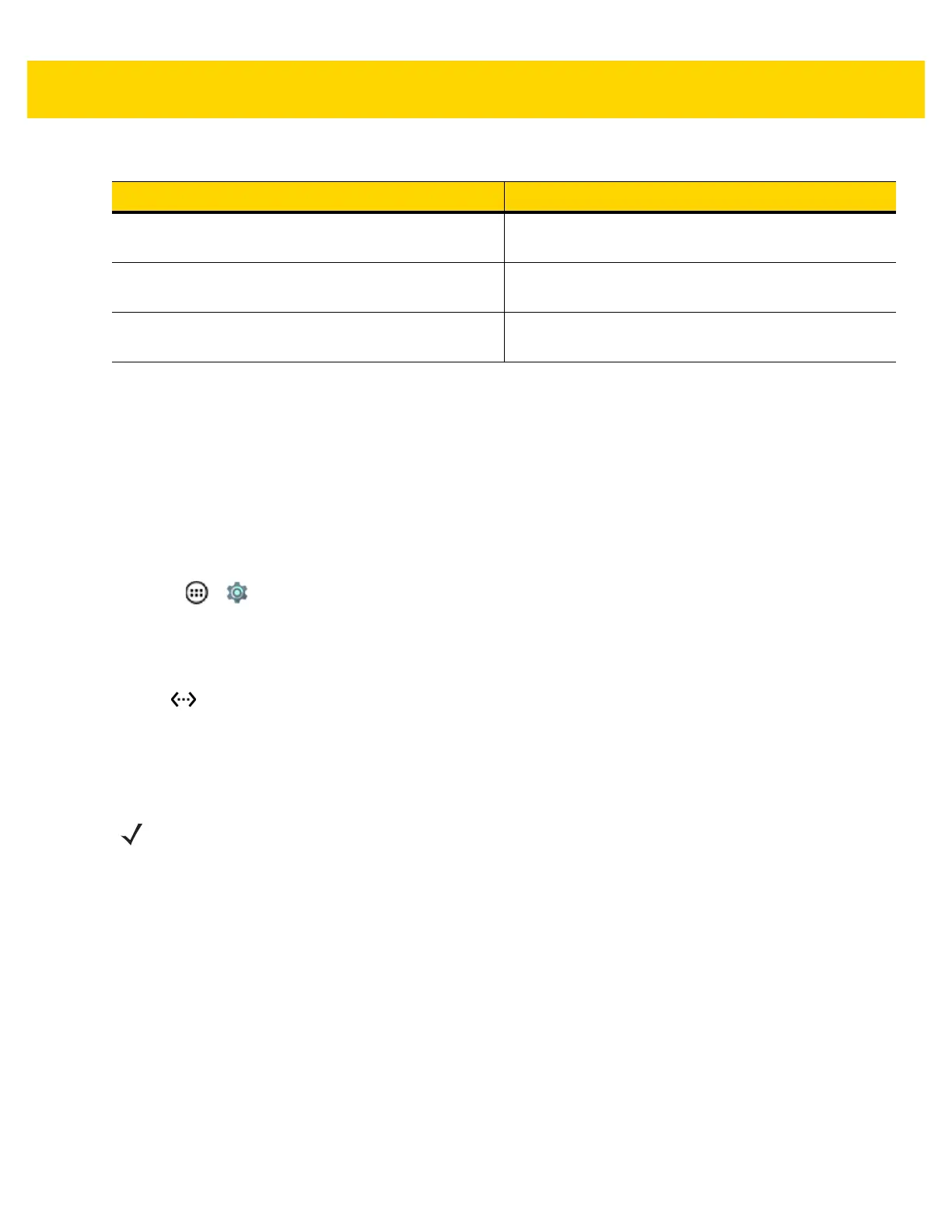Accessories 2 - 31
Charging Temperature
Charge batteries in temperatures from 0 °C to 40 °C (32 °F to 104 °F). The device or cradle always performs
battery charging in a safe and intelligent manner. At higher temperatures (e.g. approximately +37 °C (+98 °F)) the
device or cradle may for small periods of time alternately enable and disable battery charging to keep the battery at
acceptable temperatures. The device and cradle indicates when charging is disabled due to abnormal
temperatures via its LED.
Establishing Ethernet Connection
1. Touch > .
2. Touch Ethernet.
3. Insert the device into a slot.
4. Slide the Ethernet switch to the ON position.
The icon appears in the Status bar.
5. Touch Eth0 to view Ethernet connection details.
Installing the 4-Slot Battery Charger
1. Remove power from the cradle.
Solid Red Charging complete and battery is at the end of useful
life.
Fast Blinking Red Error in charging; check placement of spare battery
and battery is at the end of useful life.
Off No spare battery in slot; spare battery not placed
correctly; cradle is not powered.
Table 2-6 Spare Battery Charging LED Indicators (Continued)
LED Indication
NOTE The Battery Charger must be installed in the first slot only.