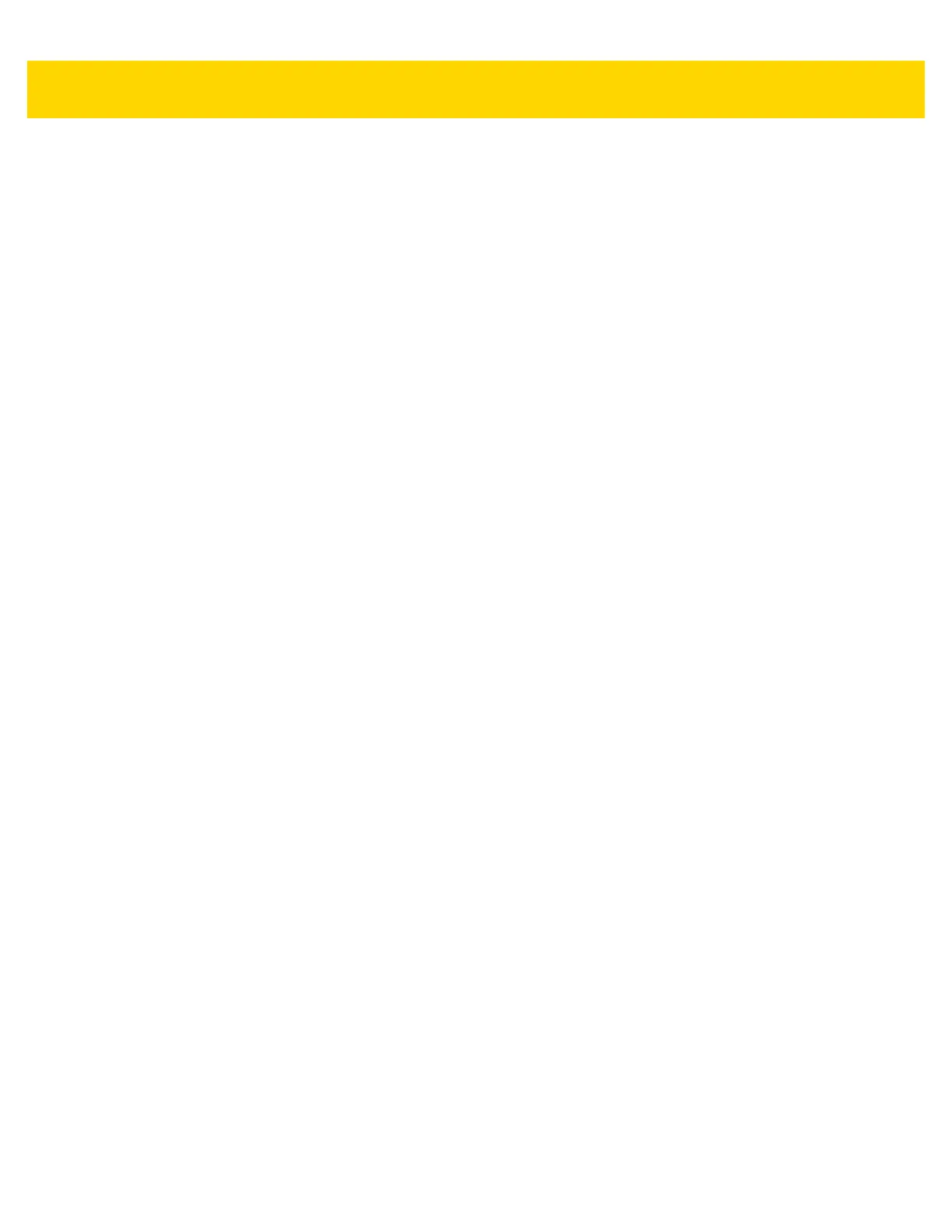vi TC70x/TC75x Integrator Guide
Chapter 2: Accessories
Introduction .................................................................................................................................... 2-1
Accessories .................................................................................................................................... 2-1
2-Slot Charge Only Cradle ............................................................................................................. 2-4
Setup ........................................................................................................................................ 2-5
Charging the Device ................................................................................................................. 2-5
Charging the Spare Battery ...................................................................................................... 2-6
Battery Charging ...................................................................................................................... 2-7
Main Battery Charging ....................................................................................................... 2-7
Spare Battery Charging ...................................................................................................... 2-7
Charging Temperature ............................................................................................................. 2-7
2-Slot USB/Ethernet Cradle ........................................................................................................... 2-8
Setup ........................................................................................................................................ 2-9
Charging the Device ................................................................................................................. 2-9
Charging the Spare Battery .................................................................................................... 2-10
Battery Charging .................................................................................................................... 2-11
Main Battery Charging ..................................................................................................... 2-11
Spare Battery Charging .................................................................................................... 2-11
Charging Temperature ........................................................................................................... 2-12
USB/Ethernet Communication ............................................................................................... 2-12
Ethernet LED Indicators ................................................................................................... 2-12
Ethernet Settings .............................................................................................................. 2-13
Configuring Ethernet Proxy Settings ................................................................................ 2-13
Configuring Ethernet Static IP Address ............................................................................ 2-14
5-Slot Charge Only Cradle ........................................................................................................... 2-16
Setup ...................................................................................................................................... 2-16
Charging the Device ............................................................................................................... 2-17
Battery Charging .................................................................................................................... 2-18
Main Battery Charging ..................................................................................................... 2-18
Charging Temperature ........................................................................................................... 2-18
Installing the Four Slot Battery Charger ................................................................................. 2-19
Removing the 4-Slot Battery Charger .................................................................................... 2-23
5-Slot Ethernet Cradle ................................................................................................................. 2-24
Setup ...................................................................................................................................... 2-25
Daisy-chaining Ethernet Cradles ............................................................................................ 2-25
Ethernet Settings .............................................................................................................. 2-26
Configuring Ethernet Proxy Settings ................................................................................ 2-26
Configuring Ethernet Static IP Address ............................................................................ 2-27
LED Indicators ........................................................................................................................ 2-28
Charging the Device ............................................................................................................... 2-28
Battery Charging .................................................................................................................... 2-30
Main Battery Charging ..................................................................................................... 2-30
Spare Battery Charging .................................................................................................... 2-30
Charging Temperature ........................................................................................................... 2-31
Establishing Ethernet Connection .......................................................................................... 2-31
Installing the 4-Slot Battery Charger ...................................................................................... 2-31
Removing the 4-Slot Battery Charger .................................................................................... 2-36
4-Slot Battery Charger ................................................................................................................. 2-37
Setup ...................................................................................................................................... 2-37
Charging Spare Batteries ....................................................................................................... 2-37