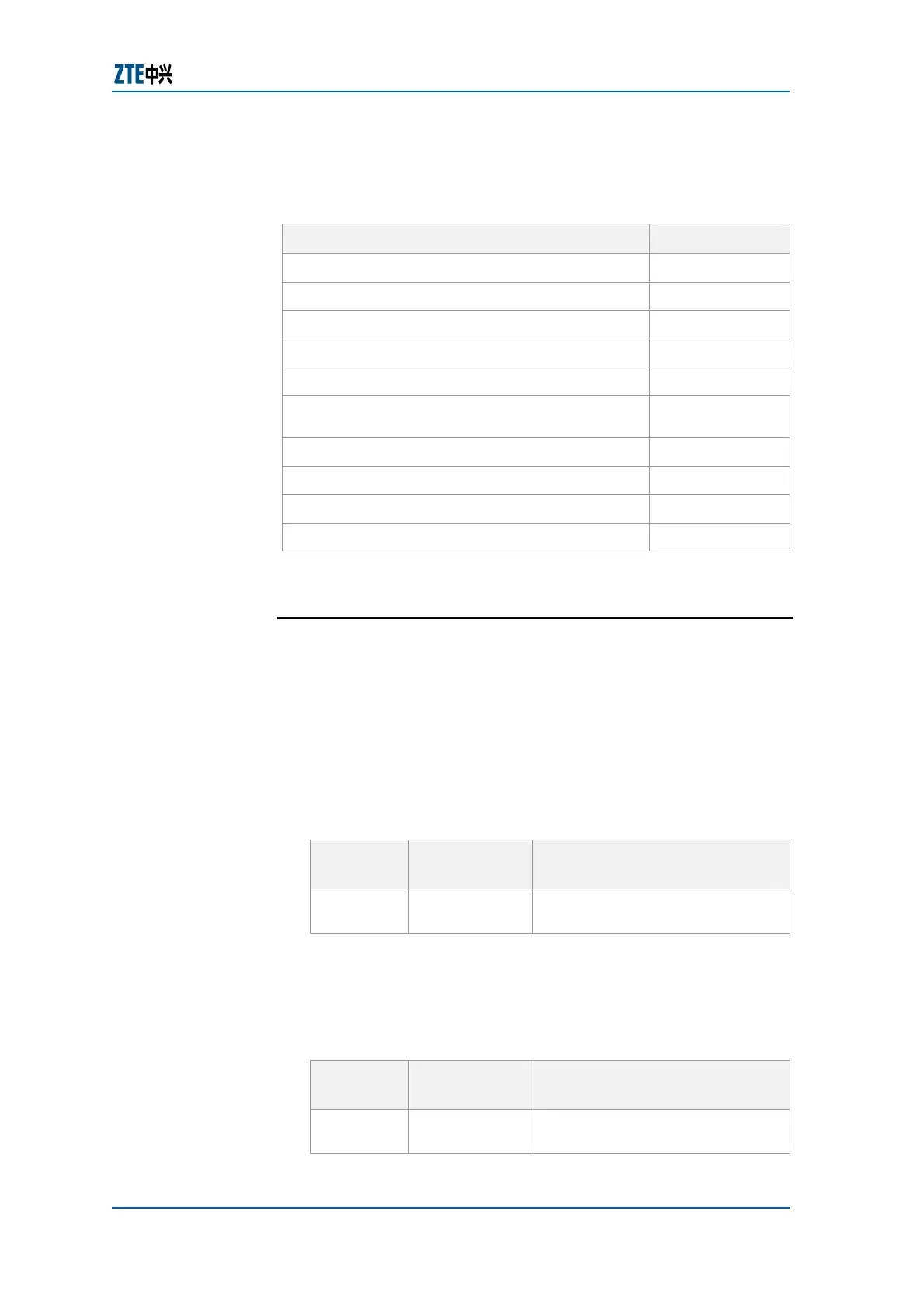Chapter 6 Interface Configuration
Confidential and Proprietary Information of ZTE CORPORATION 85
Physical Interfaces
Physical interfaces cover the following topics.
Topic Page No
Configuring Ethernet Interfaces 85
Configuring E1 Interface 87
Configuring CE3 Interface 91
Configuring Packet over Sonet 95
Configuring ATM 99
Configuring VLAN-Sub Interface
103
Configuring Smart-Group 105
Configuring Multilink 107
Configuring CPOS Interface 110
Aug-3 Mapping 111
Configuring Ethernet Interfaces
This below procedure describes how to do configuration of
Ethernet interfaces on ZTE ZXR10 GER.
Router Command Line Interface has been accessed.
Ethernet Interfaces is connected and running.
1. Enter into configuration mode by writing following command
as shown in
Table 81.
TABLE 81 CONFIG TERMINAL COMMAND
Command
Format
Command
Mode
Command Function
config
terminal
Exec
Enters into global configuration
mode
Result: This enables to enter into global configuration mode.
2. Enter into interface configuration mode by writing following
command in global configuration mode, as shown in
Table 82.
TABLE 82 INTERFACE CONFIGURATION COMMAND
Command
Format
Command
Mode
Command Function
interface
<interface-
global config
This enters into interface
configuration mode
Purpose
Prerequisite
Steps
