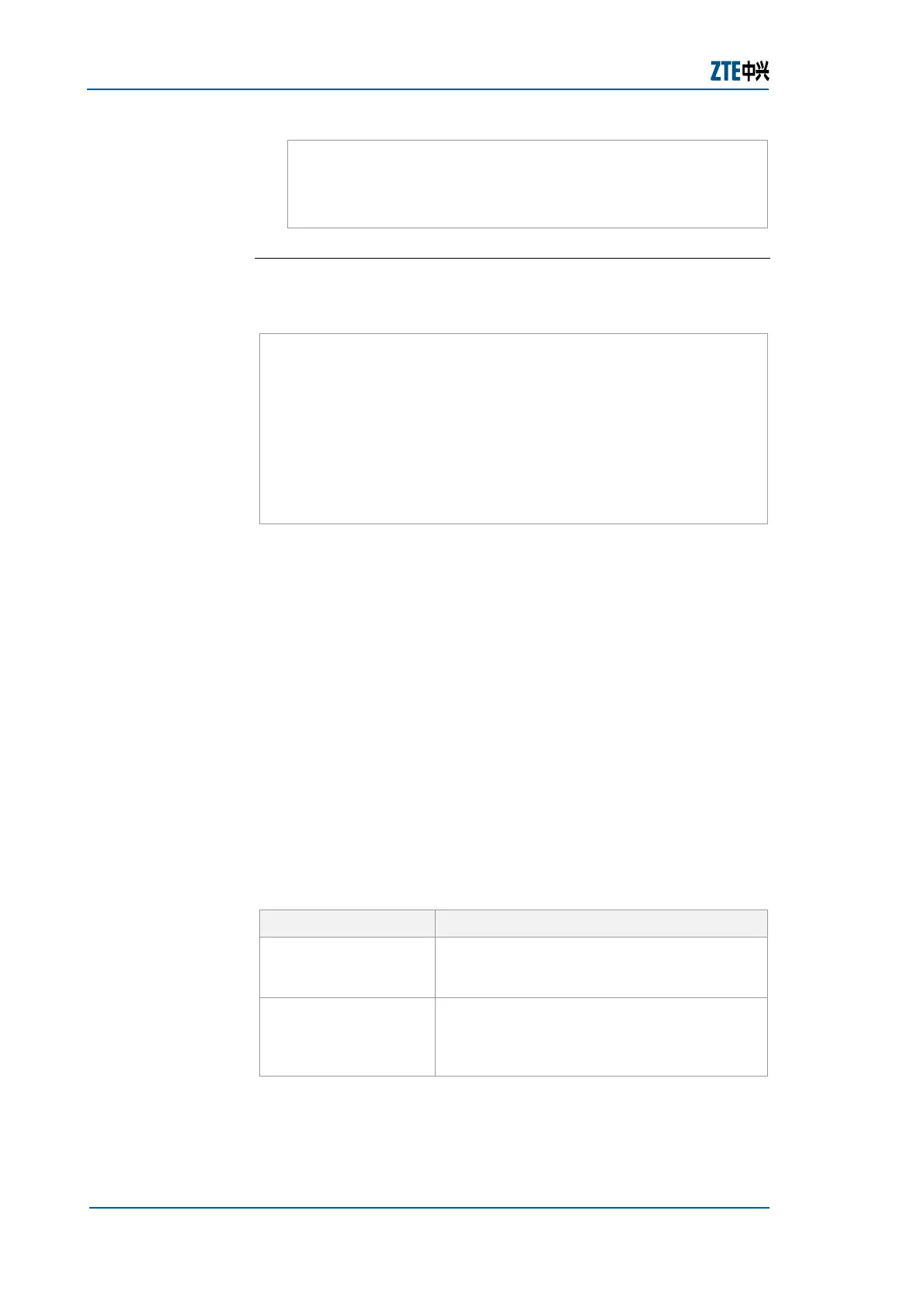ZXR10 GER (V2.6.03) General Excellent Router User Manual Volume-I
62 Confidential and Proprietary Information of ZTE CORPORATION
ZXR10#von ter
^
% Invalid input detected at '^' marker.
ZXR10#
END OF STEPS
In the following example, suppose that a clock is to be set and
the context-sensitive help is used to check the syntax for setting
the clock.
ZXR10#cl?
clear clock
ZXR10#clock ?
set Set the time and date
ZXR10#clock set ?
hh:mm:ss Current Time
ZXR10#clock set 13:32:00
% Incomplete command.
ZXR10#
At the end of the above example, the system prompts that the
command is not complete and other keyword or parameter
should be input.
ZXR10 GER also allows the command or keyword to be
abbreviated into a character or character string that uniquely
identifies this command or keyword. For example, the show
command can be abbreviated to sh or sho.
Command History
User interface supports the function of recording input
commands. A maximum of ten history commands can be
recorded. The function is very useful in re-invocation of a long or
complicated command or ingress.
Execute one of the following operations to re-invoke a command
from the record buffer.
Commands Function
Press Ctrl-P or the
upward arrow key
Re-invokes the latest command in the
record buffer. Repeat these keys to invoke
old commands upwards
Press Ctrl-N or the
downward arrow key
Roll the commands downwards. When the
last command line is reached, one more
operation will roll the commands from the
begging of the buffer cyclically.
Use the show history command in any mode, and the latest
several commands in the mode are listed.
Example
Input
Commands
