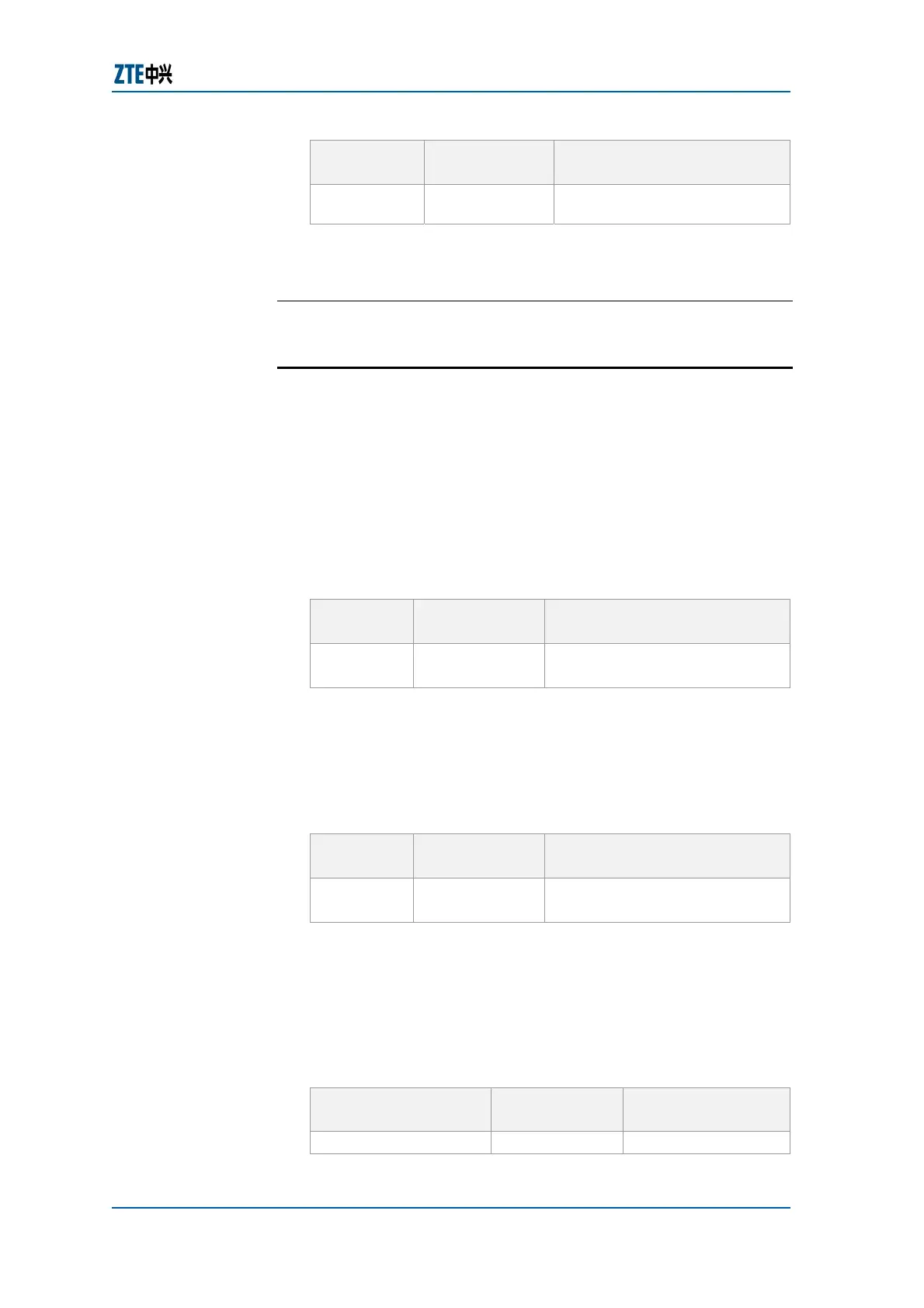Chapter 24 Multicast Routing Configuration
Confidential and Proprietary Information of ZTE CORPORATION 339
Command
Format
Command
Mode
Command Function
timeout
<seconds>
group
Result: This configures the query interval of a specific IGMP
group.
E
ND OF STEPS
Configuring PIM-SM
PIM-SM configuration covers the following contents:
This topic describes how to configure PIM-SM in ZTE ZXR10 GER.
Router Command Line Interface has been accessed.
1. To enable the PIM-SM, use router pimsm command in
global configuration mode as shown in
Table 386.
TABLE 386 ROUTER PIMSM COMMAND
Command
Format
Command
Mode
Command Function
router
pimsm
Global config This enables the PIM-SM
Result: This enables the PIM-SM.
2. To add an interface running the PIM-SM, use ip pim sm
command in interface configuration mode, as shown in
Table
387
TABLE 387 IP PIM SM COMMAND
Command
Format
Command
Mode
Command Function
ip pim sm Interface config
This adds an interface running
the PIM-SM
Result: This adds an interface running the PIM-SM.
3. To configure the static RP, use static-rp <ip-address>
[group-list <access-list-number>] [priority <priority>]
command in pimsm configuration mode, as shown in
Table
388.
TABLE 388 STATIC-RP COMMAND
Command Format
Command
Mode
Command
Function
static-rp <ip- Pimsm This configures the
Basic PIM-SM
Configuration
Purpose
Prerequisite
Steps
