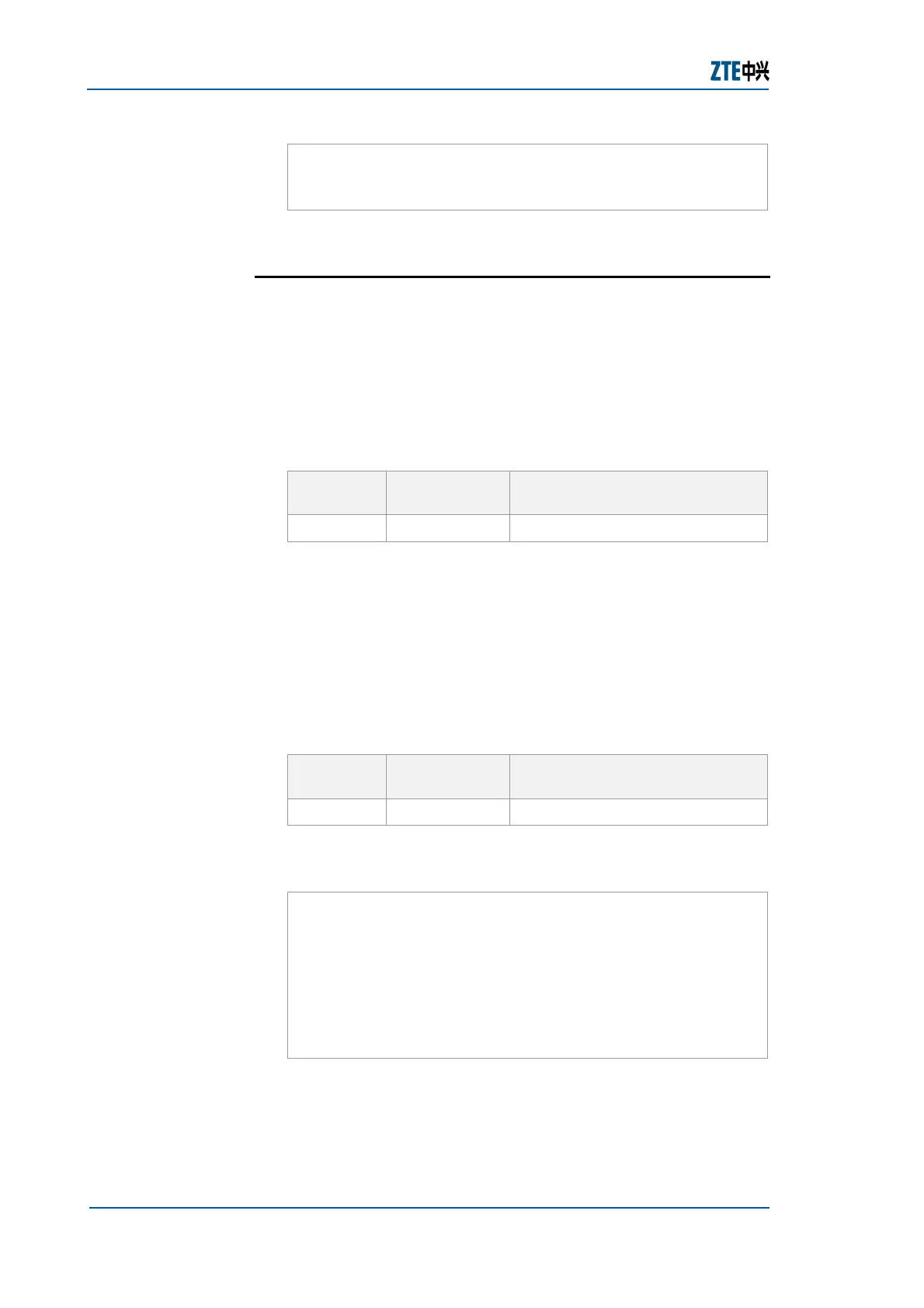ZXR10 GER (V2.6.03) General Excellent Router User Manual Volume-I
80 Confidential and Proprietary Information of ZTE CORPORATION
Configuring System Parameters
Refer to below procedure for configuring system parameters of
ZTE ZXR10 GER.
Router Command Line Interface has been accessed.
1. To set a hostname of system, use hostname command in
global configuration mode as shown in
Table 74.
TABLE 74 HOSTNAME COMMAND WINDOW
Command
Format
Command
Mode
Command Function
hostname Global Config This sets hostname of system
Result: This configures hostname of system.
Note: By default, the host name of the system is ZXR10.
After host name is changed, log on to the router again, and
the new host name appears on screen.
2. To set Welcome message upon system boot or when login on
telnet, use banner command in global configuration mode,
as shown in
Table 75.
TABLE 75 BANNER INCOMING COMMAND WINDOW
Command
Format
Command
Mode
Command Function
banner Global Config This sets hostname of system
Result: This configures hostname of system.
Example
ZXR10(config)#banner incoming #
Enter TEXT message. End with the character '#'.
***********************************
Welcome to ZXR10 Router World
***********************************
#
ZXR10(config)#
3. To prevent an unauthorized user from modifying the
configuration, use enable secret {0 <password>|5
<password>|<password>} command in global configuration
mode, as shown in
Table 76.
ZXR10#copy tftp: //168.1.1.1/img/zxr10.zar flash:
/img/zxr10.zar
Purpose
Prerequisite
Steps
