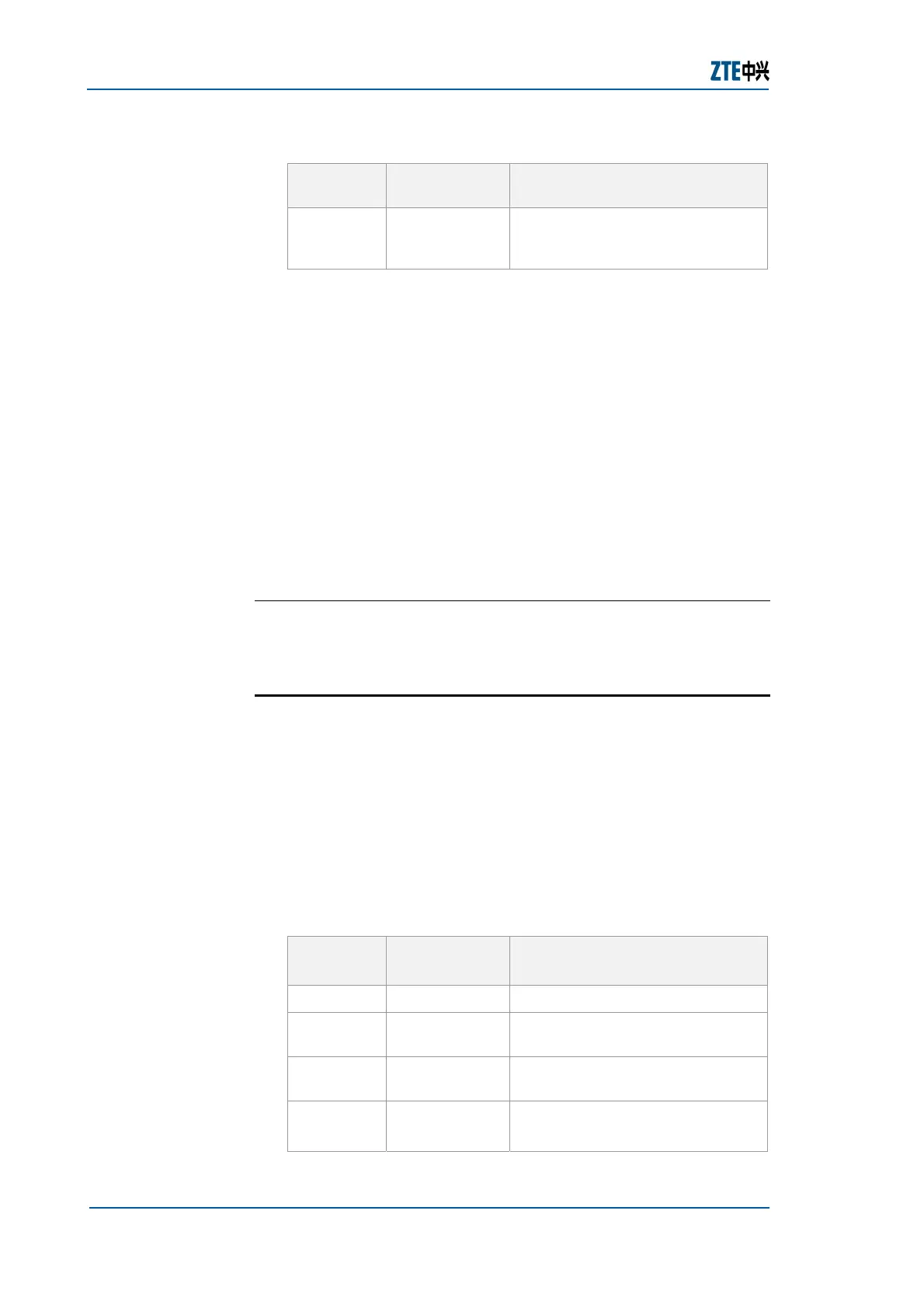ZXR10 GER (V2.6.03) General Excellent Router User Manual Volume-I
78 Confidential and Proprietary Information of ZTE CORPORATION
TABLE 70 SHOW VERSION COMMAND WINDOW
Command
Format
Command
Mode
Command Function
show
version
Exec This indicates software version of
flash and new image file present
in directory
Result: This indicates new image file present in directory
Note:
f Reboot ZXR10 GER, Based on method mentioned in Step
8, change the boot mode to "Boot from the FLASH". In
this case, "Boot path" will change to
"/flash/img/zxr10.zar" automatically.
Note: The boot mode also can be changed to "Boot from the
FLASH" by using the command nvram imgfile- location local
in the global configuration mode.
Under [ZXR10 Boot]: enter “@” and press <ENTER>, system
boots with new image from FLASH.
After normal boot, view the image version under running and
confirm whether the upgrading is successful.
E
ND OF STEPS
Example is given in steps.
Data Backup and Recovery
This procedure delivers information about how to make backup
and recovery of image files present in flash.
Router Command Line Interface has been accessed.
TFTP server is up and running as described in TFTP configuration
topic.
1. To save running configuration into NVRAM and flash, use
write/ write flash command, as shown in
Table 71.
TABLE 71 WRITE COMMAND WINDOW
Command
Format
Command
Mode
Command Function
write Exec This starts writing function
write
flash
Exec
This writes to flash memory
write
logging
Exec This writes running system file to
M&S UPC
write
nvram
Exec
This writes to NVRAM memory
Example
Purpose
Prerequisite
Steps
