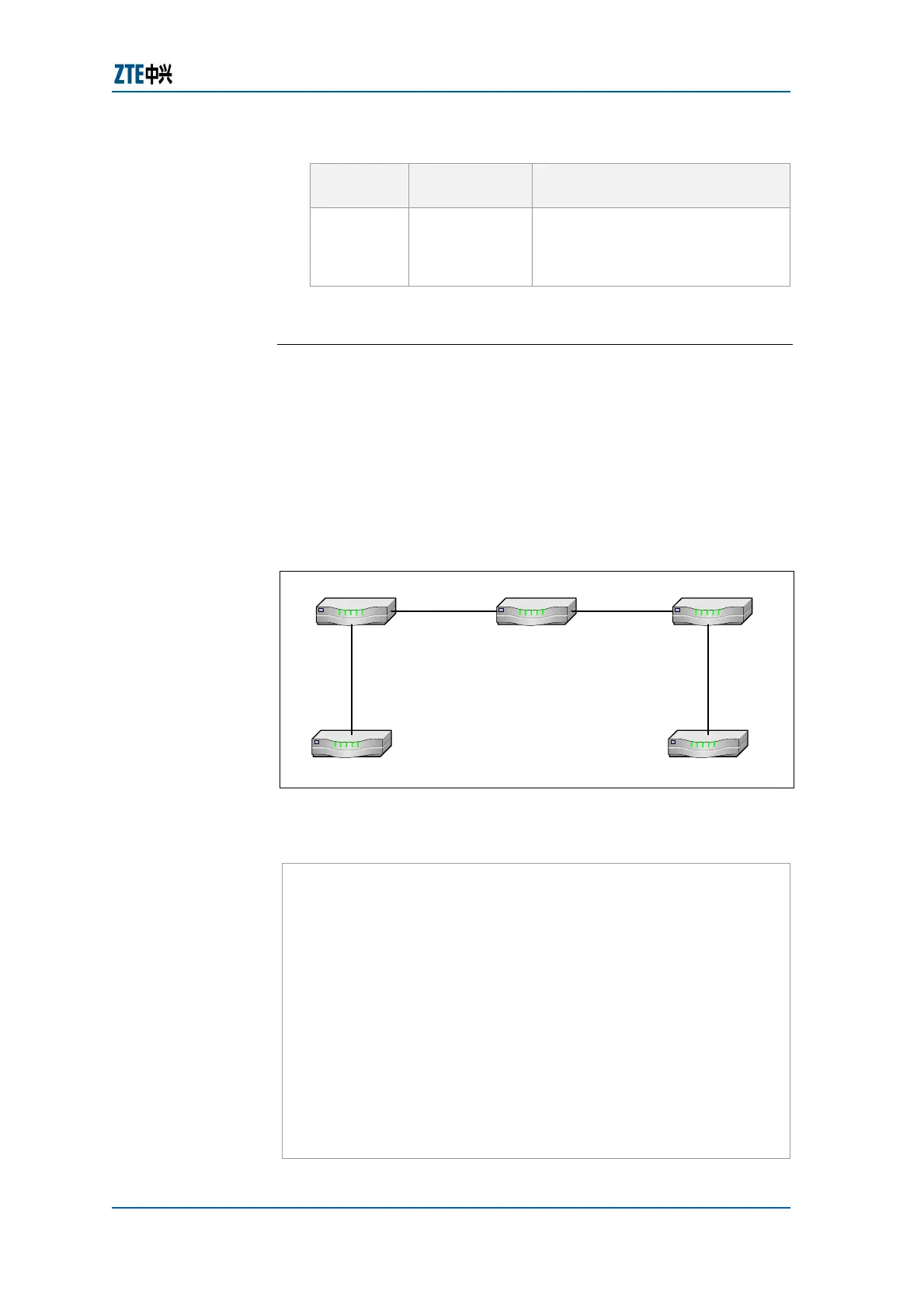Chapter 21 VPWS Configuration
Confidential and Proprietary Information of ZTE CORPORATION 307
TABLE 348 MPLS XCONNECT COMMAND
Command
Format
Command
Mode
Command Function
mpls
xconnect
neighbor-
id vcid
interface This enables the VPWS
Result: This enables the VPWS.
E
ND OF STEPS
Example: As shown in Figure 108, configuration of interface
address and loopback interface is in PE1 、 P 、 PE2. Run IGP
protocol such as OSPF protocol between PE1 、 P and PE2.
Configuration of MPLS is in PE1、P、PE2 and configuration of
router id is configured for mpls ldp. Configuration is done for
target session in PE1、PE2,make PE1 and PE2 to became the
neigbhour to each other. Configure the mpls xconnect command
in the interface which is connected to the CE in PE1 and PE2.
FIGURE 108 VPWS SERVICE
Fei_1/2
Fei_3/1
Fei_2/1
Fei_2/2
Fei_4/1
Fei_1/1
Fei_3/2
Fei_5/1
PE1 P PE2
CE1 CE2
PE1 configuration:
PE1(config)#interface loopback10
PE1(config-if)#ip address 1.1.1.1 255.255.255.255
PE1(config)# interface fei_1/1
PE1(config-if)#mpls xconnect 1.1.1.3 100
PE1(config)#interface fei_1/2
PE1(config-if)#ip address 175.1.1.1 255.255.255.0
PE1(config-if)#mpls ip
PE1(config)#mpls ip
PE1(config)#mpls ldp router-id loopback10 force
PE1(config)#mpls ldp target-session 1.1.1.3
PE1(config)#router ospf 1
