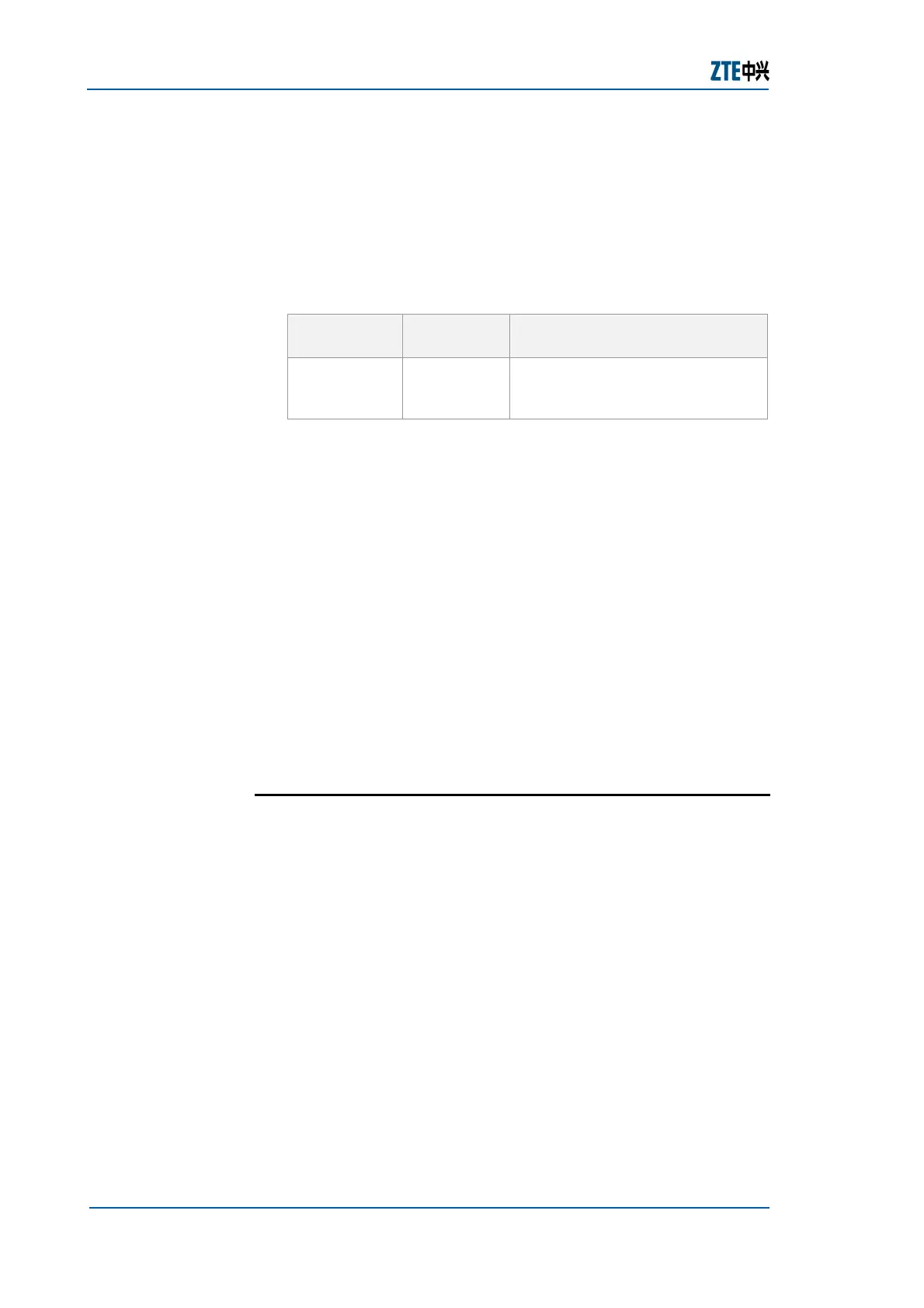ZXR10 GER (V2.6.03) General Excellent Router User Manual Volume-I
76 Confidential and Proprietary Information of ZTE CORPORATION
Result: This copies new image file in flash.
11. Check whether the new image file exists in FLASH using
command show version in Exec mode. If file does not exist,
this indicates a copy failure.
Important! If file does not exist, this indicates a copy failure.
TABLE 66 SHOW VERSION COMMAND WINDOW
Command
Format
Command
Mode
Command Function
show
version
Exec This indicates software version of
flash and new image file present
in directory
Result: This indicates new image file present in directory.
12. Reboot ZXR10 GER, based on method mentioned in Step 8;
change boot mode to "Boot from the flash". In this case,
"Boot path" will change to "/flash/img/zxr10.zar"
automatically.
Note: Boot mode can also be changed to "Boot from the
FLASH" by using the command nvram imgfile-location
local in the global configuration mode.
13. Under [ZXR10 Boot]: enter “@” and press <ENTER>, system
boots with new image from FLASH.
14. After normal boot, view the image version under running and
confirm whether the upgrading is successful.
Version Upgrade in Case of Normal
System
Refer to below procedure for version upgrading in case of normal
system.
Router Command Line Interface has been accessed.
TFTP server is up and running.
1. Connect serial port of ZXR10 GER (COM port on SMP Panel)
to serial port of TFTP Server Computer System with console
cable.
Result: TFTP server computer system and Router are ready
to transfer files.
2. Connect management Ethernet port of router (10/100M
Ethernet port on BIC) to the network port of TFTP Server
Computer System with an Ethernet cable, and make sure the
connections are correct.
Result: Media (Ethernet cable) is ready to transfer files.
Purpose
Prerequisite
Steps
