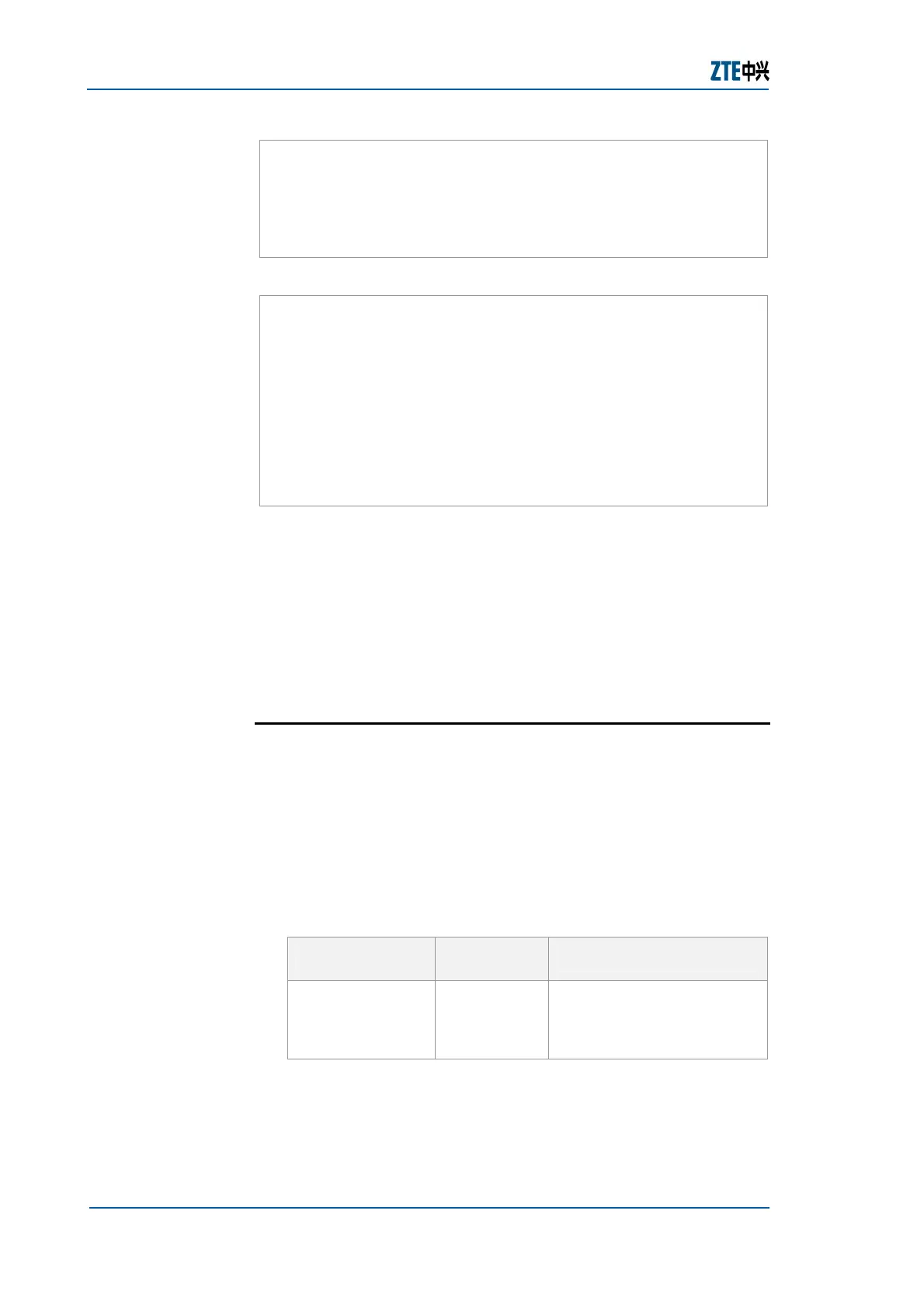ZXR10 GER (V2.6.03) General Excellent Router User Manual Volume-I
282 Confidential and Proprietary Information of ZTE CORPORATION
ZXR10_R2(config-if)#ip address 10.10.23.2 255.255.255.0
ZXR10_R2(config-if)#mpls ip
ZXR10_R2(config)#mpls ldp router-id loopback1
ZXR10_R2(config)#router ospf 1
ZXR10_R2(config-router)#network 10.0.0.0 0.255.255.255.255
Configuration of R3:
ZXR10_R3(config)#mpls ip
ZXR10_R3(config)#interface Loopback1
ZXR10_R3(config-if)#ip address 10.10.3.3 255.255.255.255
ZXR10_R3(config)#interface fei_3/1
ZXR10_R3(config-if)#ip address 10.10.23.3 255.255.255.0
ZXR10_R3(config-if)#mpls ip
ZXR10_R3(config)#mpls ldp router-id loopback1
ZXR10_R3(config)#router ospf 1
ZXR10_R3(config-router)#network 10.0.0.0 0.255.255.255.255
In the above configuration, the OSPF dynamic routing protocol is
run to advertise the Route-id of each LSR, that is, the route of
the loopback interface address.
Note: Use of loopback interface address as router ID facilitates
the stability of LDP id of a router, since status of loopback
interface address does not change (unless the interface is
disabled manually).
MPLS Maintenance and Diagnosis
Refer to below procedure for MPLS maintenance & diagnosis on
ZTE ZXR10 GER router.
Router Command Line Interface has been accessed.
1. To display interfaces with MPLS enabled, use show mpls
interface [<interface-number>] command in privileged
mode as shown in
Table 329.
TABLE 329 SHOW MPLS INTERFACE COMMAND
Command
Format
Command
Mode
Command Function
show mpls
interface
[<interface-
number>]
Privileged
This displays MPLS
interfaces
Result: This displays MPLS interfaces.
Purpose
Prerequisite
Steps
