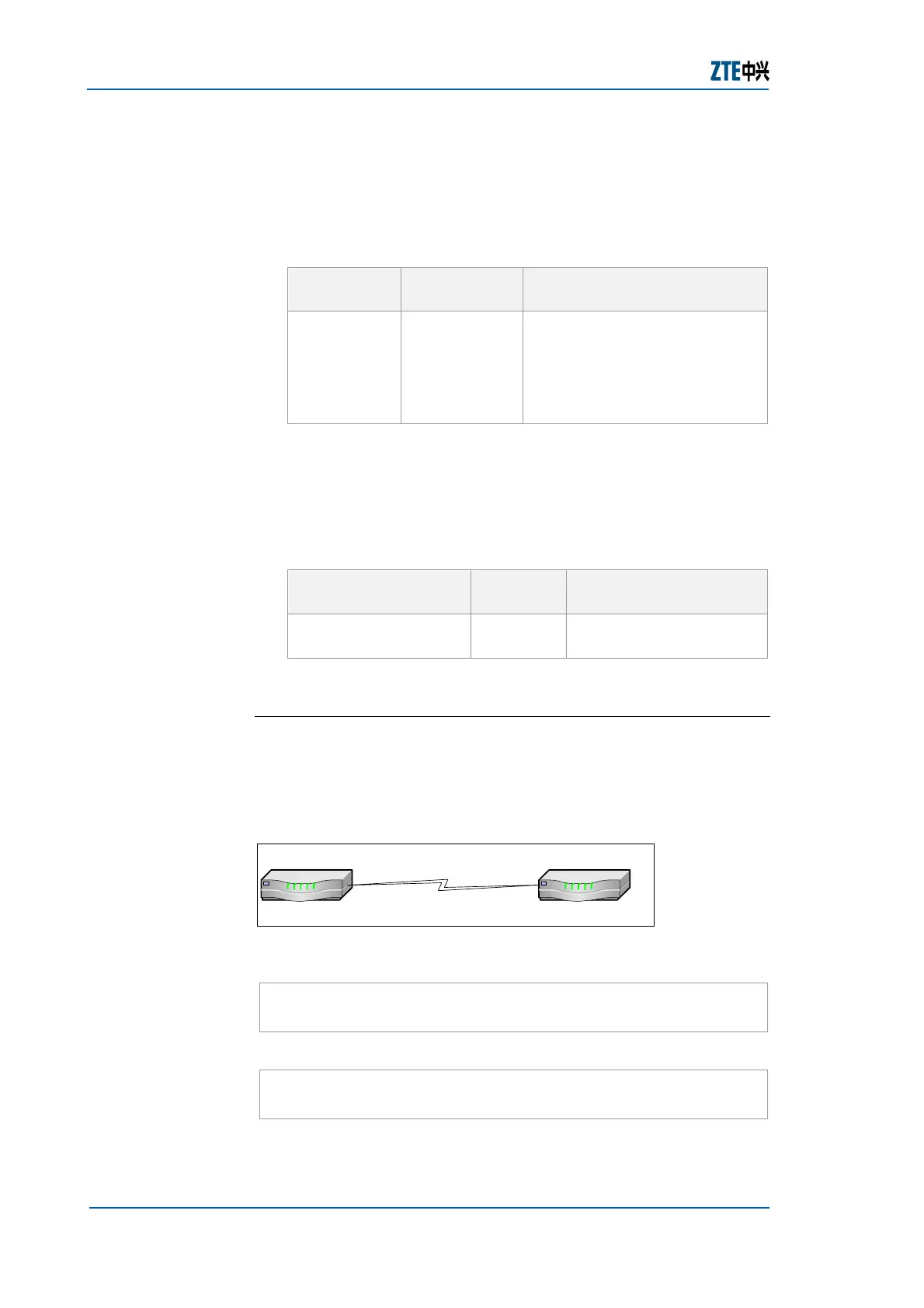ZXR10 GER (V2.6.03) General Excellent Router User Manual Volume-I
98 Confidential and Proprietary Information of ZTE CORPORATION
3. To configure an IP address of an interface, use the ip
address <ip-address> <net-mask> [<broadcast-address>]
command in interface configuration mode, as shown in
Table
102.
TABLE 102 IP ADDRESS COMMAND
Command
Format
Command
Mode
Command Function
ip address
<ip-
address>
<net-mask>
[<broadcast-
address>]
interface
config
This configures an ip address of
an interface
Result: This configures an ip address of an interface.
4. To configure clock source for PoS interface, use clock
source {external|internal|line} command in global
configuration mode, as shown in
Table 103.
TABLE 103 CLOCK SOURCE COMMAND
Command Format
Command
Mode
Command Function
clock source
{external|internal|line}
global
config
This configures clock
source for POS interface
Result: This sets clock source of PoS interface.
E
ND OF STEPS
Example: As shown in Figure 63 , the pos3_4/4 interface of ZTE
ZXR10 GER is connected to so.13.1 interface of ZXR10 routing
switch.
FIGURE 63 PACKET OVER SONET EXAMPLE
ZXR10(A) ZXR10(B)
Pos3_4/4
192.168.1.1/30
192.168.1.2/30
Pos3_3/4
Configuration of ZXR10 (A)
ZXR10(config)#interface pos3_4/4
ZXR10(config-if)#ip address 192.168.1.1 255.255.255.252
Configuration of ZXR10 (B)
ZXR10(config)#interface pos3_3/4
ZXR10(config-if)#ip address 192.168.1.2 255.255.255.252
