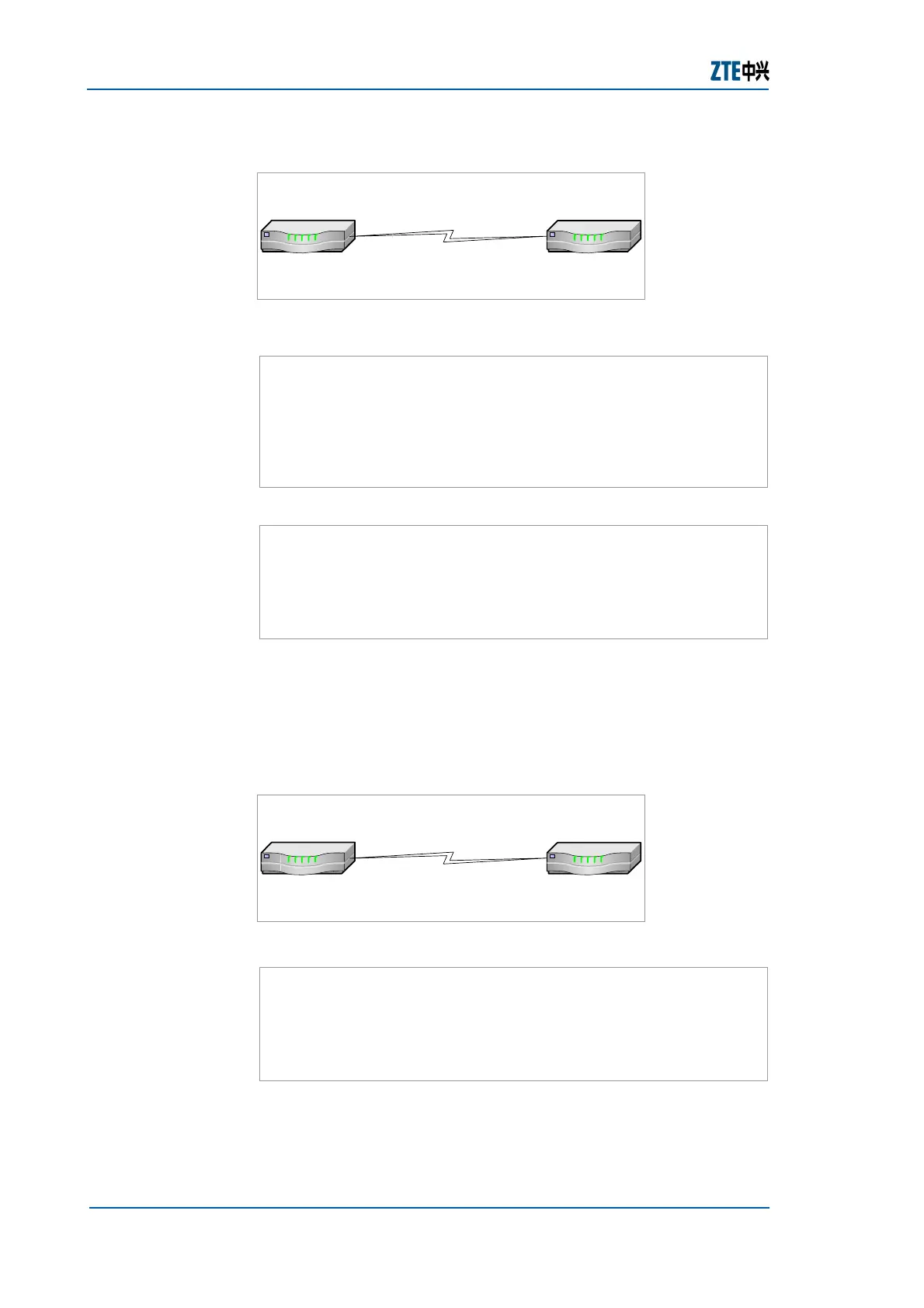ZXR10 GER (V2.6.03) General Excellent Router User Manual Volume-I
90 Confidential and Proprietary Information of ZTE CORPORATION
FIGURE 57 CHANNELIZED E1 CONFIGURATION
ZXR10 (1) ZXR10 (2)
E1_1/2.1
E1_1/
2.1
192.168.1.1/
30
192.168.1.2/30
Configuration of ZXR10 (1):
ZXR10(1)(config)#controller ce1_1/2
ZXR10(1)(config-control)#channel-group 1 timeslots 1-10
ZXR10(1)(config-control)#exit
ZXR10(1)(config)#interface e1_1/2.1
ZXR10(1)(config-if)#ip address 192.168.1.1 255.255.255.252
Configuration of ZXR10 (2):
ZXR10(2)(config)#controller ce1_1/2
ZXR10(2)(config-control)#channel-group 1 timeslots 1-10
ZXR10(2)(config-control)#exit
ZXR10(2)(config)#interface e1_1/2.1
ZXR10(2)(config-if)#ip address 192.168.1.2 255.255.255.252
Example: Non-Channelized Configuration
As shown in
Figure 58, E1 interface of ZTE ZXR10 GER (1) is
interconnected with E1 interface of another ZTE ZXR10 GER (2).
Non-channelized configuration is used.
FIGURE 58 NON-CHANNELIZED CONFIGURATION
ZXR10 (1) ZXR10 (2)
E1_1/1
E1_1/1
192.168.1.1/30
192.168.1.2/30
Configuration of ZTE ZXR10 GER (1):
ZXR10(1) (config)#controller ce1_1/1
ZXR10(1) (config-control)#framing unframe
ZXR10(1) (config-control)#exit
ZXR10(1) (config)#interface e1_1/1.1
ZXR10(1) (config-if)#ip address 192.168.1.1 255.255.255.252
Note: When an E1 interface is set to non-channelized mode, its
interface name is e1_slot ID/port ID.1, such as e1_1/1.1.
