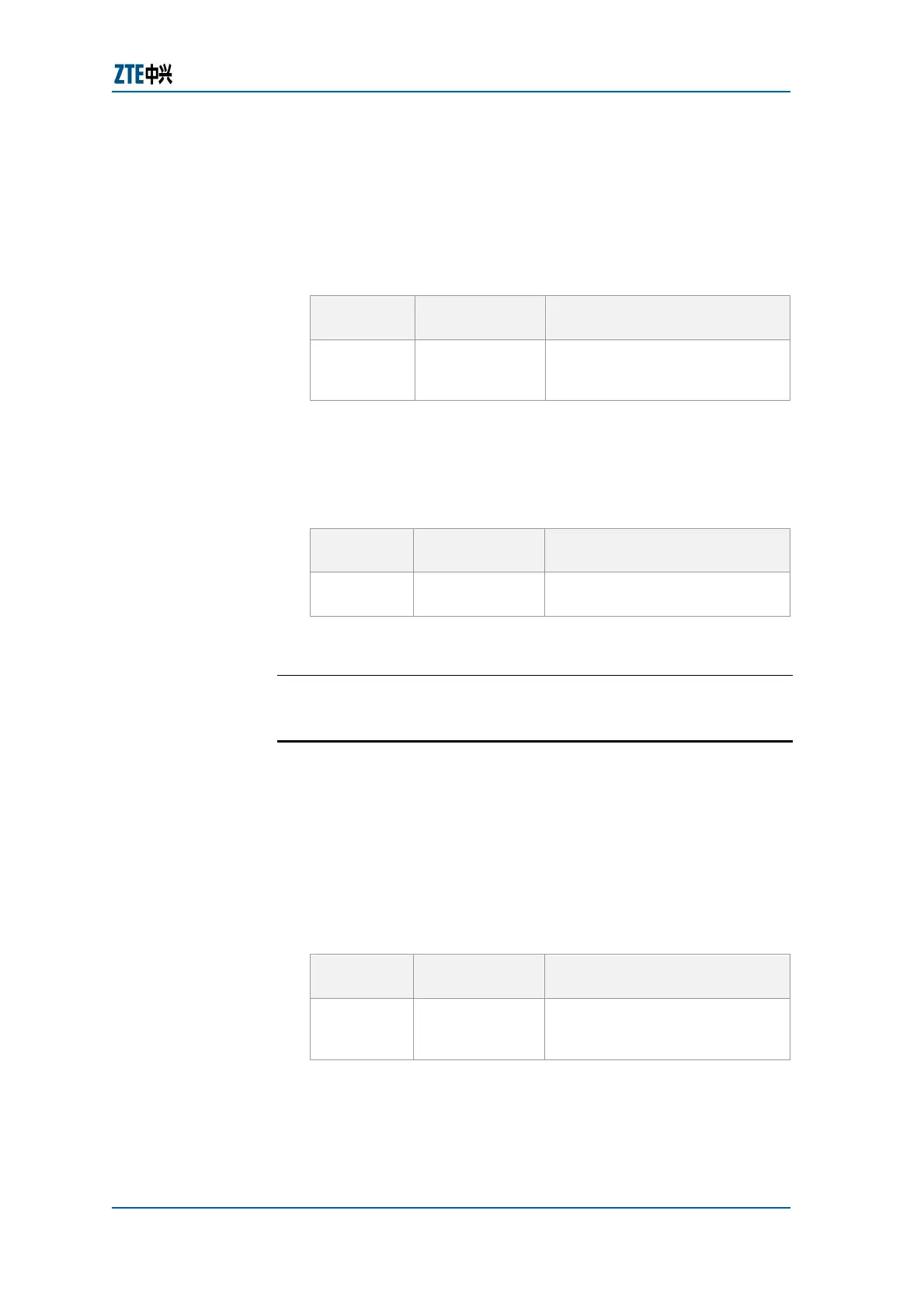Chapter 24 Multicast Routing Configuration
Confidential and Proprietary Information of ZTE CORPORATION 335
multicast routing protocol, including multicast configuration,
showing multicast routing table and multicast forwarding table.
1. To start the multicast protocol, use ip multicast-routing
command in global configuration mode as shown in
Table
376.
TABLE 376 IP MULTICAST ROUTING COMMAND
Command
Format
Command
Mode
Command Function
ip
multicast-
routing
Global config
This starts the multicast
protocol
Result: This starts the multicast protocol.
2. To clear multicast routing, use clear ip mroute command in
Privileged mode as shown in
Table 377.
TABLE 377 CLEAR IP MROUTE COMMAND
Command
Format
Command
Mode
Command Function
clear ip
mroute
Global config
This clears multicast routing
table.
Result: This clears multicast routing table.
E
ND OF STEPS
Configuring IGMP
Below procedure gives information about configuring IGMP.
Router Command Line Interface has been accessed.
1. To start IGMP for different version according to the actual
conditions, use access-group <access-list-number>
command in interface configuration mode as shown in
Table
378.
TABLE 378 IP IGMP VERSION COMMAND
Command
Format
Command
Mode
Command Function
ip igmp
version
<version>
Interface config
This starts IGMP for different
version according to the actual
conditions
Result: This starts IGMP for different version according to
the actual conditions.
Purpose
Prerequisite
Steps
