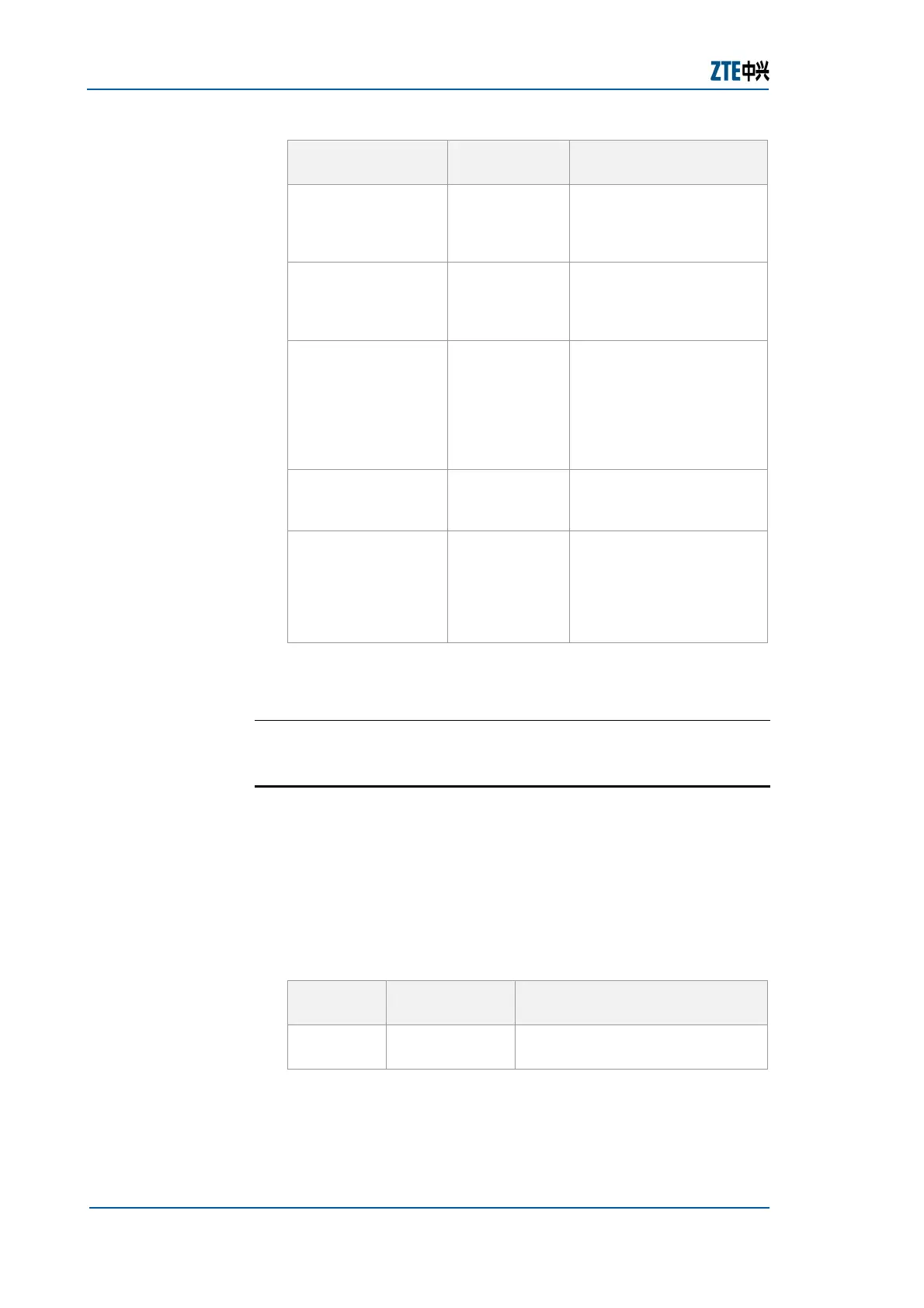ZXR10 GER (V2.6.03) General Excellent Router User Manual Volume-I
324 Confidential and Proprietary Information of ZTE CORPORATION
Command Format
Command
Mode
Command Function
tunnel
destination {ipv4
| ipv6} <ip-
address>
Tunnel
interface
config
This sets an ip address
for the tunnel destination
router
tunnel mpls
traffic-eng
bandwidth
<bandwidth>
Tunnel
interface
config
This sets the parameter
for maximum available
bandwidth
tunnel mpls
traffic-eng path-
option <number>
{dynamic | explicit
{name <path-
name> | identifier
<id> }}
Tunnel
interface
config
This sets an ERO for
MPLS TE
tunnel mpls
traffic-eng
record-route
Tunnel
interface
config
This record the routes
used by tunnel
ip explicit-
path{name
<name> | identifier
<identifier>}next-
address < A.B.C.D>
{ loose | strict }
Global config
This configures an IP
explicit path
Result: This configures the tunnel with all the necessary
attributes.
E
ND OF STEPS.
MPLS TE Maintenance & Diagnosis
This procedure describes how to diagnose and maintain MPLS
configuration.
Router Command Line Interface has been accessed.
1. To check the network connectivity, use command ping <ip
address> in Privileged mode as shown in
Table 371.
TABLE 371 PING COMMAND
Command
Format
Command
Mode
Command Function
ping <ip
addre>
Privileged This verifies the network
connectivity
Result: This verifies the network connectivity.
2. To view MPLS TE enabled nodes interfaces, use show mpls
[<interface_id>] command in Privileged mode as shown in
Table 372.
Purpose
Prerequisite
Steps
