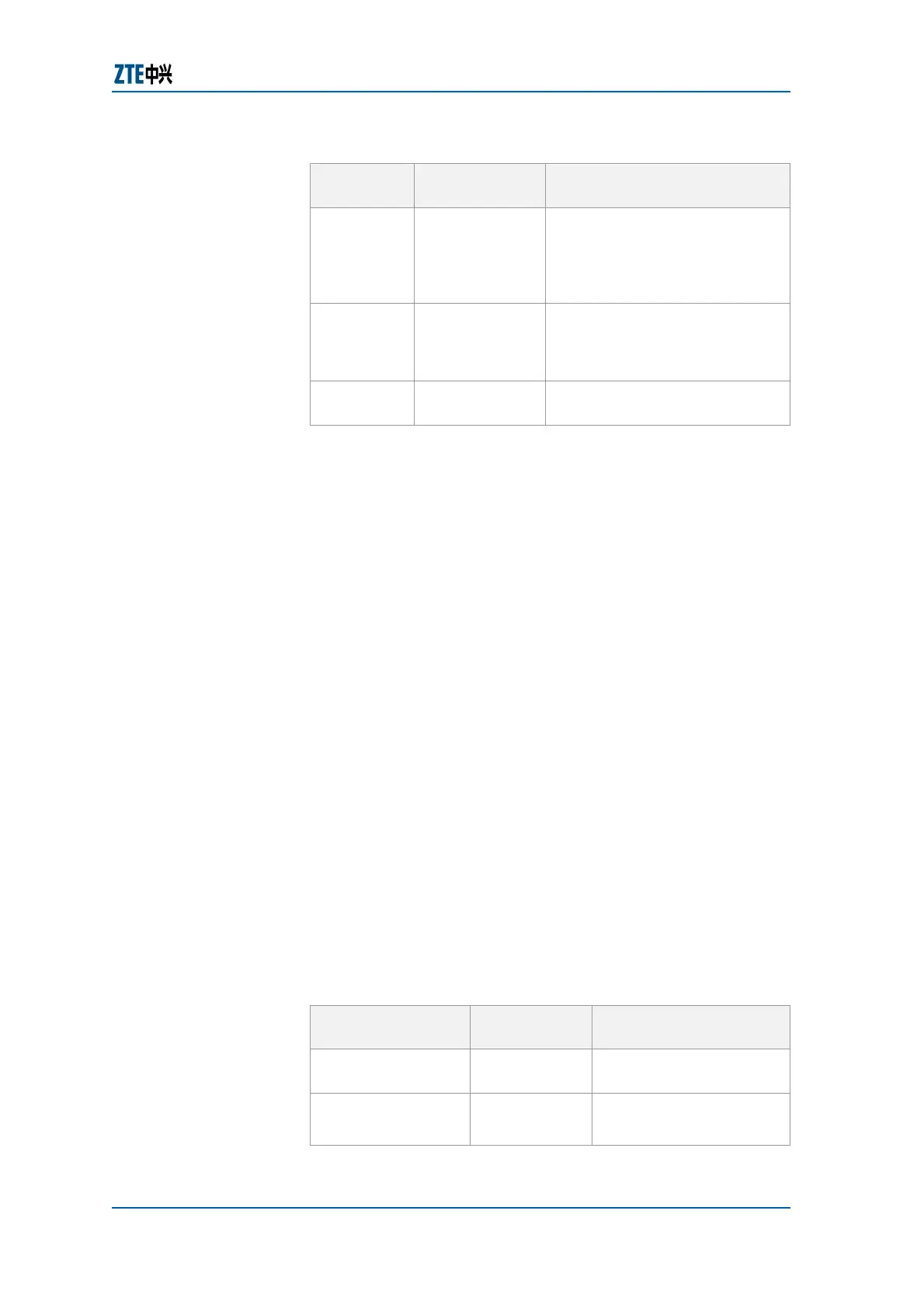Chapter 23 Traffic Engineering Configuration
Confidential and Proprietary Information of ZTE CORPORATION 323
TABLE 369 IGP TE CONFIG COMMAND
Command
Format
Command
Mode
Command Function
mpls
traffic-eng
router-id
<interface-
name>
OSPF config
This sets the router id for TE
signaling
mpls
traffic-eng
area
<area-id>
OSPF config
This sets an area for TE
signaling
capability
opaque
OSPF config
This sets the OSPF opaque
feature
Result: This configures an IGP protocol to transmit TE.
5. To configure the tunnel interface for TE, use the following
commands:
i. To enter into tunnel interface mode, use interface
tunnel <1-64> command in global configuration mode
as shown in
Table 370.
ii. To set the tunnel mode into mpls, use tunnel mode
mpls traffic-eng command in tunnel interface
configuration mode as shown in
Table 370.
iii. To define the IP address of the tunnel destination router,
use tunnel destination {ipv4 | ipv6} <ip-address>
command in
Table 370.
iv. To set the bandwidth reserved for tunnel use tunnel
mpls traffic-eng bandwidth <bandwidth> command in
tunnel interface configuration mode as shown in
Table
370.
v. To configure ERO in order to obtain dynamic selection or
static configuration of an explicit path, use tunnel mpls
traffic-eng path-option <number> {dynamic | explicit
{name <path-name> | identifier <id>}} in tunnel
interface configuration mode as shown in
Table 370.
vi. To record the routes used by tunnel, use tunnel mpls
traffic-eng record-route command in tunnel interface
configuration mode as shown in
Table 370.
TABLE 370 TUNNEL CONFIG COMMAND
Command Format
Command
Mode
Command Function
interface
tunnel<1-64>
Global config
This configures tunnel
interface
tunnel mode mpls
traffic
Tunnel
interface
config
This sets the tunnel for
MPLS TE
