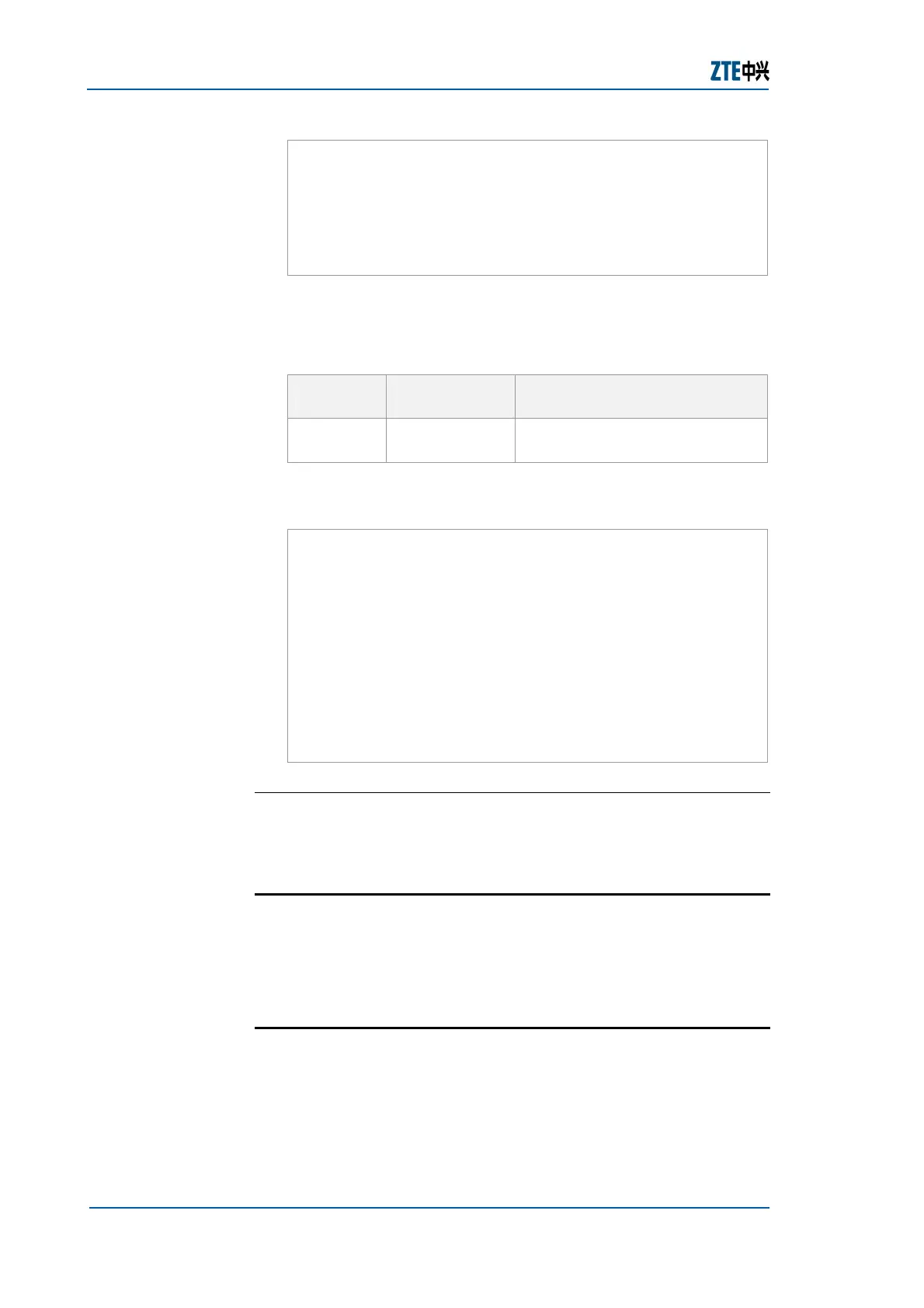ZXR10 GER (V2.6.03) General Excellent Router User Manual Volume-I
358 Confidential and Proprietary Information of ZTE CORPORATION
ZXR10# debug ip msdp message-recv
MSDP: 105.2.2.2: Received 56-byte msg 2372
from peer
MSDP: 105.2.2.2: SA TLV, len: 56, ec: 4, RP:
103.4.4.4
MSDP: 105.2.2.2: Peer RPF check failed for
103.4.4.4, we are RP
4. To show all the information about the MSDP, use debug ip
msdp command in Priviliged mode as shown in
Table 426.
TABLE 426 DEBUG IP MSDP COMMAND
Command
Format
Command
Mode
Command Function
debug ip
msdp
Priviliged This shows all the information
about the MSDP
Result: This shows all the information about the MSDP.
Example: This shows all the information about the MSDP.
ZXR10# debug ip msdp
MSDP: Session to peer 102.2.2.2 going down
MSDP: 102.2.2.2: Peer reset, own IP address is
changed
MSDP: Session to peer 142.3.3.3 going down
MSDP: 142.3.3.3: Peer reset, other side down
MSDP: 105.2.2.2: Received 56-byte msg 2372
from peer
MSDP: 105.2.2.2: SA TLV, len: 56, ec: 4, RP:
103.4.4.4
MSDP: 105.2.2.2: Peer RPF check failed for
103.4.4.4, we are RP
END OF STEPS
Static Multicast Maintenance and
Diagnosis
Use the show ip route multicast command to show static
multicast routing information.
Multicast Configuration Example
The following is an example of the PIM-SM configuration. See
Figure 111 for network topology.
PIM-SM
Configuration
Example
