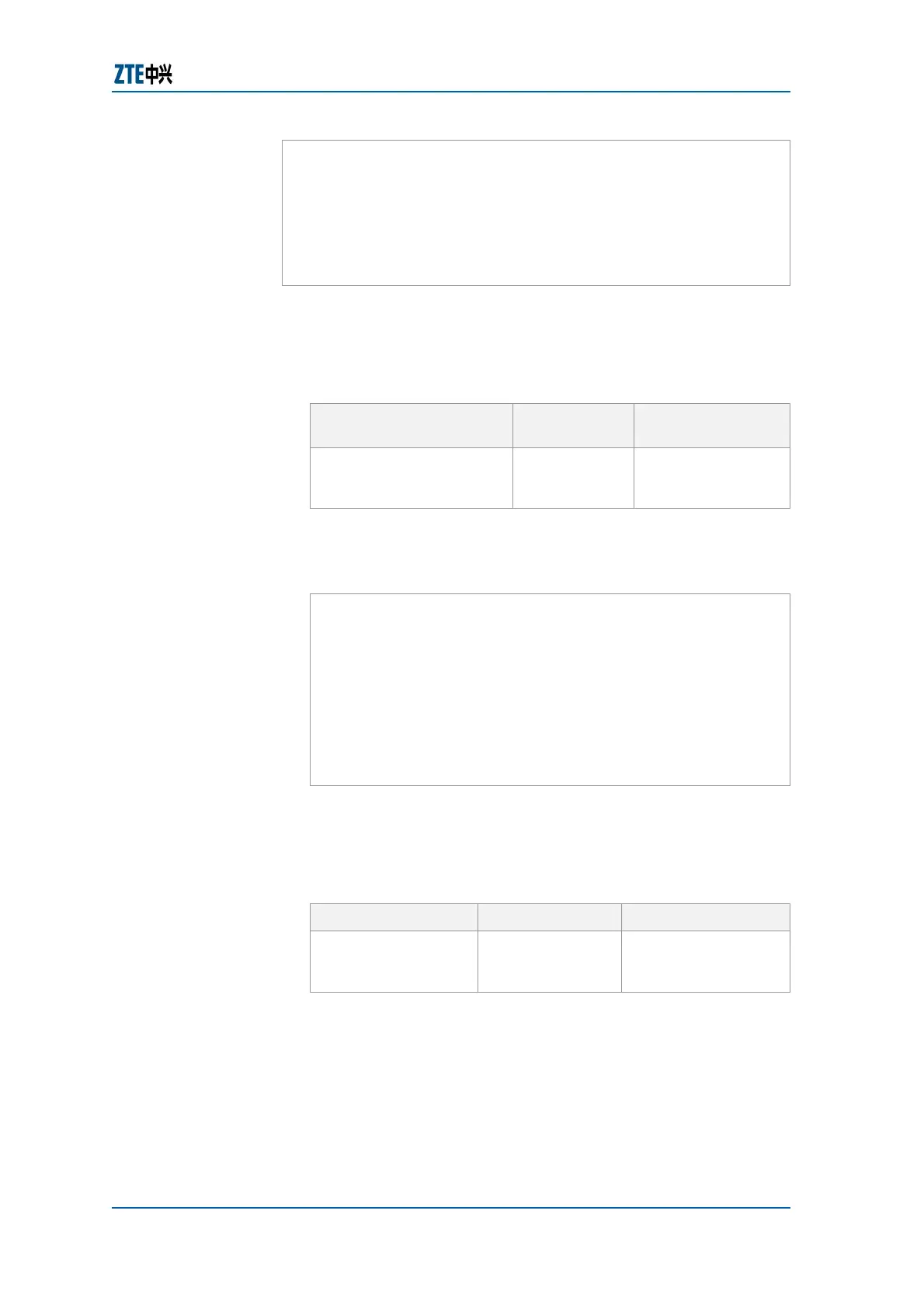Chapter 24 Multicast Routing Configuration
Confidential and Proprietary Information of ZTE CORPORATION 357
Input (S,G) filter: none
Output (S,G) filter: none
Peer ttl threshold: 0
SAs learned from this peer: 0
2. To show the (S, G) state of every MSDP neighbor, use
debug ip msdp message-recv command in Priviliged mode
as shown in
Table 424.
TABLE 424 SHOW IP MSDP SA-CACHE COMMAND
Command Format
Command
Mode
Command
Function
debug ip msdp
message-recv
Priviliged This shows the (S,
G) state of every
MSDP neighbor
Result: This shows the (S, G) state of every MSDP neighbor.
Example: This shows the (S, G) state of every MSDP
neighbor.
ZXR10#show ip msdp sa-cache
MSDP Source-Active Cache - 4 entries
(101.101.101.101, 224.1.1.1), RP 49.4.4.4,
00:21:45/ 00:05:57
(101.101.101.101, 224.1.1.2), RP 49.4.4.4,
00:21:45/ 00:05:57
(101.101.101.101, 226.1.1.1), RP 50.4.4.4,
00:09:04/ 00:04:57
(101.101.101.101, 226.1.1.2), RP 50.4.4.4,
00:09:04/ 00:04:57
3. To show all the information received by MSDP, use debug ip
msdp message-recv command in Priviliged mode as shown
in
Table 425.
TABLE 425 DEBUG IP MSDP MESSAGE-RECV COMMAND
Command Format Command Mode
Command Function
show ip msdp peer
[<peer-address>]
Priviliged This shows all the
information received
by MSDP
Result: This shows all the information received by MSDP.
Example: This shows all the information received by the
MSDP.
