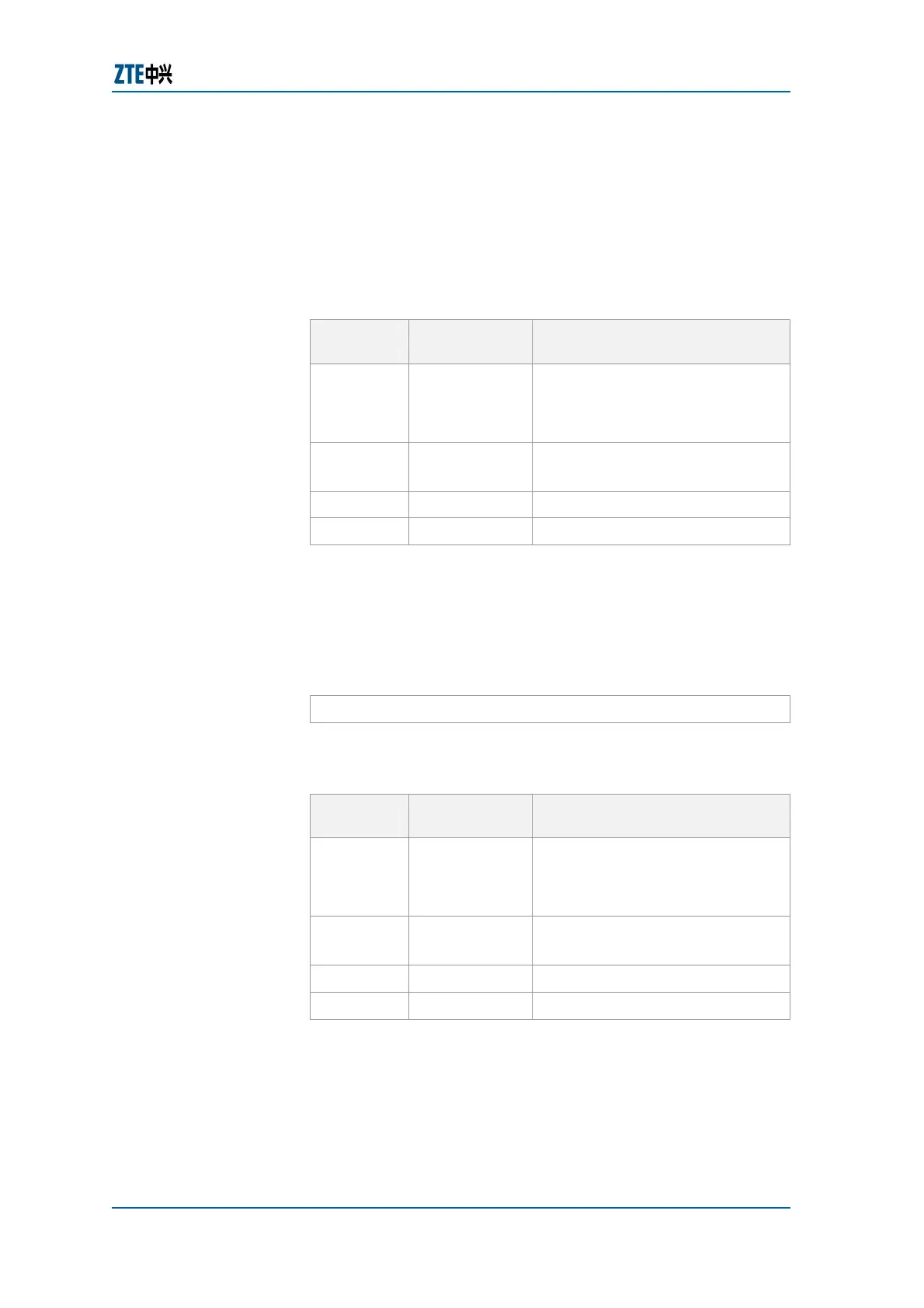Chapter 5 System Management
Confidential and Proprietary Information of ZTE CORPORATION 79
Note: When a command is used to modify configuration of a
router, the information is running in the memory in real time.
If the router reboots, all new configurations will lost.
Result: This writes running configuration into memory.
2. To backup configuration files on TFTP server or in FTP server, use
copy/copy flash command, as shown in Table 72.
TABLE 72 COPY COMMAND WINDOW
Command
Format
Command
Mode
Command Function
copy Exec This copies image and
configuration files from TFTP
server or FTP server to Router
and Vice versa
copy
flash
Exec
This copies from flash file system
copy ftp
Exec
This copies from ftp: file system
copy tftp
Exec
This copies from tftp: file system
Result: This makes configuration backup.
Example: The following command can be used to back up a
configuration file in the FLASH to the backup TFTP Server.
3. To copy the image file into TFTP server, FTP server or copy
from TFTP server, FTP server into router, use copy command
as shown in
Table 73.
TABLE 73 COPY COMMAND WINDOW
Command
Format
Command
Mode
Command Function
copy Exec This copies image and
configuration files from TFTP
server or FTP server to Router
and Vice versa
copy
flash
Exec
This copies from flash file system
copy ftp
Exec
This copies from ftp: file system
copy tftp
Exec
This copies from tftp: file system
Result: This copies image file from TFTP server or To TFTP
server from Router.
Example: The following command can be used to copy an
image file into FLASH from TFTP Server.
ZXR10#copy flash: /cfg/db.dat tftp: //168.1.1.1/cfg/db.dat
