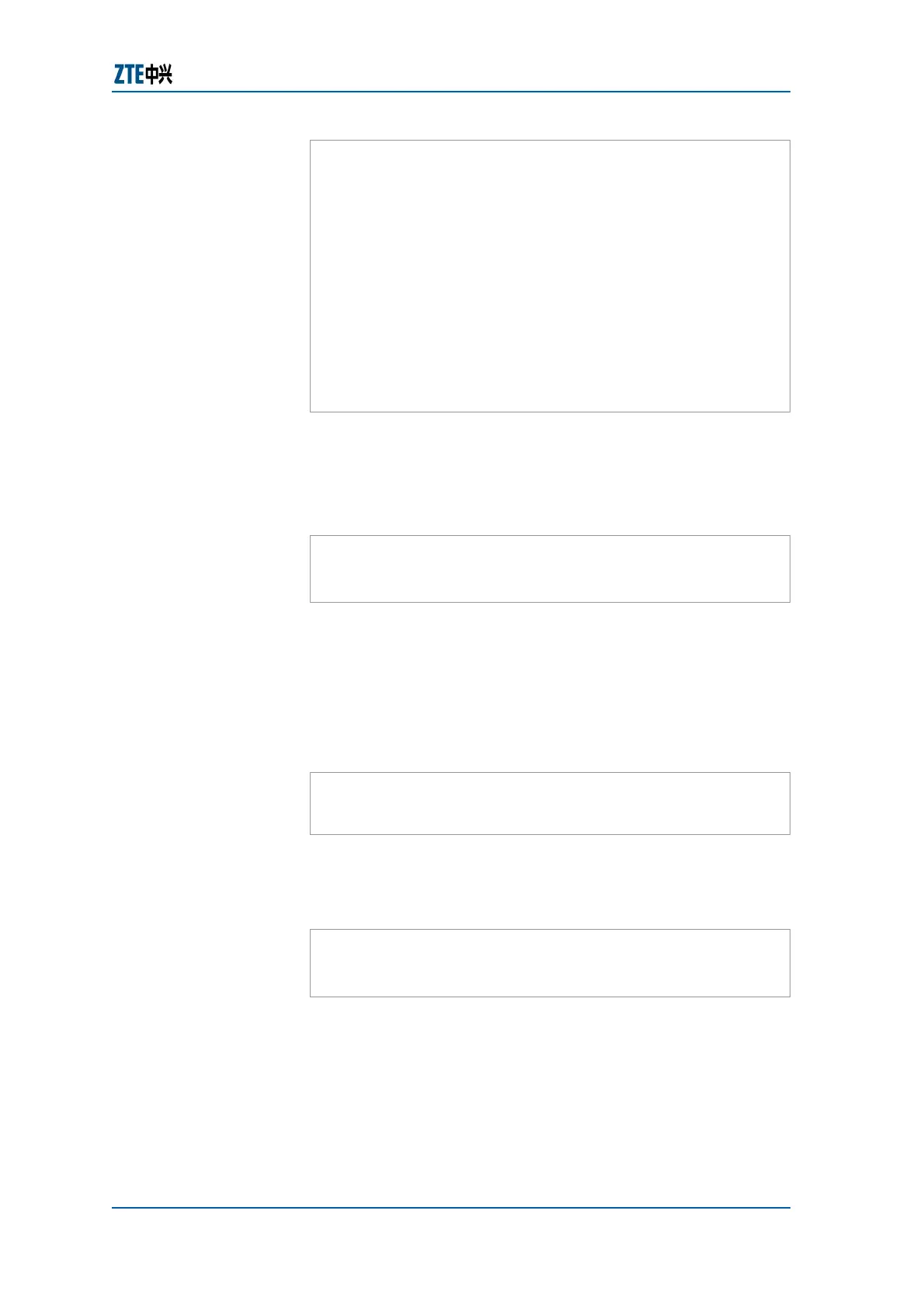Chapter 4 Usage and Operations
Confidential and Proprietary Information of ZTE CORPORATION 61
ZXR10>?
Exec commands:
enable Turn on privileged commands
exit Exit from the EXEC
login Login as a particular user
logout Exit from the EXEC
ping Send echo messages
quit Quit from the EXEC
show Show running system information
telnet Open a telnet connection
trace Trace route to destination
who List users who is logining on
ZXR10>
Result: A list of all commands in the mode and the brief
description of the commands are displayed.
2. To view the list of commands or keywords beginning with
character or character string, Input the question mark behind
a character or character string as shown below.
ZXR10#co?
configure copy
ZXR10#co
Note: There is no space between the character (string) and
the question mark.
3. To view the command or keyword beginning with a unique
character string, use TAB key behind the character string as
shown below.
Note: There is no space between the character string and
the TAB. For example:
ZXR10#con<Tab>
ZXR10#configure (There is a space between
configure and the cursor.)
4. Input a question mark after a command, a keyword or a
parameter, the next keyword or parameter to be input is
listed, and also a brief explanation is given. There is a space
in front of the question mark. For example:
ZXR10#configure ?
terminal Enter configuration mode
ZXR10#configure
5. If incorrect command, keyword or parameter is input, the
error isolation is offered with the sign “^” in the user
interface after you press ENTER. The sign “^” is below the
first character of the input incorrect command, keyword or
parameter. For example:
