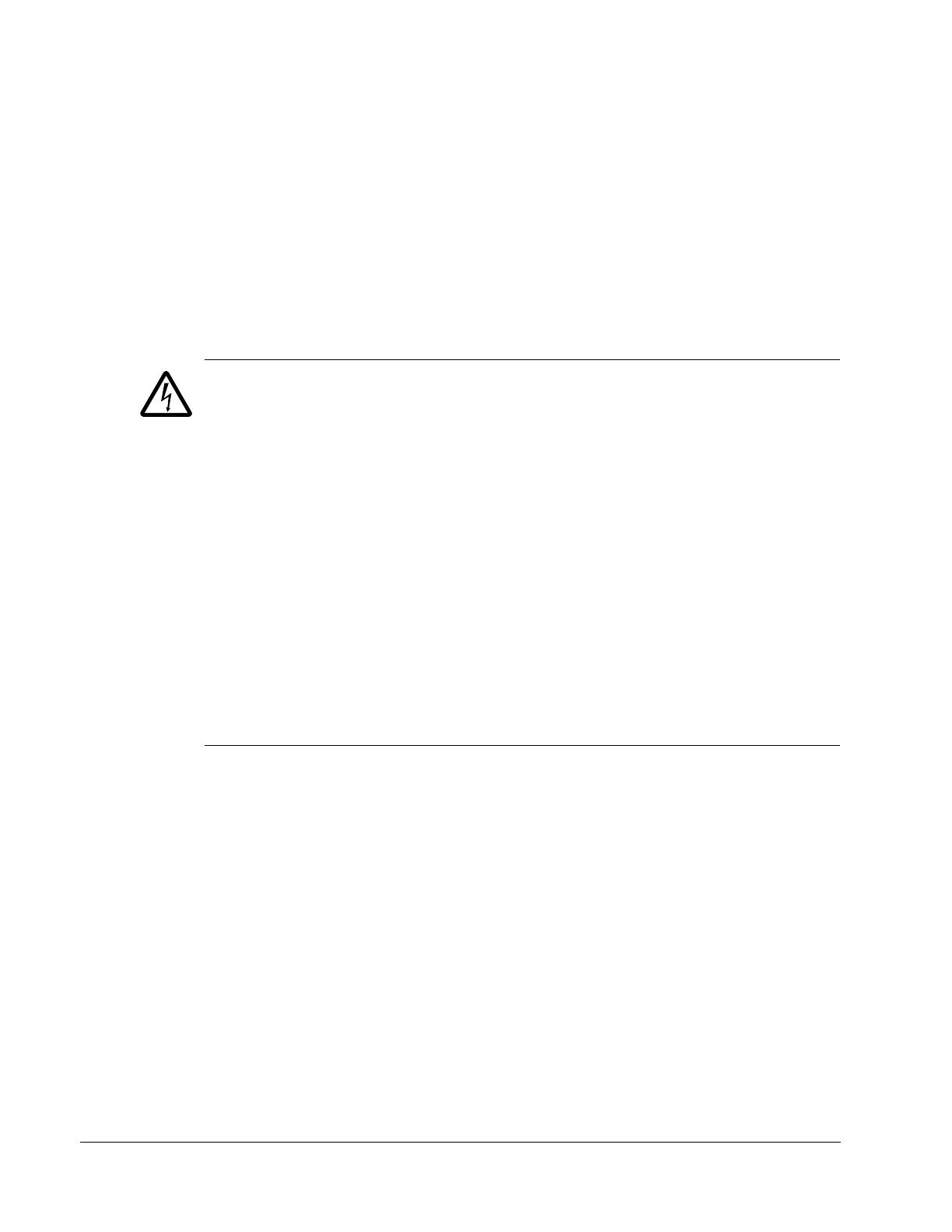20 ACH580 E-Clipse bypass and packaged drive user manual
Installation
System check: motor connected to ACH580 with E-Clipse Bypass
After performing the control panel checks and setting the ACH580 Drive Start-up
Data parameters, check the operation of the ACH580 Drive with E-Clipse Bypass
with the motor connected as follows:
1. In order to prevent the motor from starting, the system should be in the Drive mode
and the drive should be OFF when the power is disconnected at the end of the
previous series of control panel settings and checks.
2. Disconnect and lock out power to the E-Clipse Bypass unit, wait at least five minutes
before disconnecting power.
3. Connect the motor to the output terminals.
CAUTION: Be aware of the state of the contacts before applying power.
If the Advanced Override (Override 2) input contact is closed, the motor will start
across the line as soon as power is applied.
If the Start Interlock and Run Permissive input contacts are closed and the Smoke
Control (Override 1) input contact is closed, the motor will start across the line as
soon as power is applied.
If the Start/Stop, Start Interlock, and Run Permissive input contacts are closed and
the system is in the Bypass mode and in either Hand or Auto, the motor will start
across the line as soon as power is applied.
If the Start/Stop, Start Interlock, and Run Permissive input contacts are closed and
the system is in the Drive mode with the drive in either Hand or Auto mode, the
motor will start on the drive as soon as power is applied.
In order to prevent the motor from running without disconnecting the motor, open the
Run Permissive and Start Interlock contacts on bypass control board terminals X2:2,
X2:3 and X2:4 before applying power. Set the bypass to Drive mode and the drive to
OFF.
4. Apply power to the E-Clipse Bypass unit. The ACH580 Control Panel display should
be illuminated. On the bypass control panel, both the display and Enabled LED
should be illuminated. If the Enabled LED is not illuminated solid green, check to see
that closed contacts or jumpers connect terminal X2:3 to X2:4 and X2:2 to X2:7 on
the bypass control board.
5. The Drive Selected LED should be illuminated. If not, press the Drive Select key to
switch to Drive mode. Leave the system in the Drive mode when proceeding to the
next step.
6. Press the Hand key on the ACH580 Control Panel. Press and hold the UP key until
the motor just starts rotating.
