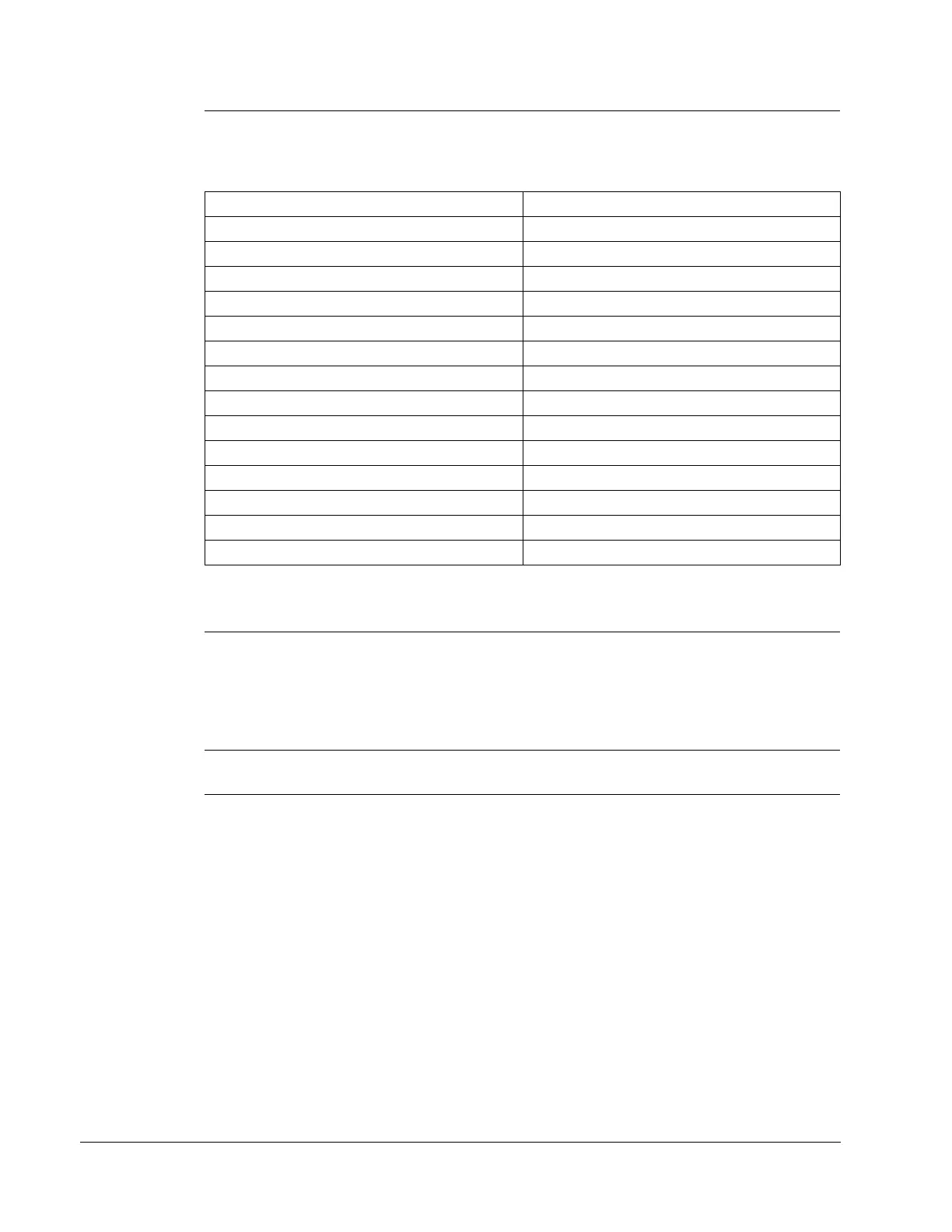22 ACH580 E-Clipse bypass and packaged drive user manual
Installation
Note: On the ACH580 drive, Parameter 9521, bit 5 must be set for proper operation
with the E-Clipse Bypass. When this bit is set, the following ACH580 parameter
values are set and write protected:
Refer to the ACH580-01 firmware manual (3AXD50000027537) for programming
instructions.
Note: Primary Settings not to be used to configure parameters above which include:
– Start/Stop
– Interlocks and Permissive
– Communications
Note: Run motor from drive before attempting bypass operation.
System check: motor disconnected from the ACH580 with E-Clipse Bypass
If you are familiar with the E-Clipse Bypass operation, you may skip the following
section. Otherwise, after performing the system checks and setting the ACH580
Drive Start-up Data parameters, become familiar with the operation of the ACH580
Drive with E-Clipse Bypass without the motor connected as follows:
1. Disconnect and lock out power to the E-Clipse Bypass unit, wait at least five minutes
after disconnecting power.
2. Disconnect the motor from the E-Clipse Bypass unit.
3. Apply power to the E-Clipse Bypass unit by turning on the branch circuit disconnect
device and the bypass disconnect switch or circuit breaker.
4. The ACH580 Control Panel display should be illuminated. On the E-Clipse Bypass
control panel, both the display and Enabled LED should be illuminated. If the
Parameter Value
20.01 – Ext1 commands 14 – Embedded fieldbus
20.02 – Ext1 start trigger type 1 – Level
20.06 – Ext2 commands 14 – Embedded fieldbus
20.07 – Ext2 start trigger type 1 – Level
20.40 – Run permissive 15 – Embedded fieldbus
20.41 – Start interlock 1 15 – Embedded fieldbus
20.42 – Start interlock 2 1 – Not used
20.43 – Start interlock 3 1 – Not used
20.44 – Start interlock 4 1 – Not used
58.01 – Protocol 1 – Modbus RTU
58.04 – Baud rate 6 – 76.8kbits/s
58.05 – Parity 2 – 8 EVEN 1
58.25 – Control profile 5 – DCU profile
58.34 – Word order 0 – HI-LO
