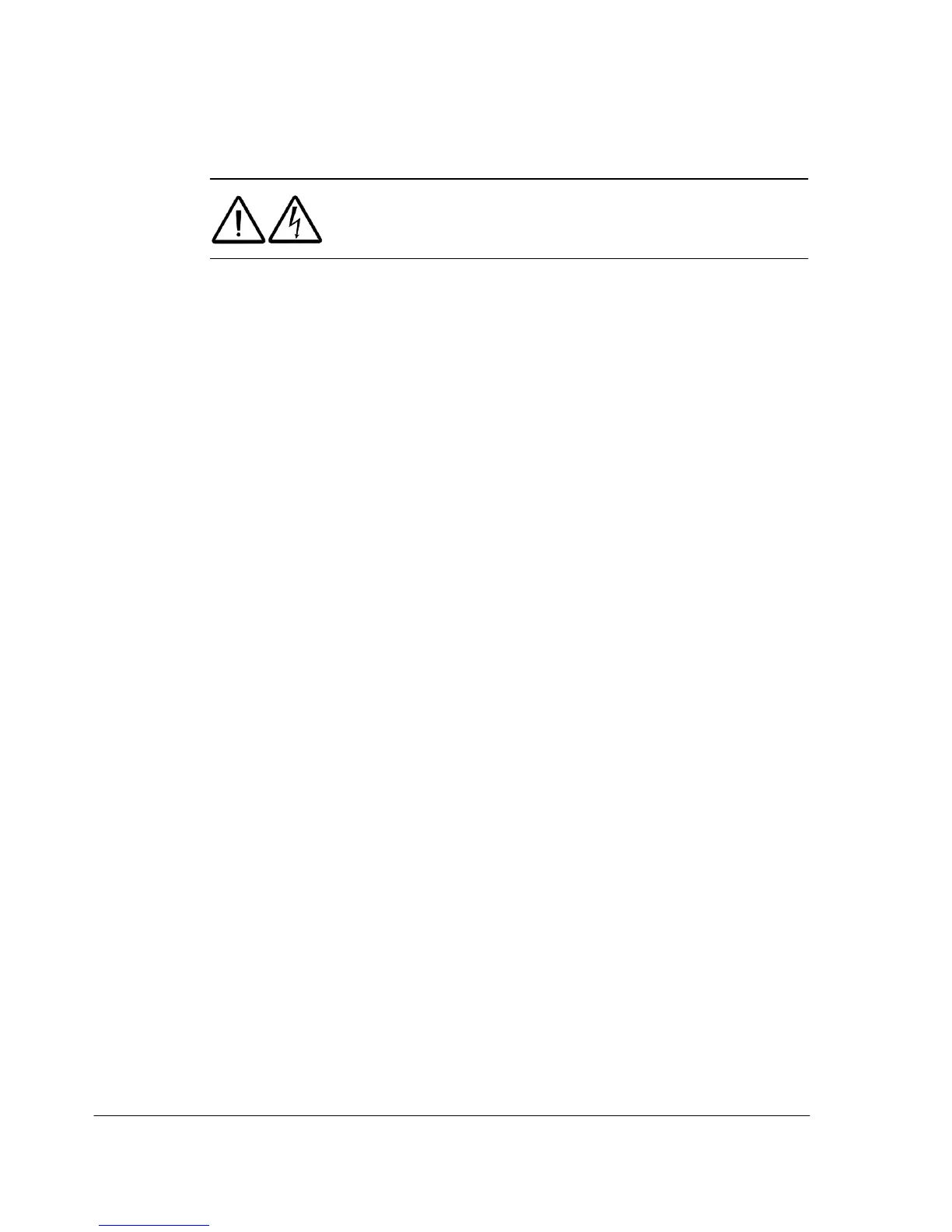Power connections
WARNING! Read and follow the instructions in chapter Safety on
page 11. Ignoring the instructions can cause physical injury or
death, or damage to the equipment.
1. Stop the drive and disconnect it from the power line. Wait for five minutes to let
the drive DC capacitors discharge. Ensure by measuring with a multimeter
(impedance at least 1 Mohm) that there is no voltage present.
2. Check the tightness of the power cable connections. Use the tightening torques
given in section Terminal and lead-through data for the power cables on page
143.
3. Restore power.
Control panel
Cleaning
Use a soft damp cloth to clean the control panel. Avoid harsh cleaners which could
scratch the display window.
