
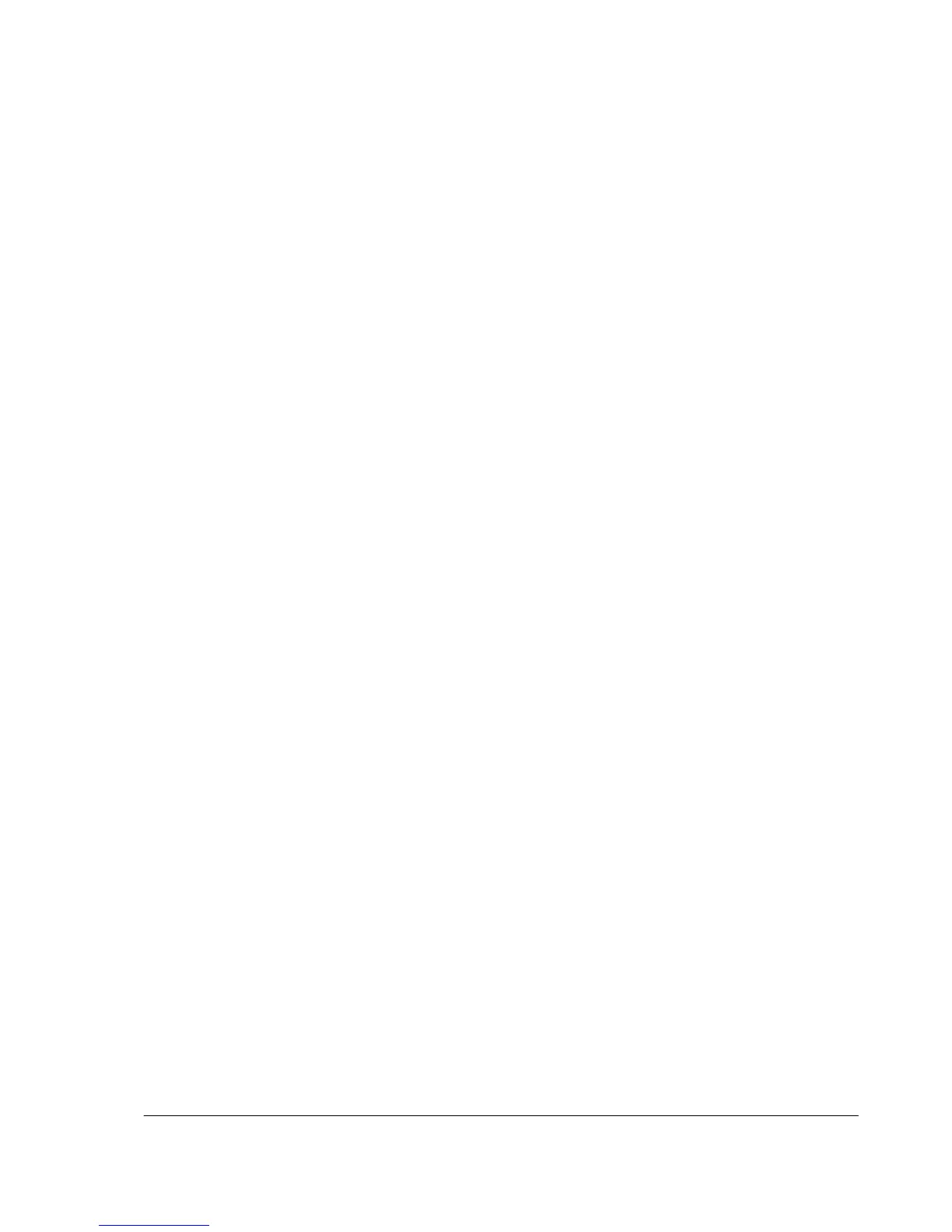 Loading...
Loading...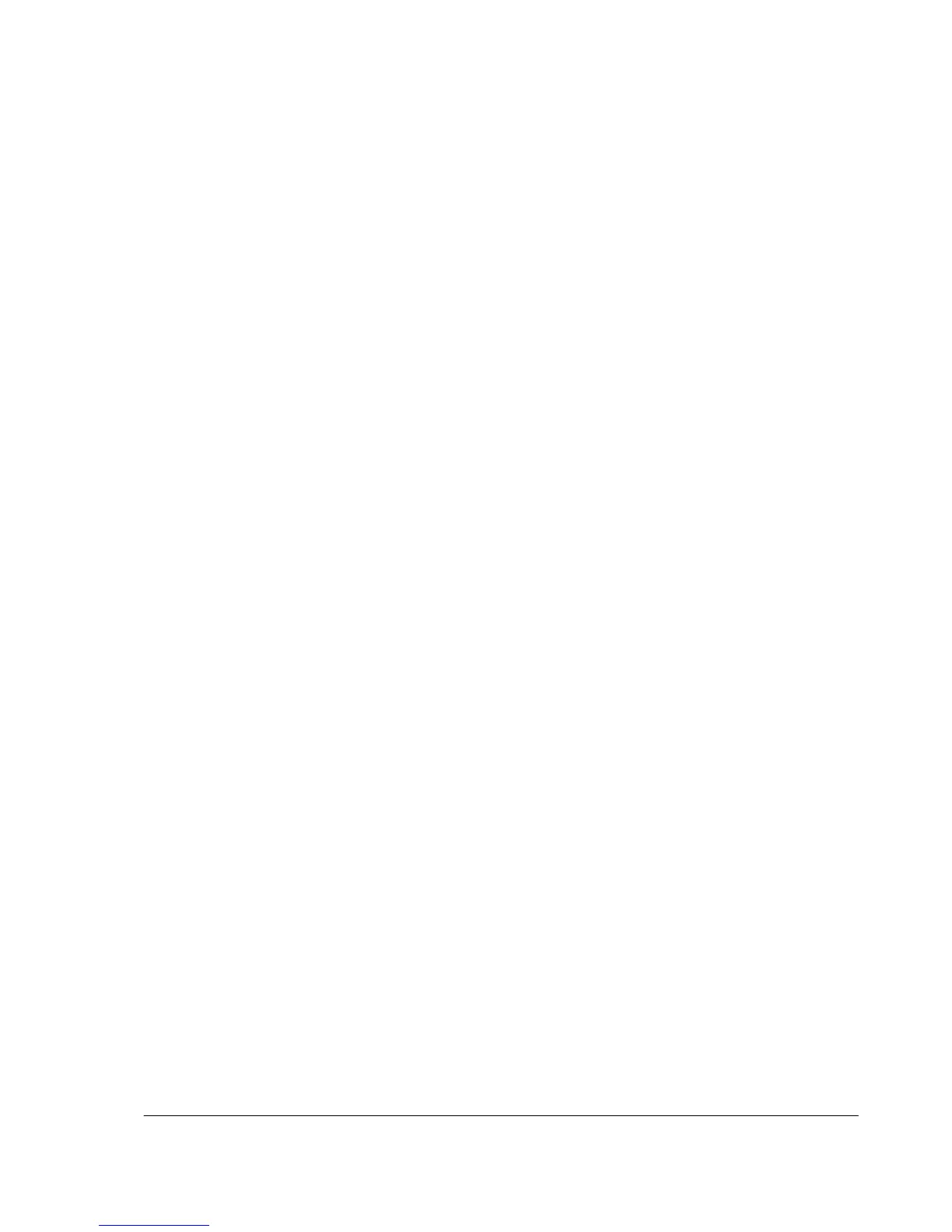
Do you have a question about the ABB ACS150 series and is the answer not in the manual?
| Power Range | 0.37 to 4 kW |
|---|---|
| Frequency Range | 0 to 500 Hz |
| Protection Class | IP20 |
| Overload Capacity | 150% for 60 seconds |
| Braking Chopper | Built-in |
| Control Method | Scalar control |
| Supply Voltage | 200-240 V (1-phase), 200-480 V (3-phase) |
| EMC Filter | Built-in |
| Input Voltage | 200-240 V (1-phase), 200-480 V (3-phase) |
| Protection Features | Overvoltage, undervoltage, overcurrent, short-circuit |
| Communication Options | Modbus RTU |
| Voltage Range | 200 to 240 V (1-phase), 380 to 480 V (3-phase) |