
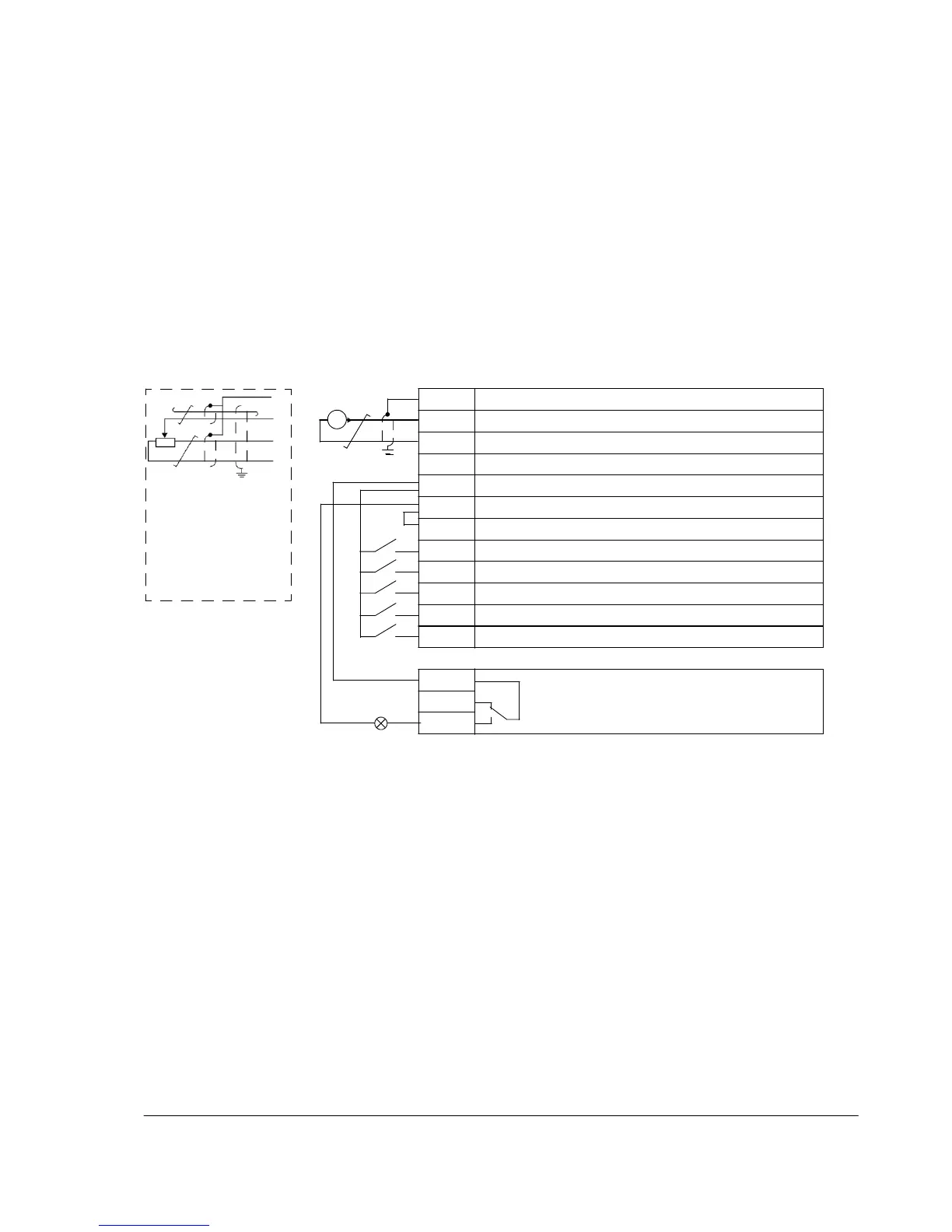 Loading...
Loading...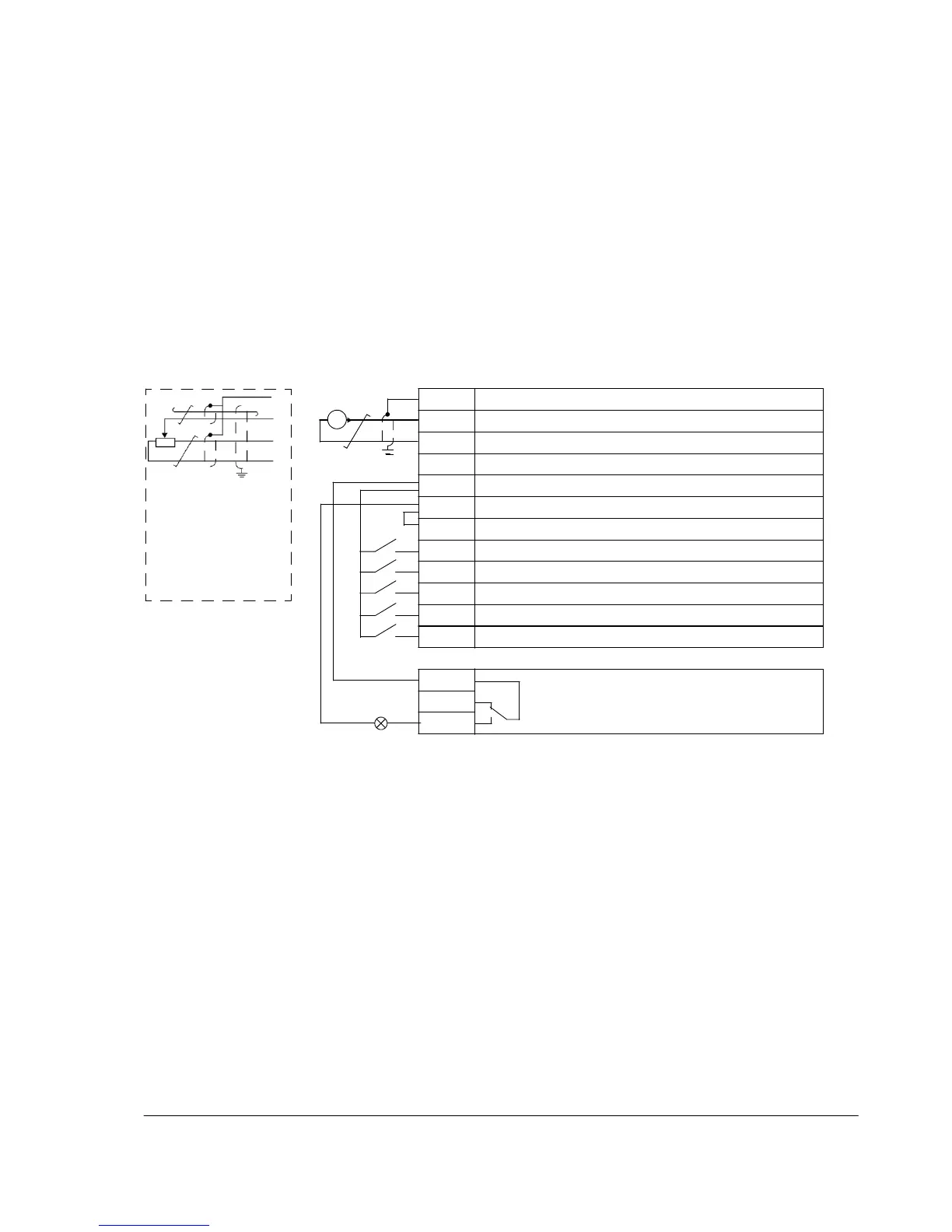
Do you have a question about the ABB ACS150 series and is the answer not in the manual?
| Power Range | 0.37 to 4 kW |
|---|---|
| Frequency Range | 0 to 500 Hz |
| Protection Class | IP20 |
| Overload Capacity | 150% for 60 seconds |
| Braking Chopper | Built-in |
| Control Method | Scalar control |
| Supply Voltage | 200-240 V (1-phase), 200-480 V (3-phase) |
| EMC Filter | Built-in |
| Input Voltage | 200-240 V (1-phase), 200-480 V (3-phase) |
| Protection Features | Overvoltage, undervoltage, overcurrent, short-circuit |
| Communication Options | Modbus RTU |
| Voltage Range | 200 to 240 V (1-phase), 380 to 480 V (3-phase) |
Instructions for safe electrical installation and maintenance procedures.
General safety precautions to avoid physical injury or equipment damage.
Diagram and explanation of how to connect power and control cables to the drive.
Methods for protecting the drive and cables from electrical faults.
Detailed instructions and diagrams for connecting power cables.
Instructions for connecting various control signals and I/O.
Step-by-step guide for the initial start-up procedure of the drive.
Instructions on operating the drive using digital and analog I/O signals.
How to use the control panel for various operations like starting, stopping, and setting parameters.
Detailed steps for managing drive control modes.
Procedures for setting the desired motor speed reference.
Step-by-step guide for navigating and modifying parameter values.
Description of various real-time signals that can be monitored from the drive.
Comprehensive list and description of all drive parameters.
Defines sources for external start, stop, and direction commands.
Configuration of programmable protection functions for the drive.
Settings for automatically resetting faults after detection.
Parameter set for configuring the drive's built-in PID controller.
List of common alarm codes, their causes, and recommended actions.
List of common fault codes, their causes, and recommended actions.
Electrical and performance ratings of the drive, including current and power.
Guide on scaling the analog feedback signal for PID control.