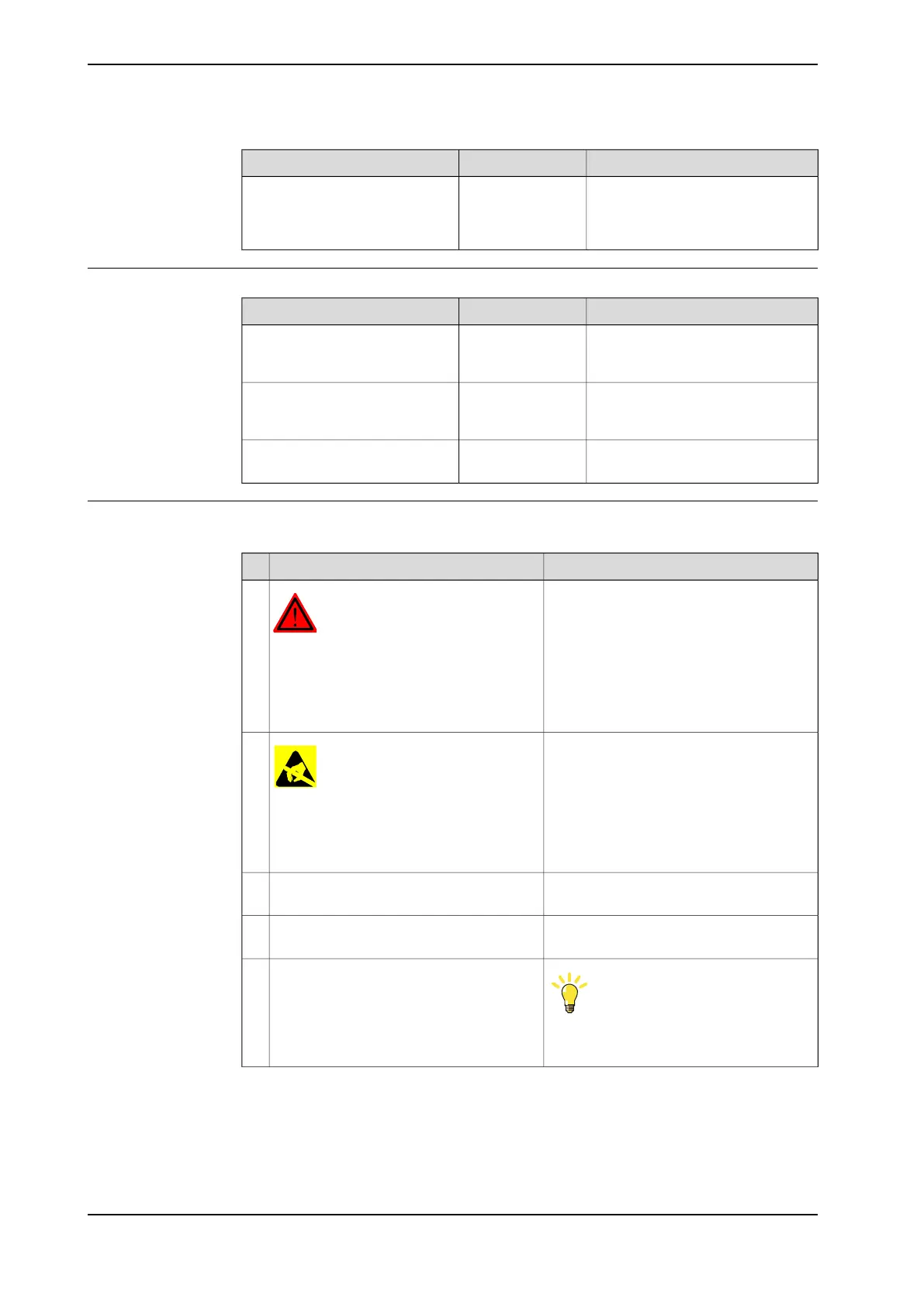NoteArt. no.Equipment
These procedures include refer-
ences to tools required.
Other tools and procedures may
be required. See references to
these procedures in the step-by-
step instructions below.
References
NoteArt. no.Equipment
Contains information on how to
configure the system for PROFIBUS
devices.
3HAC050966-001Application manual - PROFIBUS
Controller
Contains information on how to
configure the system for DeviceNet
devices.
3HAC050992-001Application manual - DeviceNet
Master/Slave
See Circuit dia-
grams on page 217.
Circuit diagram
Removal
The procedure below details how to remove a PCIexpress board.
Note/IllustrationAction
DANGER
Before commencing any work inside the
cabinet, please observe the safety inform-
ation in section DANGER - Make sure that
the main power has been switched off! on
page 33.
1
ELECTROSTATIC DISCHARGE
(ESD)
The unit is sensitive to ESD. Before hand-
ling the unit please observe the safety in-
formation in section WARNING - The unit
is sensitive to ESD! on page 34
2
See Removing the controller cover on
page 89.
Remove the cover of the cabinet.3
See Replacement of computer unit on
page 138.
Remove the computer unit.4
Tip
Make a note of which cables are disconnec-
ted.
Disconnect any cables to/from the PCIex-
press board.
5
Continues on next page
144 Product manual - IRC5 Compact
3HAC047138-001 Revision: G
© Copyright 2009-2017 ABB. All rights reserved.
4 Repair
4.6 Replacement of PCIexpress boards in the computer unit
Continued
